Chapternine,generaltroubleshootings, Chapter nine,general trouble shootings, 47 pgmⅢ programmable ethernet control system – CREATOR CR-PGMIII User Manual
Page 54
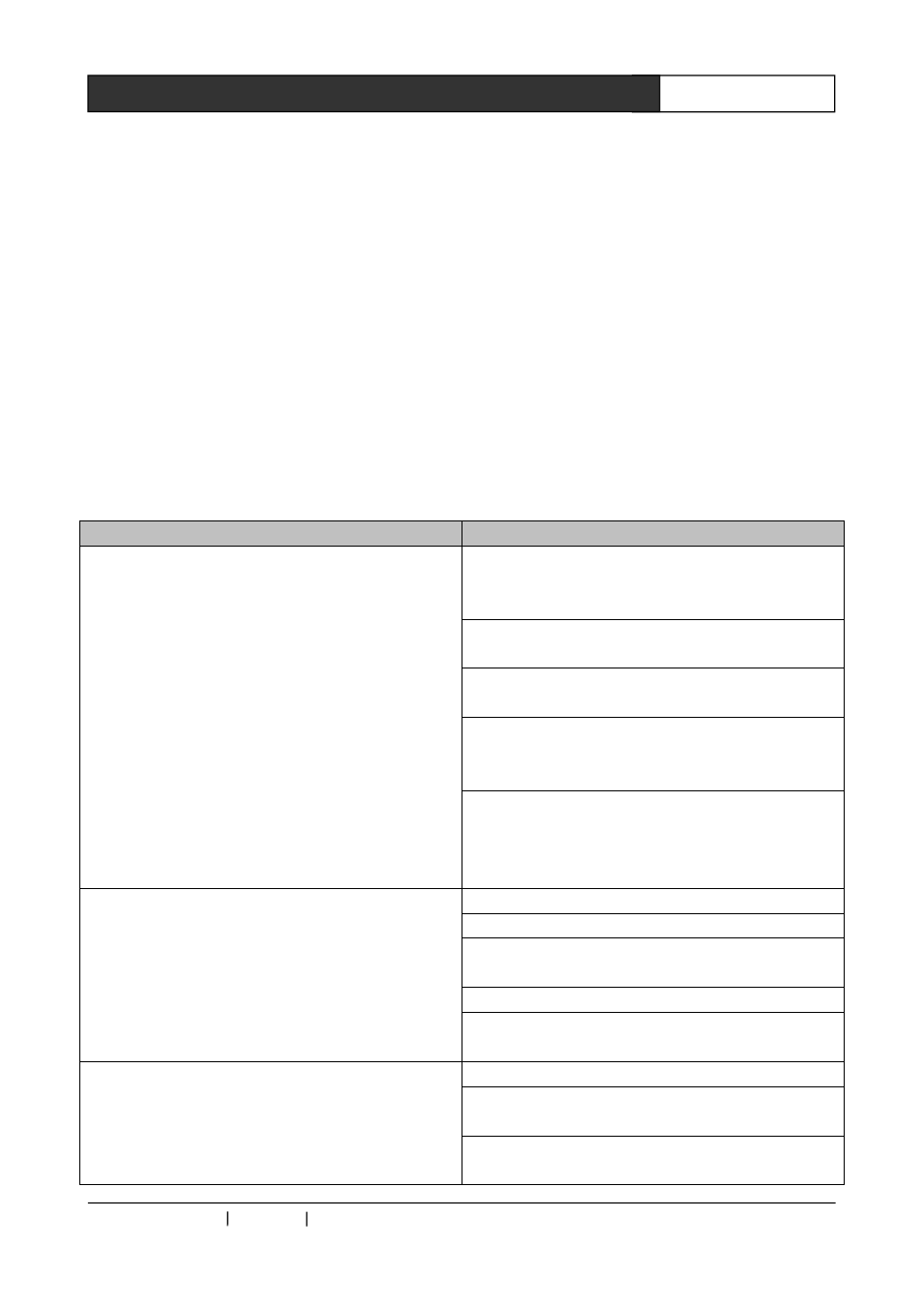
CREATOR CHINA 2011-03
WWW.CREATOR1997.COM
47
PGMⅢ Programmable Ethernet Control System
Chapter Nine,General Trouble Shootings
Troubles
Solutions
Cannot control the device with the touch panel
●
Check the touch screen’s buttons’ Joint Number
whether match the assigned joint number in the
CR-PGMIII’s program.
●
Check the touch panel’s ID whether matchs the
assigned ID in the CR-PGMIII’s program.
●
Check the wireless AP’s connection with the
CR-PGMIII.
● Check whether the wireless AP has been installed with
antenna, and whether the touch panel is within the wireless
AP’s coverage.
●
Check whether the touch screen can control the
devices near to the wireless AP. If not, either the touch
panel or the wireless AP has some problem. Please contact
the certified after sales person for repairing.
Cannot download the program to the touch screen from PC
● Check the USB connection.
● Check the touch screen driver installation.
●
Check whether the touch panel’s model is matching
with the assigned model in the touch panel program.
● Check the PC’s USB interface.
● Check the touch panel’s power supply, and whether the
touch panel can be turned on.
No display on the touch panel
● Recharge the touch panel.
●
Check the power supply connection to the touch panel
while charging.
●
Check the touch panel battery installation, and try
re-install the battery.