7programing, Buildanewproject, Adddevice – CREATOR CR-PGMIII User Manual
Page 36: 1devicename, 29 pgmⅢ programmable ethernet control system, 7 programing
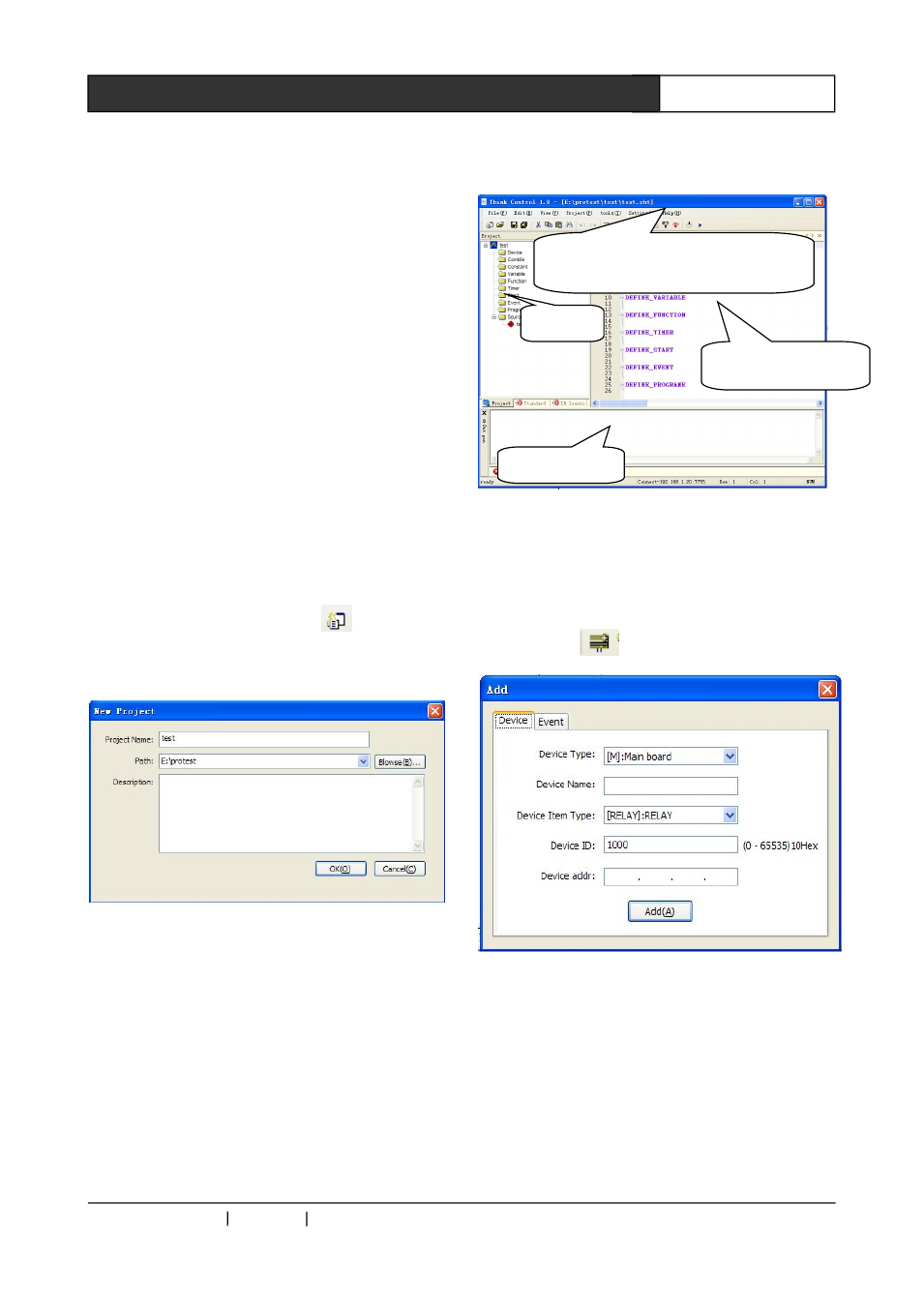
CREATOR CHINA 2011-03
WWW.CREATOR1997.COM
29
PGMⅢ Programmable Ethernet Control System
Function:convert int to double type
DOUBLE_TO_INT
Function:convert double type to int type
STRING_TO_DOUBLE
Function:convert string type to double type
DOUBLE_TO_STRING
Function:convert double type to string type
7.7 Programing
In the following section, we will take the example
of controlling a DVD with the touch panel through
IR:
7.7.1 Build a new project
Launch the Think Control 1.0 software. Choose:
“File” – “New” or: click the icon
on the tools
menu to build a new project, shown as the
following dialog:
Type in the project name “test”, and click “browse”
to set the saving location. Fill in other project
information if necessary, and click “OK” to finish.
As we all know, all software are based on
hardware, The object of the CR-PGMIII’s program
is hardware, and to program for the CR-PGMIII is
to set up how to drive, control and arrange all the
hardware in the system to fulfill the required
controlling functions.
Thus, to set up the hardware platform is the first
step of programming for the CR-PGMIII.
The software interface is as following:
7.7.2 Add device
We need to add the devices before
programming the project.
Select from the menu: “Items” – “add device” or
click the icon
to add devices.
7.7.2.1 Device name
The device name can consist of alphabet letters,
numbers and _ character, and can only start with
a alphabet character or the _ character. The
length of the device name is not limited, but
generally they should be kept in reasonable
length.
System
tool
bar;
some
general
functions can be found here
items
Output window
Programming window