9projectsample, 1controlthebuilt-inrelaymodulesontheco, 38 pgmⅢ programmable ethernet control system – CREATOR CR-PGMIII User Manual
Page 45: 9 project sample
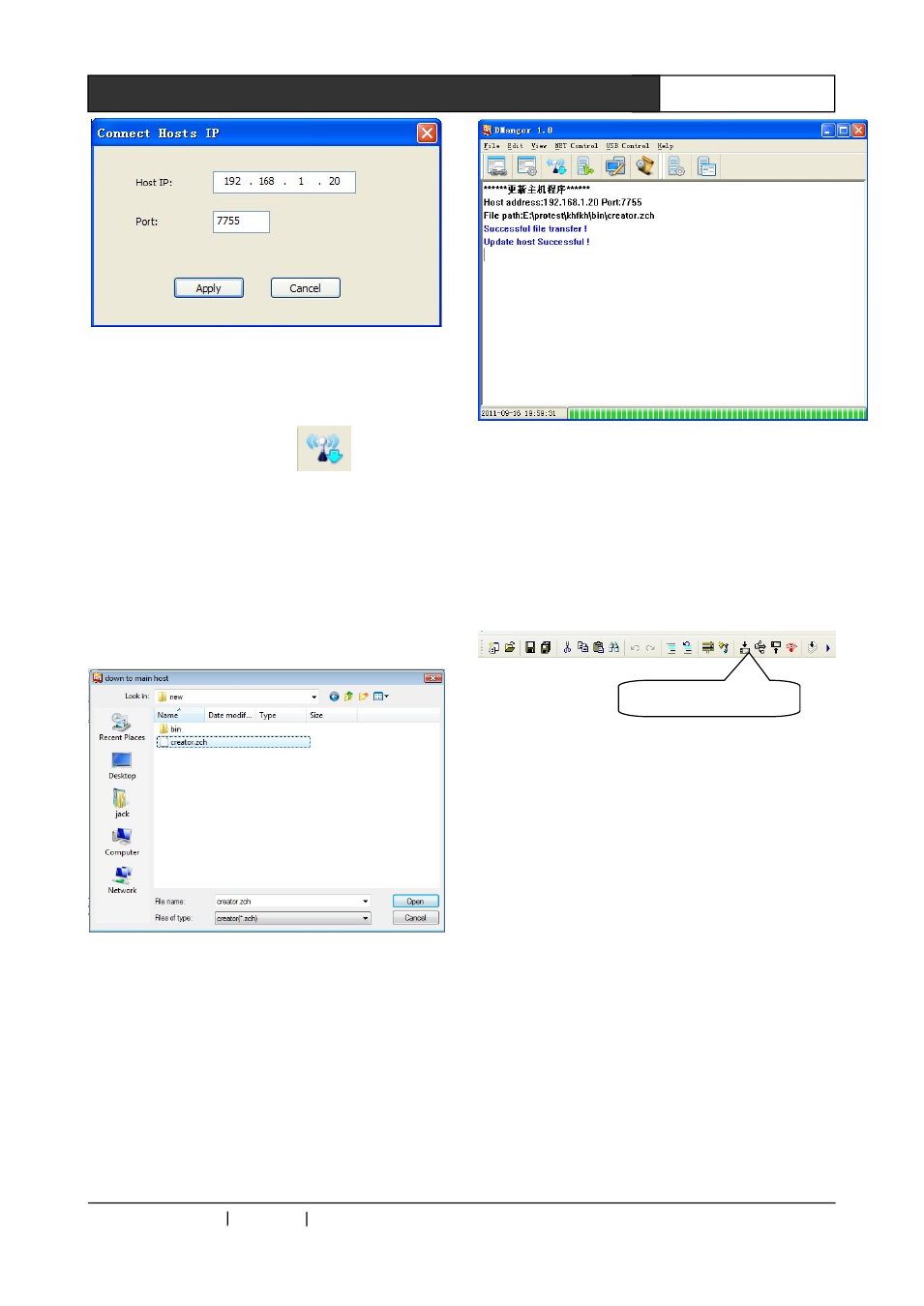
CREATOR CHINA 2011-03
WWW.CREATOR1997.COM
38
PGMⅢ Programmable Ethernet Control System
Please be noted that the controller’s IP cannot
conflict with the PC’s IP.
3. Choose “Network Control” --- “Upload to 0
controller ” or click the icon
and choose
the program in the pop up dialog, as shown
below:
4. Click “open” to upload the program to the
controller.
If the operation is successful, a window will
appear as below:
Successful file transfer!
Update host Successful!
If it is unsuccessful, repeat the above procedures
2 ~ 4 to upload the program again
If it is not the first time uploading the program to
the controller, and the controller is well connected
to the PC, you can click the upload icon on the
tools bar to upload the program, rather than
repeating the above mentioned steps.
7.9 Project Sample
Here below are some sample projects for
your reference:
7.9.1 Control the built-in relay modules
on the controller
tp = T:1000:TP; //define the tp with the ID of
1000
m_relay = M:1002:RELAY;
//define the
built-in replay on the controller: m_relay
DEFINE_EVENT
BUTTON_EVENT(tp,1)
{
PUSH()
{
ON_RELAY(m_relay,1); // turn on
the first way of relay modules
}
Network uploading