4setupthecorrectpathjdk, 20 pgmⅢ programmable ethernet control system, 4 set up the correct path jdk – CREATOR CR-PGMIII User Manual
Page 27
Advertising
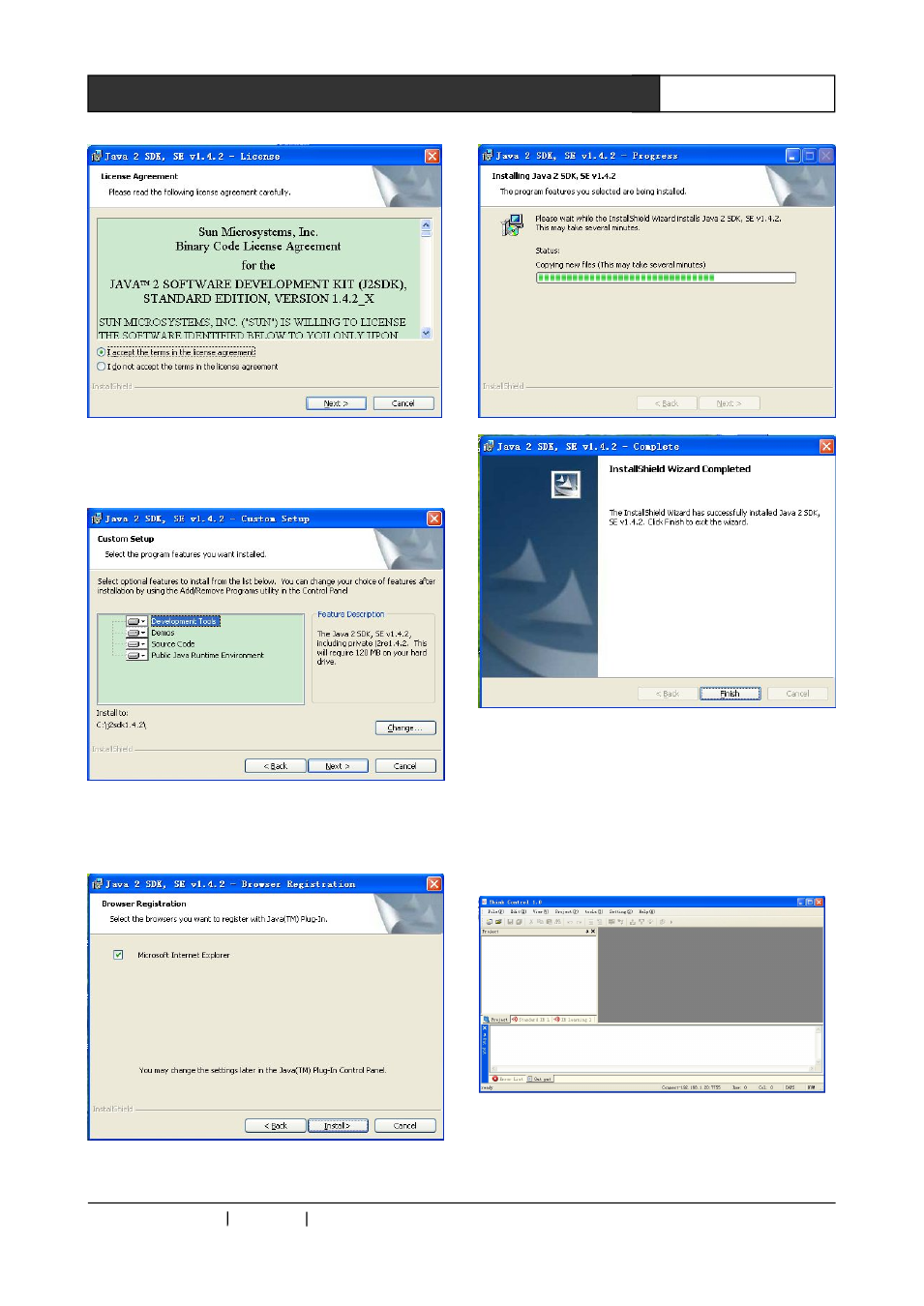
CREATOR CHINA 2011-03
WWW.CREATOR1997.COM
20
PGMⅢ Programmable Ethernet Control System
Choose “I accept the terms in the license
agreement,” then Click Next
Click Change… to choose your preferred
installation path, then click Next
Click Install
Click Finish to finish the installation.
7.4 Set up the correct path jdk
After the installation, double click Think Control
1.0’s short cut to launch the Think Control 1.0
programming software.
Click “setting” --- “Options” from the menu bar.
Advertising