5importircontrolcodes, 35 pgmⅢ programmable ethernet control system – CREATOR CR-PGMIII User Manual
Page 42
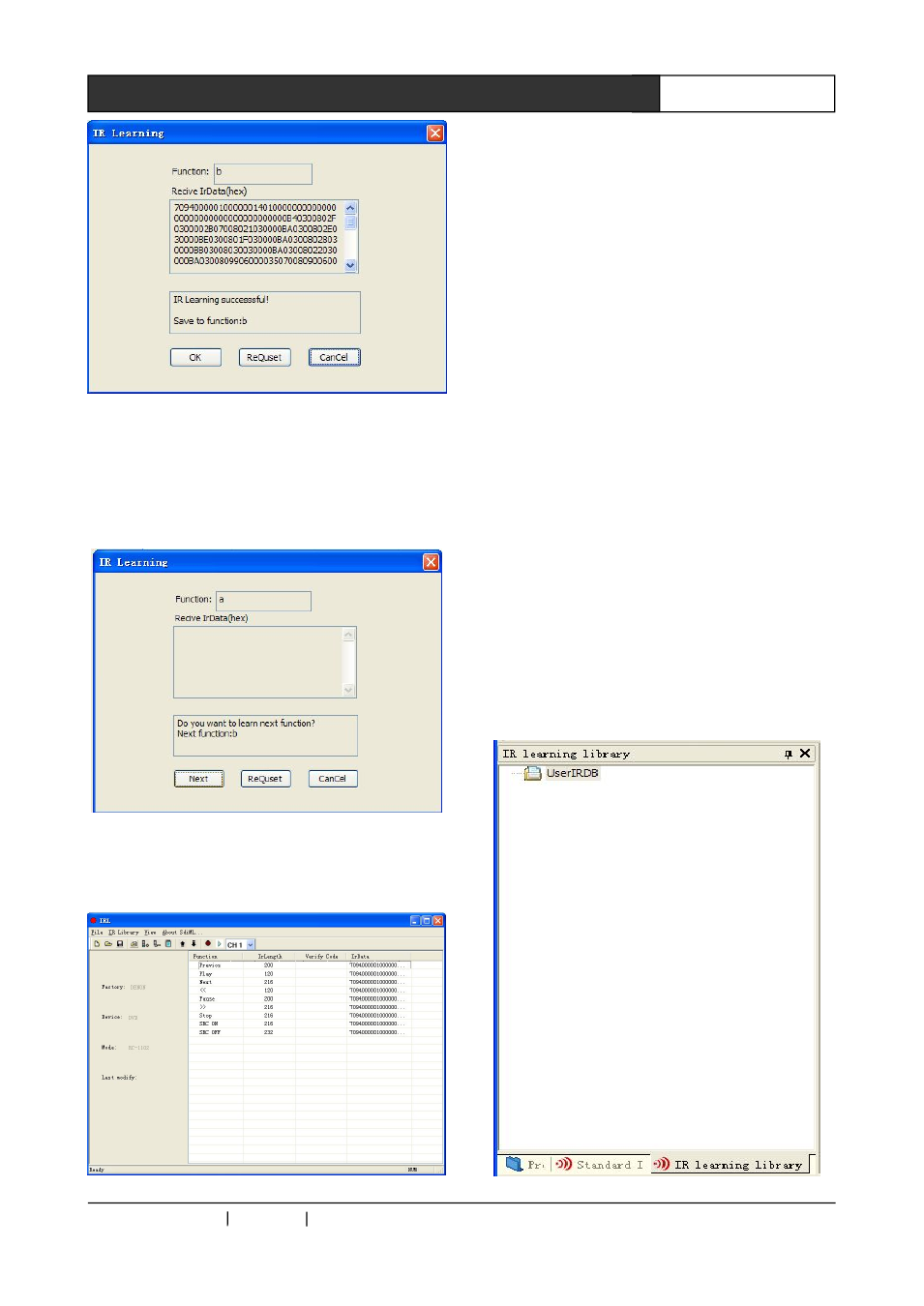
CREATOR CHINA 2011-03
WWW.CREATOR1997.COM
35
PGMⅢ Programmable Ethernet Control System
D : Click OK to save and the software will ask
whether you need to record for the next button:
E:Click OK to collect the IR Control code for the
next button, till all the needed IR codes have been
learnt, then press “cancel” to exit.
Note:
◆
During collecting the IR Control Code, the
device’s remote needs to face right to the IR
Learning Module on the controller, and the
distance should be 3~5 cm.
◆
When pressing the device’s remote buttons,
the time should not be too long, rather, you should
perform as general operations to control the IR
device with its remote.
◆
Special attention should be paid when
collecting the UP, DOWN, LEFT and RIGHT
navigation keys: the time should be short when
press the control buttons on the device’s remote.
◆
Must be sure that every added button in the
software has its recorded IR Control code, and
the unnecessary buttons need to be deleted.
7.7.5 Import IR Control Codes
Click the Think Control 1.0’s “View” on the tools
bar, and click the IR Database, as shown in the
following image: