34 pgmⅢ programmable ethernet control system – CREATOR CR-PGMIII User Manual
Page 41
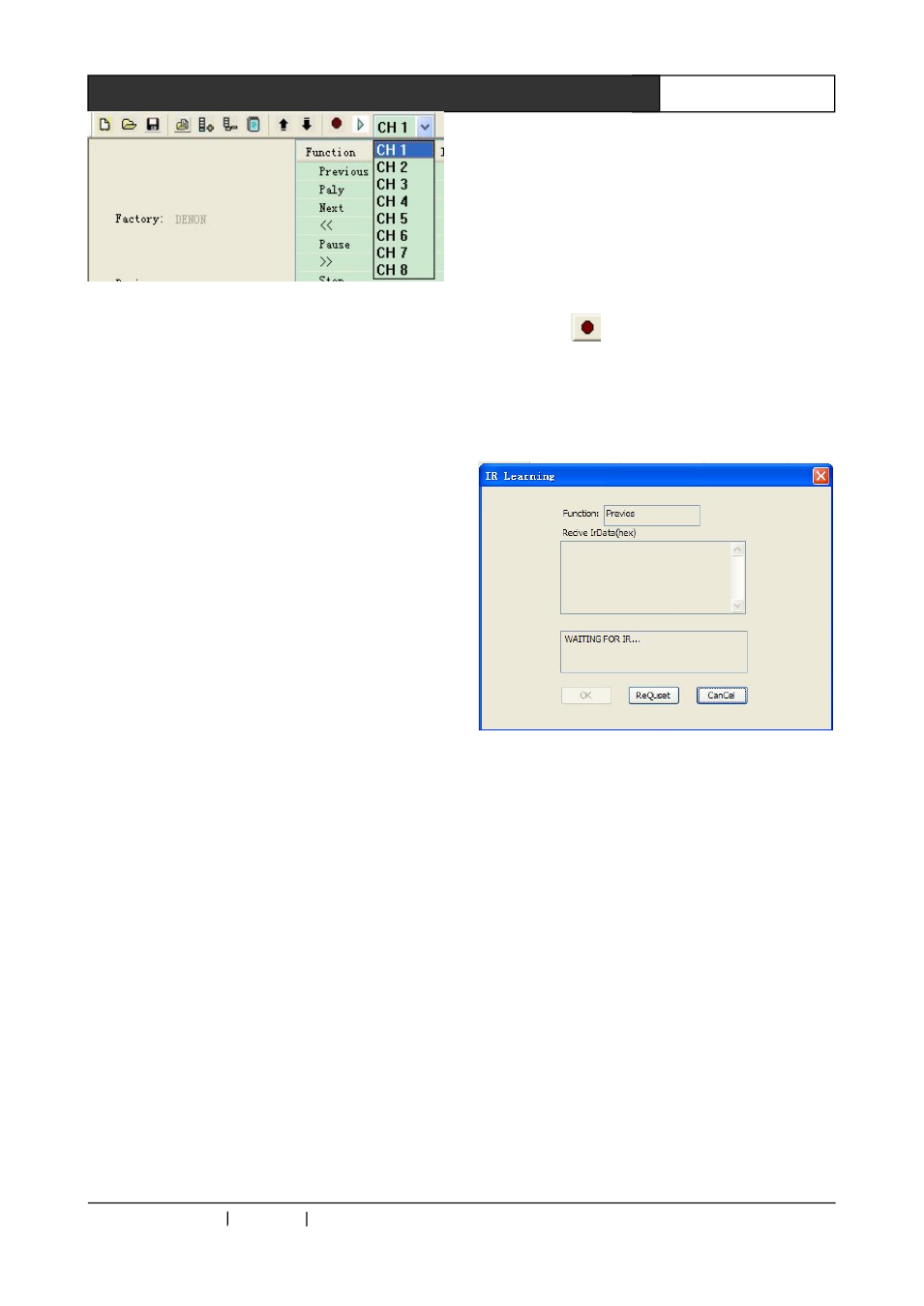
CREATOR CHINA 2011-03
WWW.CREATOR1997.COM
34
PGMⅢ Programmable Ethernet Control System
◆
IR Control Codes Collection
Make sure the connection between the PC and
the CR-PGMIII is through before learning the IR
control code.
Long codes and Short codes:
The CR-PGMIII supports learning both the Long
Codes and the Short Codes. The Short Codes
are more common: for example, the PLAY,
POWER and PAUSE buttons etc. for DVD control
are all of Short Codes. The Long Codes are rarely
seen: the most typical case is volume control in
some devices, under which circumstances, if the
Short Codes are used, a very little margin will be
adjusted for each press and this can bring lots of
inconvenience. To solve this problem, the
CR-PGMIII
supports
Long
Codes
learning
functions, which brings lots of easiness to the
controlling operations.
Within this example, all codes to be learnt are
Short Codes.
The general procedures will be:
Click the IR Learning button in the software, then
the software will wait for the IR Codes input, and
the red indicator on the front panel of the
CR-PGMIII will also start to flash. Within 10
seconds after clicked the IR Learning button in
the software, press the corresponding control
button on the device’s remote and point it to the
IR Learning Module of the CR-PGMIII. After press
the button on the device’s remote, the software
will ask whether you need to save the collected IR
Control Code. Click “Yes” to save the IR Control
Code into the cir file on the PC. Then, the
software will ask whether you need to learn the
next IR Control Code. After all the buttons’
corresponding IR codes have been learnt, the
software will pop up “Cancel” to exit the IR
Learning procedure, and all the collected IR
Control codes will be saved in the cir file in the
PC.
Taking learning the IR codes for the DVD as our
example:
A:Click the
on the tools bar to launch the IR
learning tool, or single click “IR Database” – “IR
Learning”.
B:The following dialog will pop up:
C:When this dialog shows up, it means we can
collect the IR Control Codes from the device’s
remote now: press down corresponding control
button on the device’s remote and point it to the
IR Learning Module of the CR-PGMIII. Then the
following dialog will pop up: