Daktronics Aquatics Interface with Daktronics Matrix Displays User Manual
Page 22
Advertising
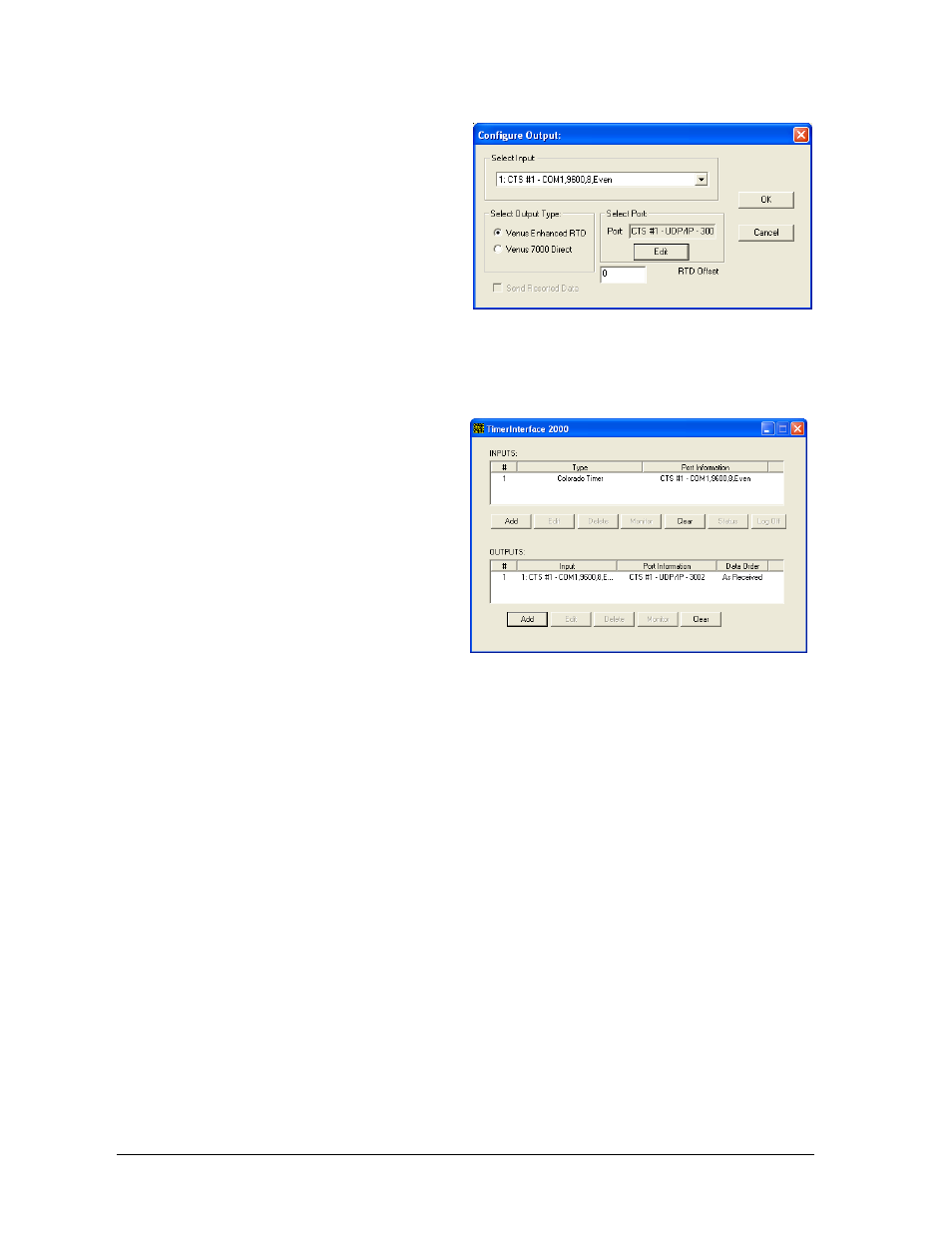
18
Daktronics Matrix Displays with Colorado Timing Systems
Under Port Type: select UDP/IP.
Under UDP Port, type in 3002.
8. Click OK in the Configure Output:
window to accept the new settings
(Figure 35).
9. The note shown in Figure 21 will
appear. Click OK. After configuring
an output, shut down the
TimerInterface 2000 program and
then re-start it for all of the settings
to take effect.
10. The TimerInterface 2000 screen
shows each configured input and
output (Figure 36).
11. To set up additional timing
consoles, repeat step 1-10, naming
the next timer input CTS #2 and
enter an offset value of 10000 for the
RTD Offset in the output
configuration (Figure 33).
Figure 35: Complete Output Settings
Figure 36: TimerInterface 2000 Main Menu
Advertising