4 results software, Hy-tek swim meet manager, 5 message displays/controllers – Daktronics Aquatics Interface with Daktronics Matrix Displays User Manual
Page 7: Timerinterface 2000, Swimdive request ii, Results software, Message displays/controllers
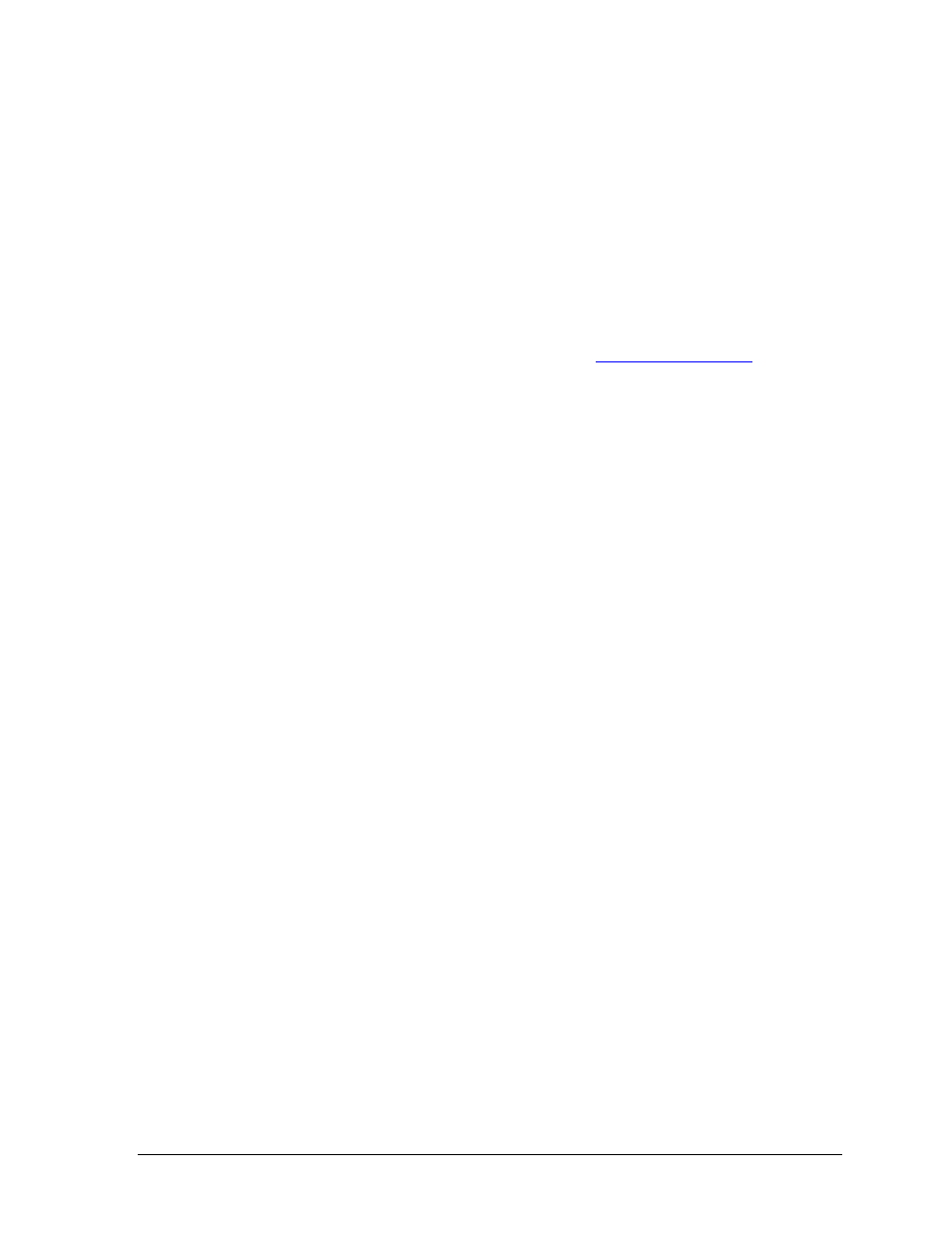
Introduction
3
1.4 Results Software
Information for this manual assumes Hy-Tek MEET MANAGER is being used. If a different
program is being used instead of Hy-Tek, please consult the software provider and the local
Daktronics representative.
Hy-Tek Swim Meet Manager
Hy-Tek swimming software is used to display and edit events for a swimming meet,
including seeding, meet program, scoring, reports, and diving events. Hy-Tek‟s MEET
MANAGER software works with Daktronics equipment using two required add-ons and one
optional add-on (see below). Existing applications of MEET MANAGER software can be
updated to include both add-ons, see Hy-Tek‟s website a
Timing Console INTERFACE is required to connect MEET MANAGER to timing
consoles such as the OmniSport 2000, CTS System 6 or ARES 21 consoles.
Alpha Scoreboard INTERFACE is required to send start lists, results by heat or event and
scores to a matrix type display.
Pro Network/Internet allows several Hy-Tek computers to be networked together. For
larger meets where there is a second pool or the top 16 results are displayed, this is a
necessary add-in.
1.5 Message Displays/Controllers
Daktronics message displays are either controlled by Daktronics Venus® 7000 or Venus®
1500 controller. Venus 1500 systems are more limited but are easier to operate and less
expensive. In many cases if the customer has a Colorado Timing System (CTS) or Omega
timing system it may cost less and make the system easier to operate if they update to an
OmniSport 2000 timing system. Some programs used with message displays are SwimDive
Request II and TimerInterface 2000.
TimerInterface 2000
Daktronics TimerInterface 2000 software is an application that converts Omega Timing
Systems or Colorado Timing Systems to RTD, which is information that is understood by a
Daktronics matrix. For additional information, see “Timer Interface Software Manual”
(ED-12452).
SwimDive Request II
Daktronics SwimDive Request II is a program that allows the operator at the Venus 7000 or
VPlay computer to request information from Hy-Tek‟s MEET MANAGER. Both MEET
MANAGER and SwimDive can be configured to work with different timing systems and
different types of scoreboard data. From the main menu click Port. A window labeled
SwimDive Setting will open. About half-way down is a setting that is labeled use with:. Click
the arrow to the right of the box to show the possible settings. As a tool to help configure the
system look in the window directly under the use with: to read what the setting for the other
pieces in the system needs to be for that configuration to work. Each different choice in the
use with: will have a different system setting.