Daktronics Aquatics Interface with Daktronics Matrix Displays User Manual
Page 3
Advertising
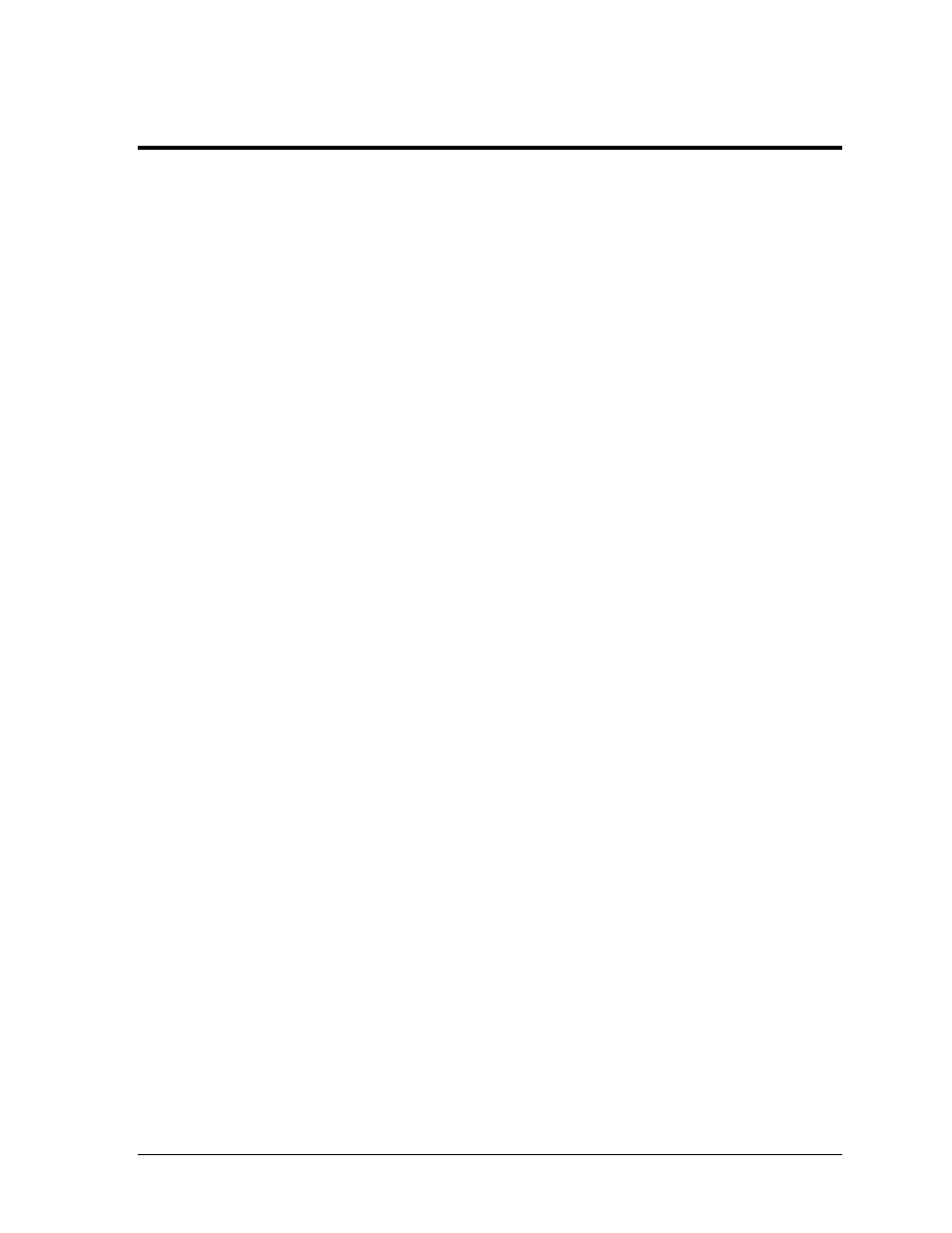
Table of Contents
i
Table of Contents
Daktronics Matrix Displays with Colorado Timing Systems ............................... 11
Daktronics Matrix Displays with Omega Timing Systems .................................. 19
Venus 7000 with an OSM6 or ARES 21 Set to UNT4 Protocol ................................. 20
Advertising