DFI PT631-IPM User Manual
Page 147
Advertising
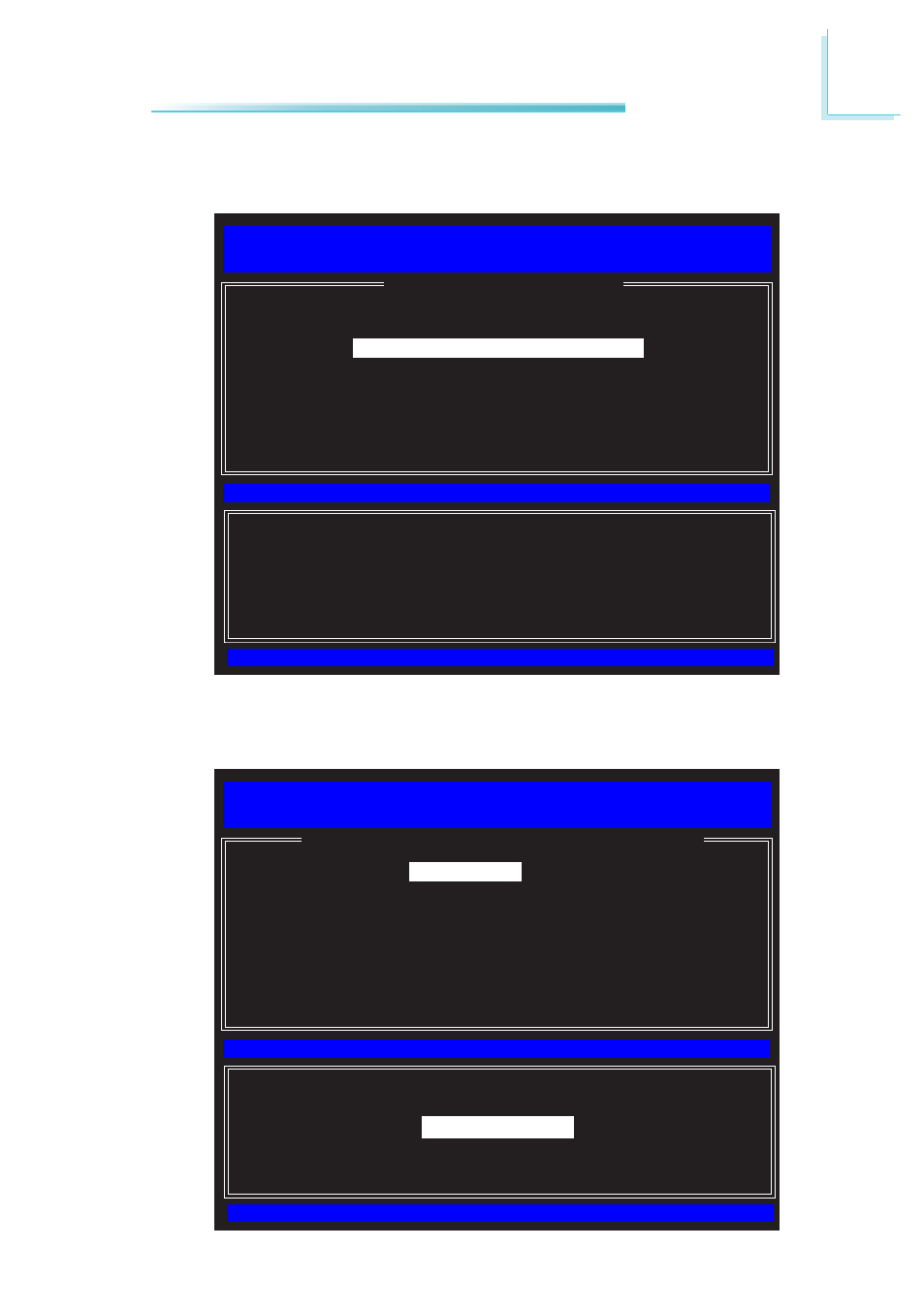
147
6
Intel AMT Settings
18. In the TCP/IP Settings menu, select Wired LAN IPV4 Configuration
then press Enter.
[ESC] : Exit
[ENTER] : Access
[
↑↓
] : Select
[
TCP/IP SETTINGS
]
Intel(R) Management Engine BIOS Extension v6.0.3.0014/Intel(R) ME v6.0.0.1184
Copyright(C) 2003-09 Intel Corporation. All Rights Reserved.
Wired LAN IPV4 Configuration
Wired LAN IPV6 Configuration
Previous Menu
19. In the Wired LAN IPV4 Configuration menu, select DHCP Mode then
press Enter. Select Enabled then press Enter.
[ESC] : Exit
[ENTER] : Access
[
↑↓
] : Select
[
WIRED LAN IPV4 CONFIGURATION
]
Intel(R) Management Engine BIOS Extension v6.0.3.0014/Intel(R) ME v6.0.0.1184
Copyright(C) 2003-09 Intel Corporation. All Rights Reserved.
DHCP Mode
Previous Menu
[*] DISABLED
[*] ENABLED
Advertising