Hardware installation front audio connector – DFI PT631-IPM User Manual
Page 40
Advertising
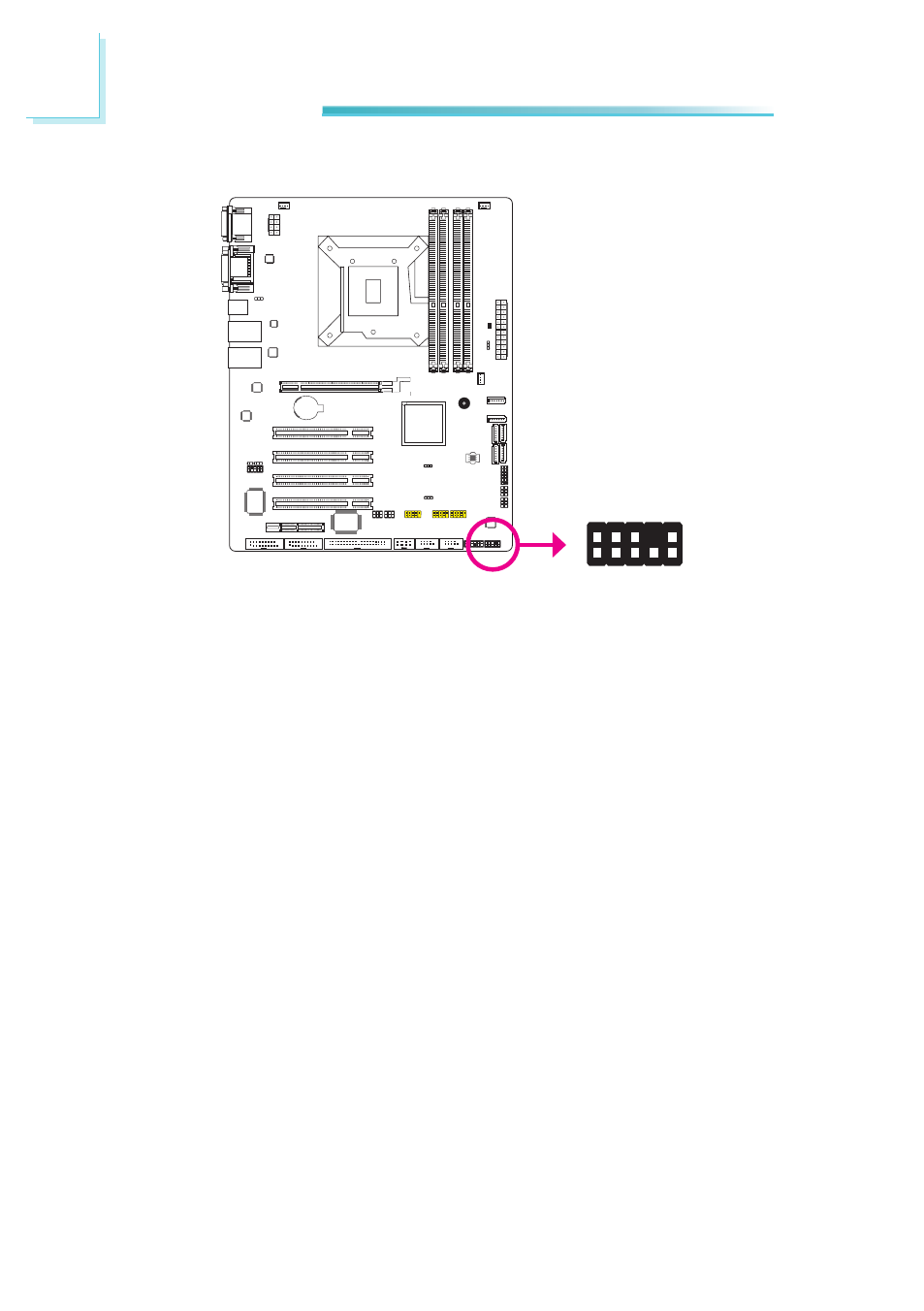
40
2
Hardware Installation
Front Audio Connector
1
Mic2-L
Line2-R
Front_IO_Sense
GND
Presence
Signal
K
ey
2
10
Mic2-
JD
Line2-
JD
9
Mic2-R
Line2-L
The front audio connector allows you to connect to the second line-out and mic-
in jacks that are at the front panel of your system.
BIOS Setting
Configure audio in the Chipset menu (“South Bridge Configuration” submenu) of
the BIOS. Refer to chapter 3 for more information.
Driver Installation
Install the audio driver. Refer to chapter 4 for more information.
Advertising