Bios setup usb configuration – DFI PT631-IPM User Manual
Page 80
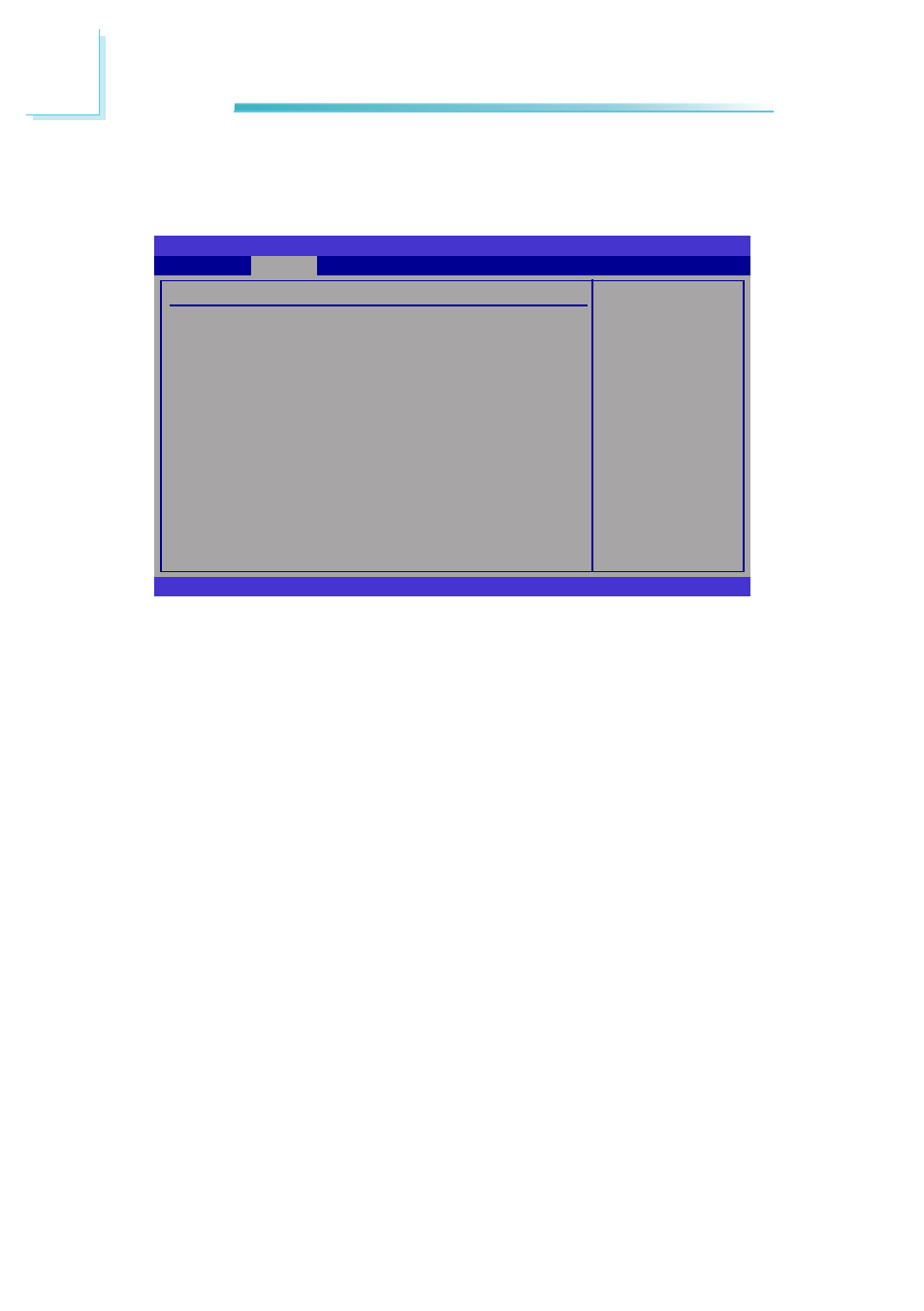
80
3
BIOS Setup
USB Configuration
This section is used to configure USB devices.
BIOS SETUP UTILITY
v02.67 (C)Copyright 1985-2009, American Megatrends, Inc.
← →
Select Screen
↑↓
Select Item
+-
Change Option
F1
General Help
F10 Save and Exit
ESC Exit
USB Configuration
Module Version - 2.24.5-13.4
USB Devices Enabled :
2 Hubs
Legacy USB Support
USB 2.0 Controller Mode
BIOS EHCI Hand-Off
Advanced
[Enabled]
[HiSpeed]
[Enabled]
Legacy USB Support
Enabled
Enables Legacy USB.
Auto
Disables support for Legacy when no USB devices are connected.
Disabled
Keeps USB devices available only for EFI applications.
USB 2.0 Controller Mode
Configures the USB 2.0 controller in HiSpeed (480Mbps) or FullSpeed
(12Mbps).
BIOS EHCI Hand-Off
This is a workaround for OSes that does not support EHCI hand-off. The EHCI
ownership change should be claimed by the EHCI driver.
Enables support for
legacy USB. AUTO
option disables
legacy support if
no USB devices are
connected.