Advanced, Bios setup – DFI PT631-IPM User Manual
Page 57
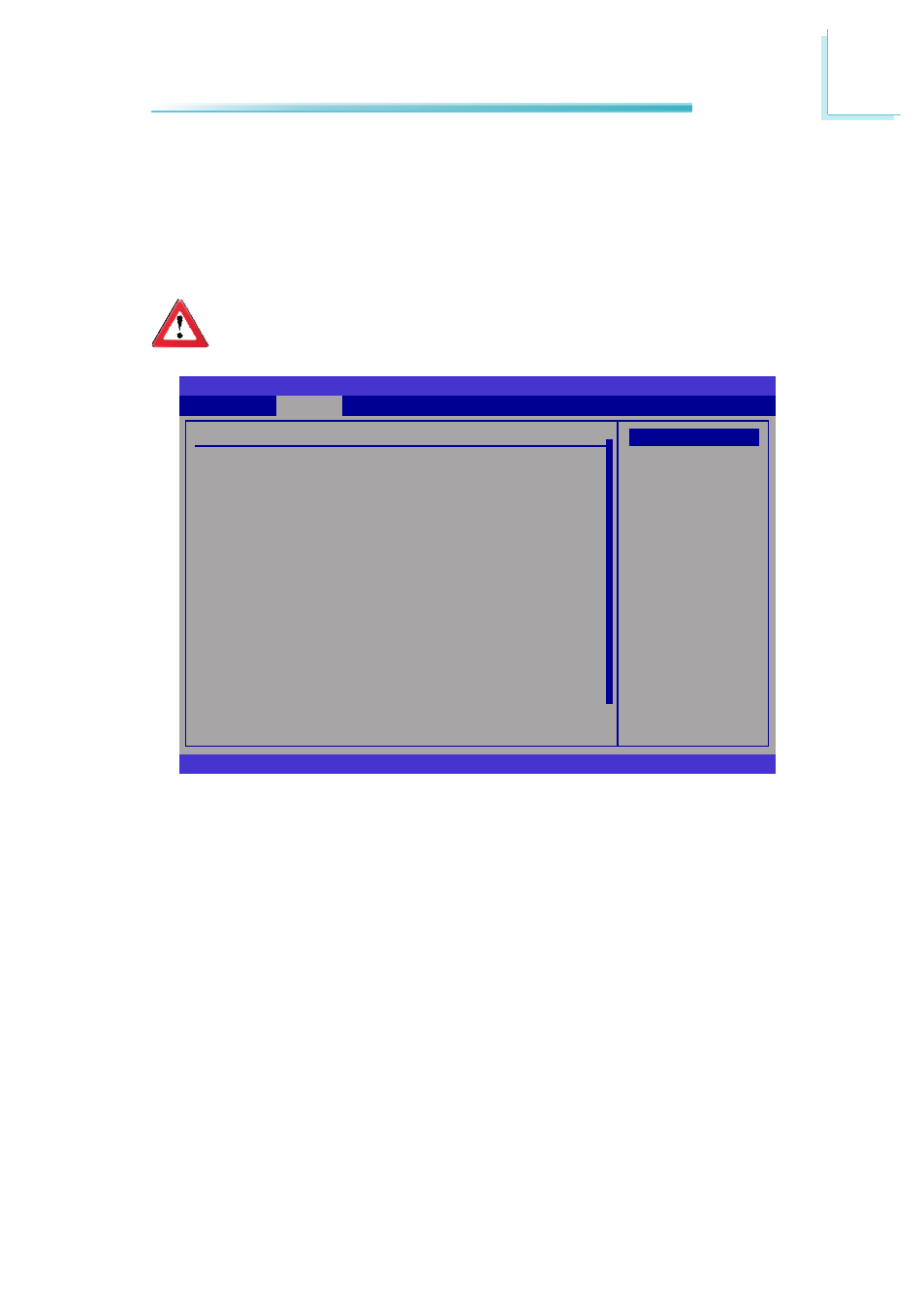
57
3
BIOS Setup
Advanced
The Advanced menu allows you to configure your system for basic operation.
Some entries are defaults required by the system board, while others, if enabled,
will improve the performance of your system or let you set some features ac-
cording to your preference.
Important:
Setting incorrect field values may cause the system to malfunction.
BIOS SETUP UTILITY
Exit
Chipset
v02.67 (C)Copyright 1985-2009, American Megatrends, Inc.
← →
Select Screen
↑↓
Select Item
+-
Change Option
F1
General Help
F10 Save and Exit
ESC Exit
Advanced Settings
WARNING: Setting wrong values in below sections
may cause system to malfunction.
CPU Configuration
IDE Configuration
Super IO Configuration
Secondary Super IO Configuration
Hardware Health Configuration
ACPI Configuration
AHCI Configuration
Intel AMT Configuration
Intel TXT(LT) Configuration
Intel VT-d Configuration
Remote Access Configuration
Trusted Computing
USB Configuration
AC Power Lose
[Off]
Case Open
[Disabled]
Watchdog Timer
[Disabled]
Resume By PME
[Disabled]
PCIPnP
Boot
Security
Main
Advanced
CPU Configuration to USB Configuration
Refer to the following pages for information about these submenus.
AC Power Lose
Off
When power returns after an AC power failure, the system’s power is off. You
must press the Power button to power-on the system.
On
When power returns after an AC power failure, the system will automatically
power-on.
Last State
When power returns after an AC power failure, the system will return to the
state where you left off before power failure occurs. If the system’s power
is off when AC power failure occurs, it will remain off when power returns.
If the system’s power is on when AC power failure occurs, the system will
power-on when power returns.
Options
Disabled
Enabled