Wallpapers and themes, 149 wallpapers and themes, Easy mode – Samsung SM-G930F User Manual
Page 149
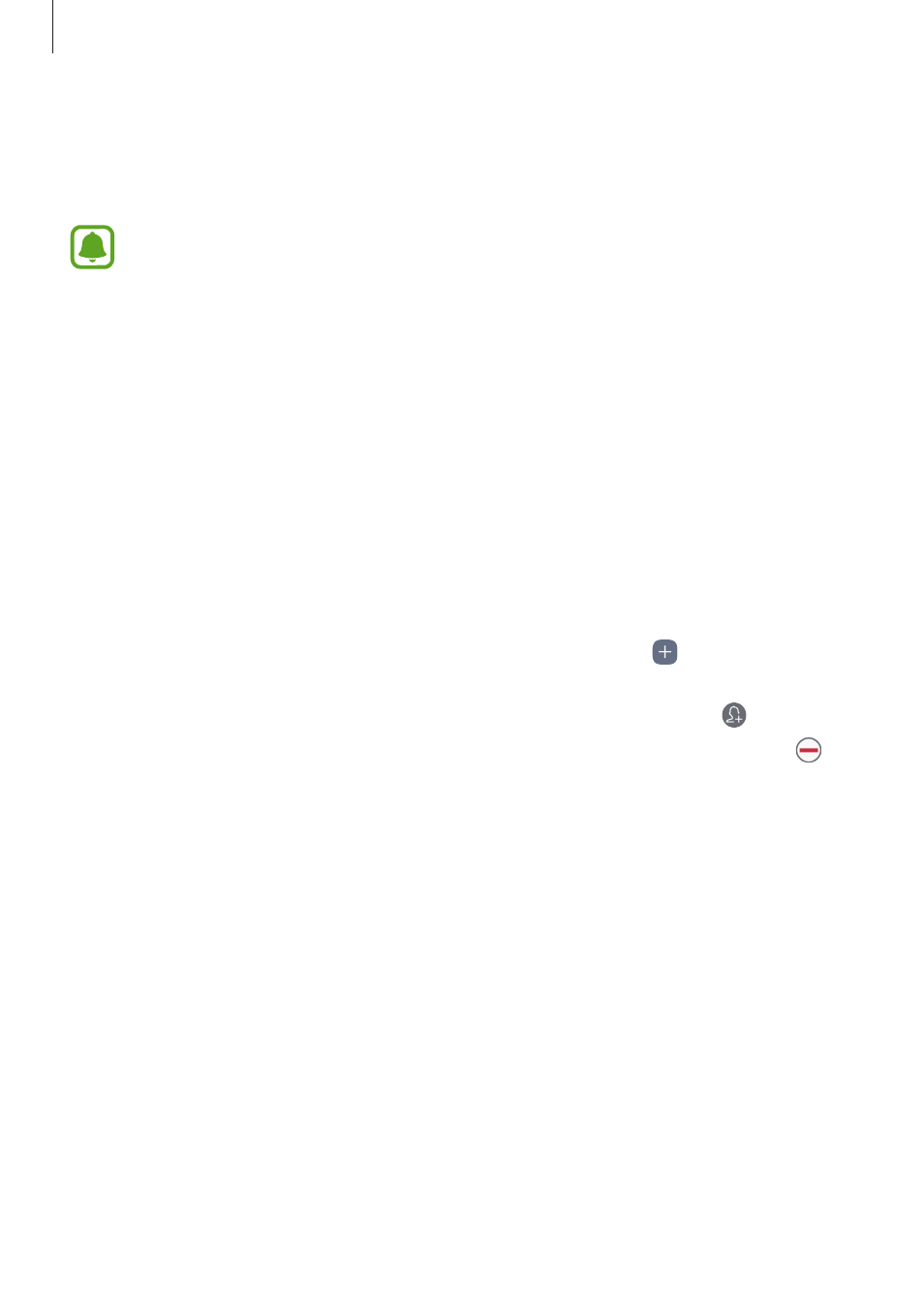
Settings
149
Easy mode
Easy mode provides an easier user experience by using a simpler layout and bigger icons on
the Home screen.
Some app features may not be available in easy mode.
Switching to easy mode
1
On the Settings screen, tap Display and home screen
→ Easy mode → Easy mode.
2
Tap DONE.
Returning to standard mode
Swipe to the left on the Home screen and tap Settings
→ Display and home screen → Easy
mode
→ Standard mode → DONE.
Managing shortcuts
To add a shortcut to an app to the Home screen, swipe to the left, tap , and then select an
app.
To add a shortcut to a contact on the Home screen, swipe to the right and tap .
To delete a shortcut from the Home screen, tap
EDIT and select an app or contact with .
Wallpapers and themes
Change the wallpaper settings for the Home screen and the locked screen or apply various
themes to the device.
On the Settings screen, tap
Wallpapers and themes.