Pureprecision, Tape scale installation – MicroE Mercury II 6000V User Manual
Page 38
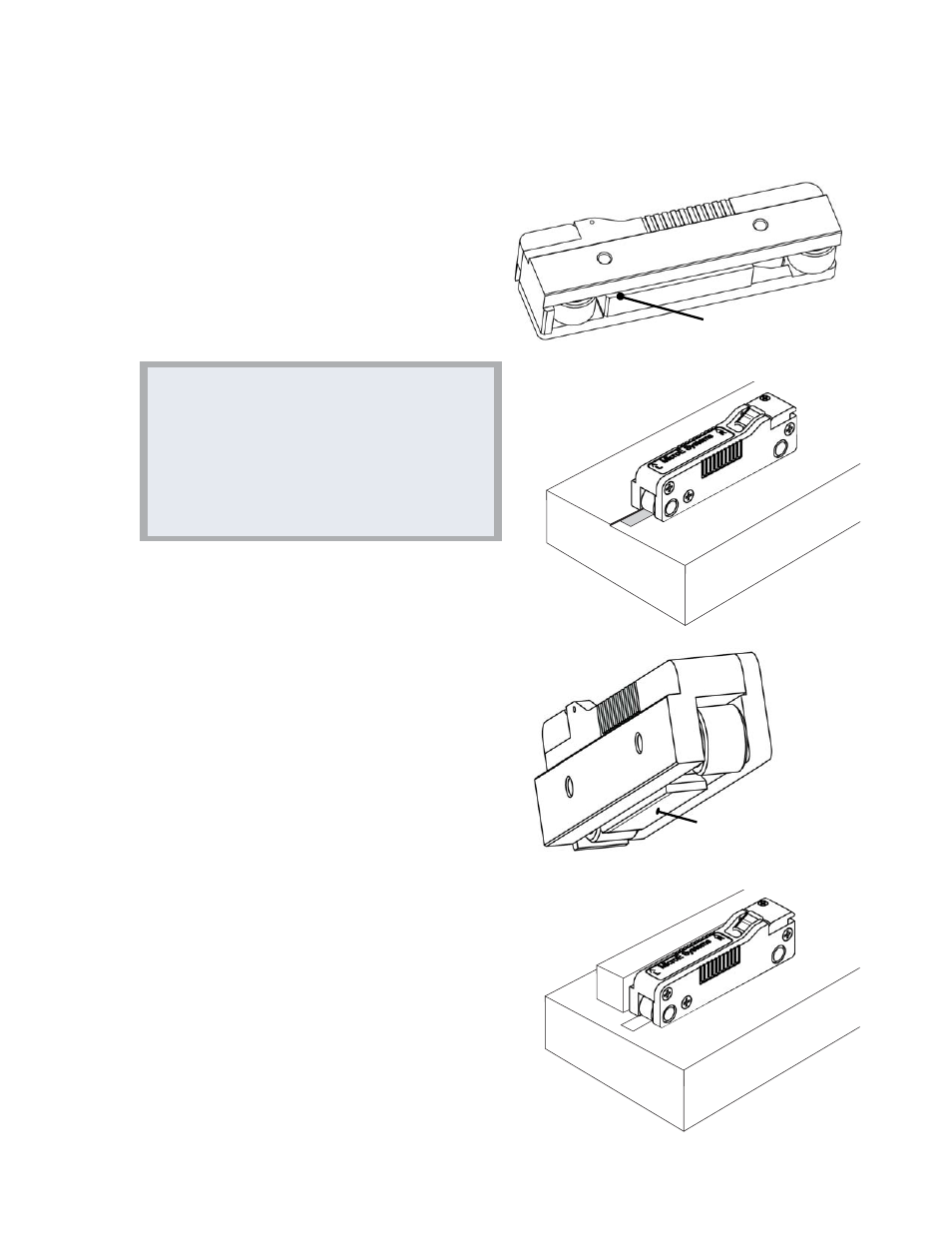
Page 16
PurePrecision
™
Tape Scale Installation
By Applicator Tool
Orienting the Applicator Tool with the
mounting surface reference edge.
Once the tape scale has been inserted in the
Applicator Tool correctly, the Applicator Tool
should be oriented with the mounting surface
reference edge (Sec 6.2.8) in such a way that
the "MicroE Systems" label is on the left and
the white colored end of the tool is on the right.
NOTE:
The following parts of the Applicator Tool
interface with the mounting surface reference edge.
• Guide edge at the bottom, when the edge is of
thickness 0.030 inch.
• Guide surface when edge is of minimum
thickness 0.375 inch.
Guide edge of tool should be in
contact with mounting surface
edge of thickness 0.76mm
(0.030 inches)
Guide surface of tool should be in
contact with mounting surface
reference edge is of minimum
thickness 0.53mm (0.375 inches)
Section B - PurePrecision
™
Tape Scale Installation