Cpu meter, Live camera options – OpenEye Gen5 NVR User Manual
Page 29
Advertising
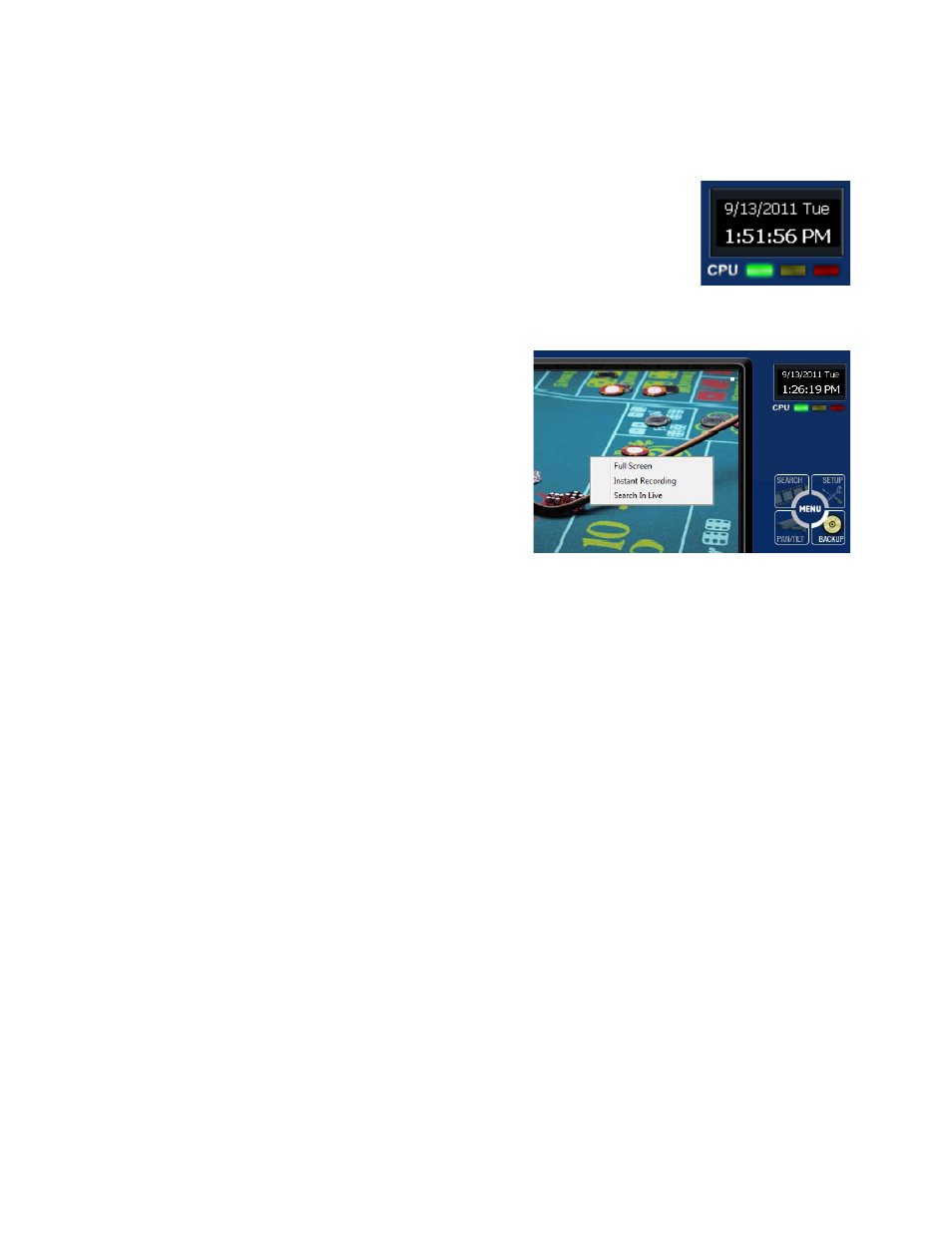
30777AC
29
CPU Meter
Use the CPU meter to monitor the system resources on your recorder.
•
GREEN - System configuration OK
•
YELLOW - Caution; evaluate system configuration and consider
decreasing system loading
•
RED - System configuration has been exceeded which may affect
stability; decrease system loading or upgrade system with CPU
performance package.
Live Camera Options
Right-click a camera on the Display screen to
display these options:
•
Full Screen
•
Instant Recording
•
Search In Live
Advertising
This manual is related to the following products: