Administrative setup, Disk management – OpenEye Gen5 NVR User Manual
Page 54
Advertising
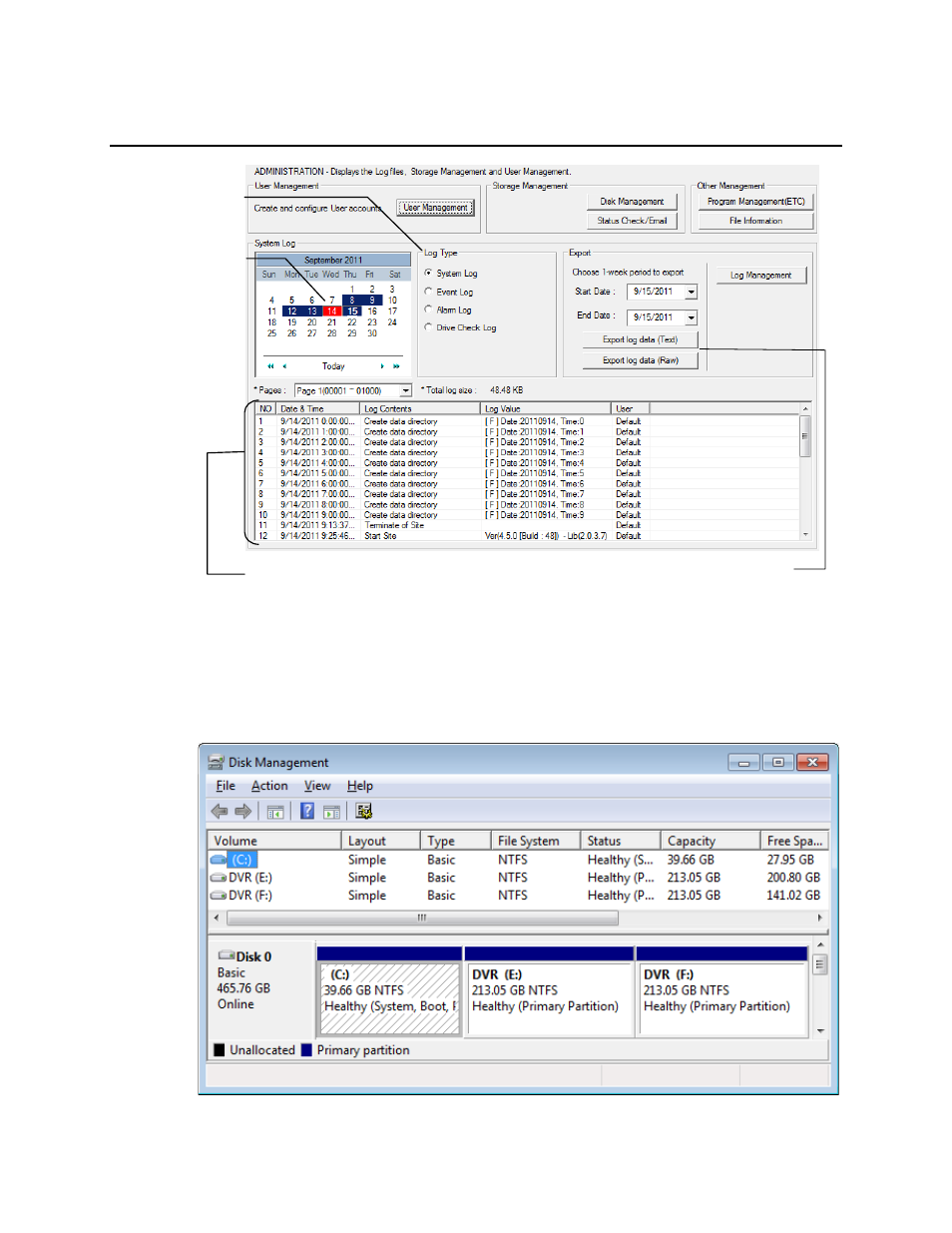
54
ADMINISTRATIVE SETUP
Disk Management
The Disk Management window is a native Windows function. This window displays the partition scheme
and health status of the Hard Disk Drives in the recorder. This window is often used to troubleshoot a
recorder, or verify the amount of Hard Drive storage installed. For more information about Disk
Management, consult a Windows 7 manual.
Select
Date
Select
Log
Export Log Data (1 to 7 days)
Log Data Display
Advertising
This manual is related to the following products: