Reportstar, Information – OpenEye Gen5 NVR User Manual
Page 62
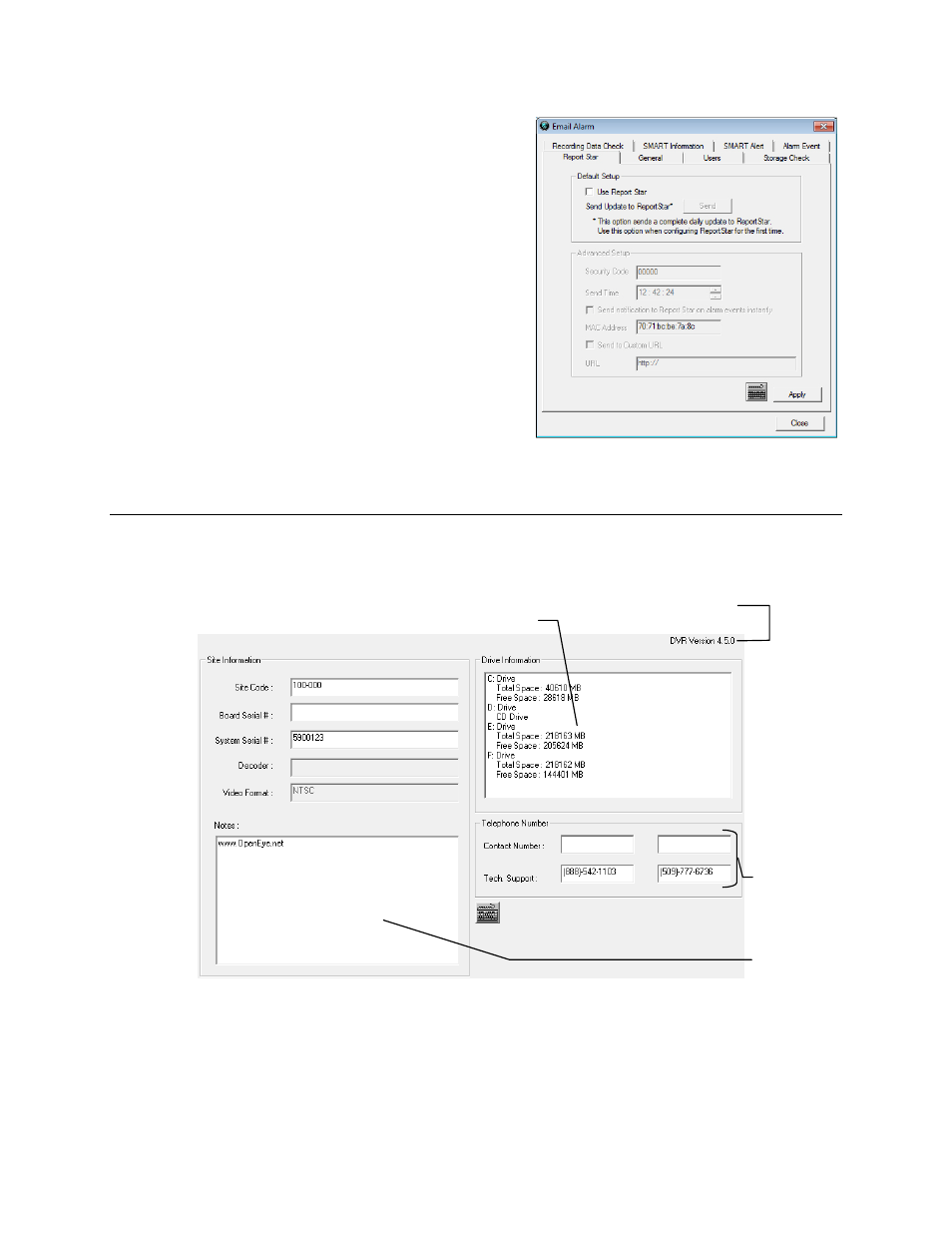
62
ReportStar
1. Set up the General and Users tabs first.
2. Select Report Star.
3. Select Use Report Star.
4. Define the Send Time to designate the time
the recorder will send updates to Report Star.
5. Enter a numeric Security Code if desired (this
is an additional security measure to prevent
unauthorized users from adding the recorder to
their Report Star account).
6. Select Send notification to Report Star on
alarm events if you want the recorder to report
alarm events to Report Star.
7. When you are finished, click Apply then
Close.
INFORMATION
The Information display allows users to define the site code necessary for connecting to remo0te
software, save comments relative to the recorder, store tech support and contact number information,
and see the currently running server software version.
Site Code
A user-specified unique identification name used by other recorder software to identify the recorder.
(Remote, Emergency Agent, RADIUS, Digital Signature Verifier)
User-Defined
Contact
Numbers
Total HDD /Available HDD Space
User Entered
Comments
Currently Running
Server Software Version