Assigning audio channels to a network device – OpenEye Gen5 NVR User Manual
Page 38
Advertising
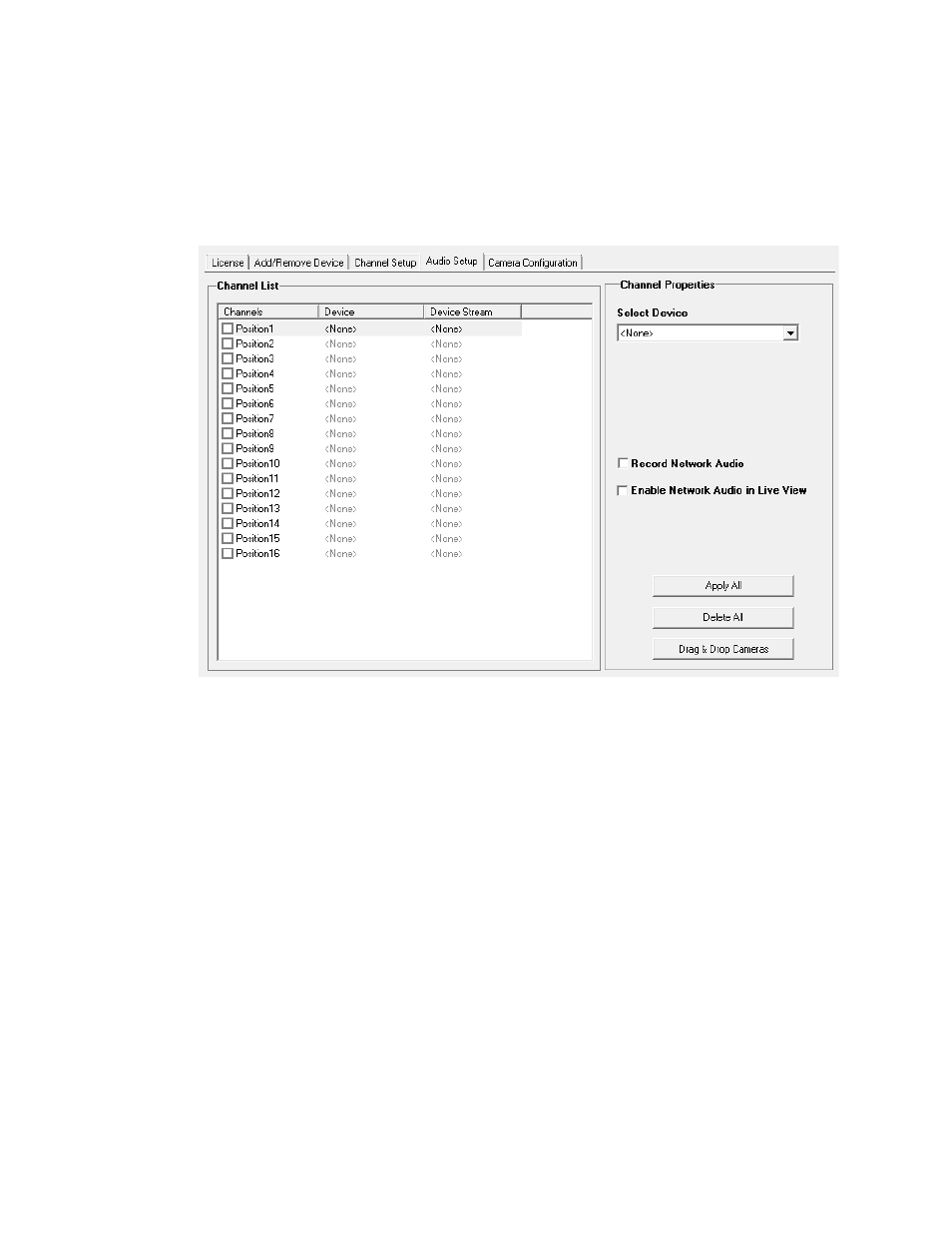
38
Assigning Audio Channels to a Network Device
1. From the Live View screen, click Setup.
2. Click Network Cameras.
3. Click the Audio Setup tab.
4. Click an available audio channel on the Channel List.
5. On the Select Device list, select a network device added previously.
6. To record the network audio select the Record Network Audio check box. The audio channel will
be available on the search screen.
7. To access the audio channel from the Live View screen, select the Enable Network Video in Live
View check box.
Advertising
This manual is related to the following products: