Vcm & vcm-x controllers, Vcm & vcm-x static & staging delay setpoints, Smts technical guide – Orion System OE392-10 System Manager TS User Manual
Page 31
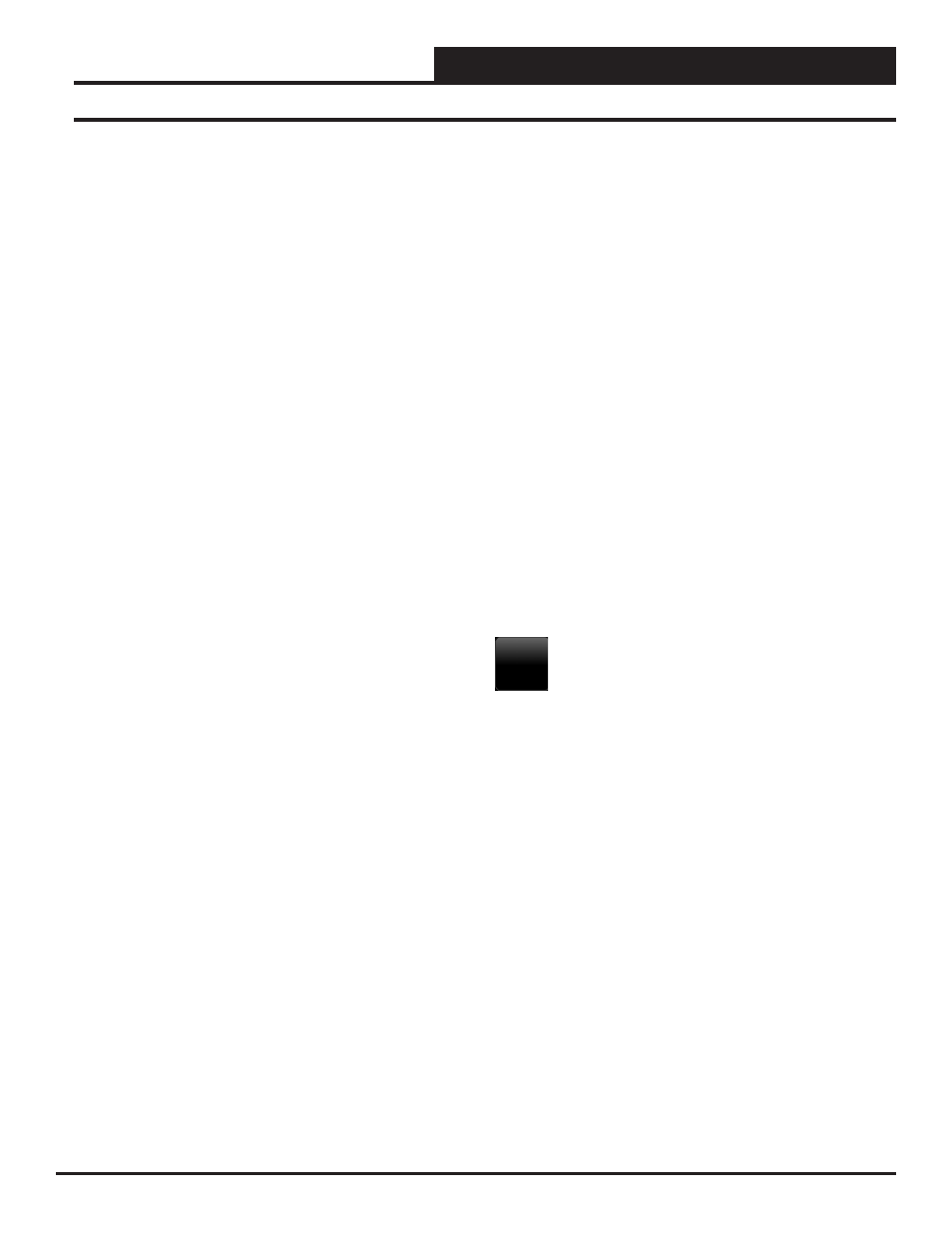
SMTS Technical Guide
VCM & VCM-X Controllers
31
VCM & VCM-X Static & Staging Delay Setpoints
Economizer Control Rate
The speed at which the Outdoor Air Damper Actuators are controlled
in the Economizer Mode can be controlled with this setting. The higher
the number, the faster the rate. High limit = 99 seconds; Low limit = 10
seconds; Default = 90 minutes.
Carbon Dioxide Max Economizer
This Setpoint allows you to set the Maximum Position the Economizer will
open if high CO
2
conditions occur in the space. The Maximum Econo-
mizer Position Setpoint is used to limit the amount of Outdoor Air that
will be introduced to the HVAC unit in order to ensure the unit is operating
within its Heating and Cooling design limitations. The Minimum setting
for this Setpoint is the value previously set for the Economizer Minimum
Position Setpoint. High limit =100%; Low limit = 0%; Default = 100%.
Carbon Dioxide Setpoint
When the CO
2
level rises above the CO
2
Protection Limit Max Level, the
Economizer’s Minimum Position will begin to reset open proportionally
between the CO
2
Protection Limit Max Level Setpoint and the Reset Range
Setpoint. The Reset Range value is added to the Max Level value. High
limit = 3000 PPM; Low limit = 0 PPM; Default = 900 PPM.
Carbon Dioxide Reset Range
During the IAQ mode, this is the maximum amount above the CO
2
limit
that will cause the Economizer to reset to its maximum position. If the
CO
2
levels are equal to or above the Max Level plus the Reset Range,
the Economizer will be opened to its Maximum Economizer Position
if high CO
2
levels occur. High limit = 1500 PPM; Low limit = 0 PPM;
Default = 100 PPM.
Outdoor Airfl ow Intake Area
For the controller to properly calculate the Outside Air CFM, you need
to enter the inside area (sq. ft.) of the Outdoor Air Duct/Damper. When
measuring the Outdoor Air Damper area, be sure to measure the inside
dimensions of the damper. The more accurate the measurements, the more
accurate the CFM reading will be. This value needs to be accurate to 2
decimal places. High limit = 200 sq. ft.; Low limit = 0 sq. ft.; Default
= 0 sq. ft.
Return Airfl ow Duct Area
For the controller to properly calculate the Return Air CFM, you need to
enter the area in square feet of the Return Air Duct/Damper. When measur-
ing the Return Air Damper area, be sure to measure the inside dimensions
of the damper. The more accurate the measurements, the more accurate
the CFM reading will be. This value needs to be accurate to 2 decimal
places. High limit = 200 sq. ft.; Low limit = 0 sq. ft.; Default = 0 sq. ft.
Supply Air Duct Area
For the controller to properly calculate the Supply Air CFM, you need
to enter the area in square feet of the Supply Air Duct/Damper. When
measuring the Supply Duct Damper area, be sure to measure the inside
dimensions of the damper. The more accurate the measurements, the more
accurate the CFM reading will be. This value needs to be accurate to 2
decimal places. High limit = 200 sq. ft.; Low limit = 0 sq. ft.; Default
= 0 sq. ft.
Minimum Outdoor Air CFM
If controlling the Outdoor Air Damper to a CFM Setpoint, this screen
allows you to enter the design minimum required Outdoor Airfl ow for
the air handler. High limit = 200 K CFM; Low limit = 0.10 K CFM;
Default = 0.10 K CFM.
Maximum Outdoor Air CFM
If controlling the Outdoor Air Damper to a CFM Setpoint, this screen
allows you to enter the design maximum required Outdoor Airfl ow for
the air handler. This is only used during CO
2
override conditions. High
limit = 200 K CFM; Low limit = 0.10 K CFM; Default = 0.10 K CFM.
OA CFM Proportional Window
If the CFM reading is this far from setpoint, the controller will make 5%
signal adjustments to try to get to setpoint. High limit = 1000 CFM; Low
limit = 10 CFM; Default = 10 CFM.
Max OA Damper Tempering Limit
The Maximum OA Damper Tempering Limit Setpoint allows you to set
the Maximum Damper position the Economizer can open to while the
heat is running during the Tempering Mode in this sequence (to prevent
potential wasting of energy). Enter the maximum position the Economizer
can open in the Supply Air Tempering Mode. High Limit = 60%; Low
limit = 0%; Default = 50%.
Staging Delays Setpoints
Touch the
< Staging Delays>
button to access the Staging
Delays Setpoint Screens.
Cooling Stage Down
This is the amount of time that must elapse between each Compressor
deactivation to prevent all Compressors from deactivating at once as
the cooling demand decreases. High limit = 15 minutes; Low limit = 1
minute; Default = 1 minute.
Cooling Stage Up
This is the amount of time that must elapse between each Compressor
activation to prevent all Compressors from activating at the same time
due to large cooling demands. High limit = 15 minutes; Low limit = 3
minutes; Default = 3 minutes.
Cooling Min Run Time
This is the minimum amount of time the Compressors must remain on
once they have been activated. This overrides the Stage Down Delay if
that is not as long as this delay. High limit = 15 minutes; Low limit = 5
minutes; Default = 5 minutes.
Staging