Vcm-x co, Vcm-x co vav/zone controllers, Smts technical guide 54 – Orion System OE392-10 System Manager TS User Manual
Page 54
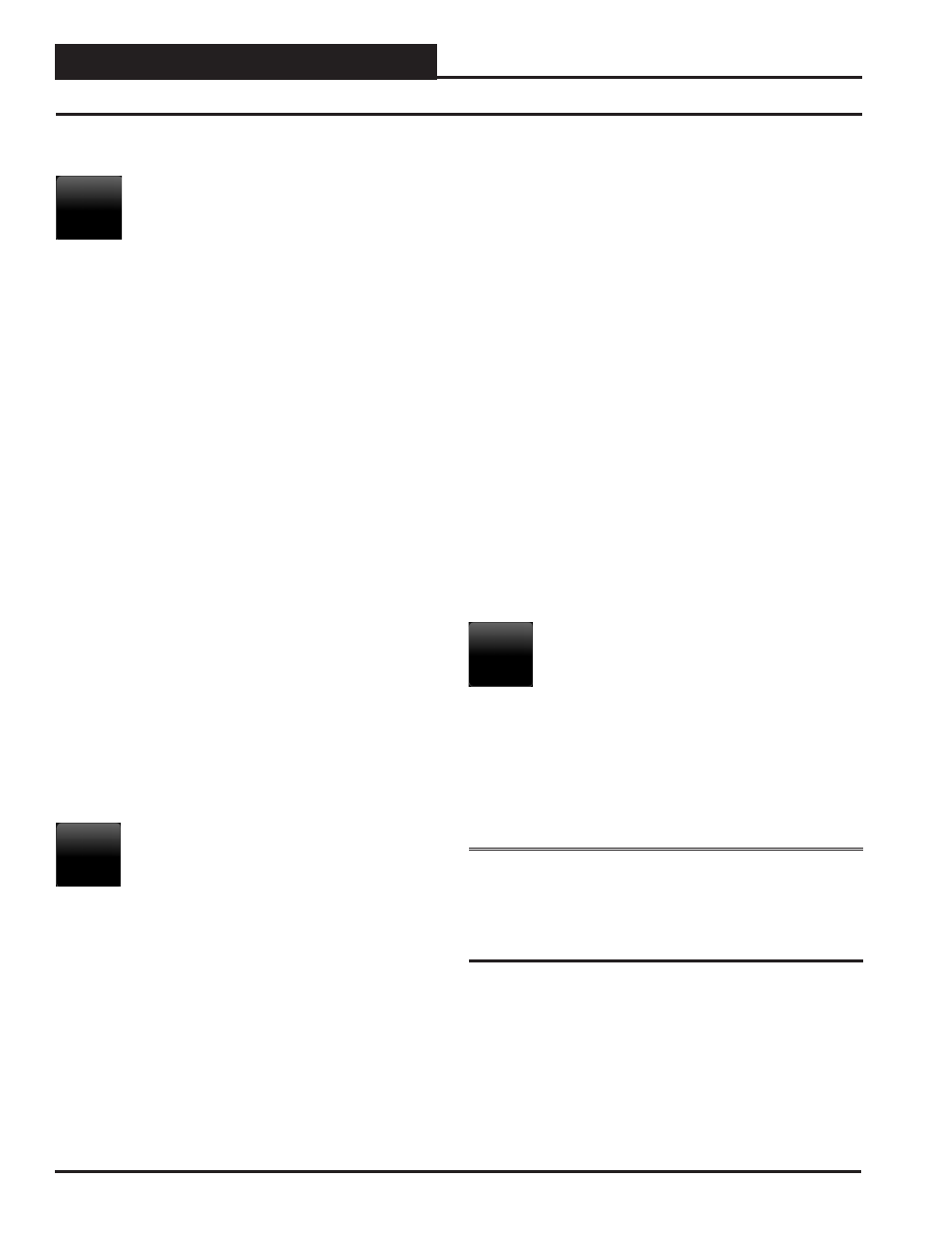
Zone
Zone
VCM-X Co
VCM-X Co
VAV/Zone Controllers
SMTS Technical Guide
54
Alarm Settings
Touch the
< Alarm Settings>
button to access the Alarm
Settings Screen.
Cooling Setpoint Alarm Offset
The VAV/Zone controller can be set up to generate an alarm anytime the
box goes into the Occupied Mode and the Space Temperature exceeds
the user-defi ned alarm limits for a user-defi ned period of time. A High
Temperature Alarm Setpoint is created by adding the Cooling Setpoint
Alarm Offset to the current Cooling Setpoint. If the Space Tempera-
ture exceeds this limit for a period defi ned by the Alarm Delay Period
Setpoint, the controller can generate an alarm callout if all the optional
hardware components required for this to occur are installed. High limit
= 50ºF; Low limit = 1ºF
Heating Setpoint Alarm Offset
The VAV/Zone controller can be set up to generate an alarm anytime the
box goes into the Occupied Mode and the Space Temperature exceeds
the user-defi ned alarm limits for a user-defi ned period of time. A Low
Temperature Alarm Setpoint is created by adding the Heating Setpoint
Alarm Offset to the current Heating Setpoint. If the Space Tempera-
ture exceeds this limit for a period defi ned by the Alarm Delay Period
Setpoint, the controller can generate an alarm callout if all the optional
hardware components required for this to occur are installed. High limit
= -1ºF; Low limit = -50ºF
Heat/Cool Alarm Delay Period
As mentioned above, if you confi gure the controller to generate Space
Temperature alarms, this is the amount of time after the box goes into
the Occupied Mode that the temperature must be outside the alarm limits
before an alarm is generated. A Space Temperature Alarm is generated
when the Space Temperature is out of the specifi ed range for this amount
of time. High limit = 300 minutes; Low limit = 1 minute
Miscellaneous Setpoints
Touch the
< Miscellaneous>
button to access the Mis-
cellaneous Setpoints Screen. The fi gure that follow shows
the screen and describes each setpoint in detail.
Damper Integral Constant {Kp}
The VAV/Zone controller normally opens its damper based on a pro-
portional error from setpoint. That means if the zone temperature is 4°F
from setpoint, the damper would be 100% open, or it would be modulat-
ing to provide the Maximum CFM on Pressure Independent boxes. If
the error is less than 4°F, the damper may stagnate at that position and
never satisfy the zone. If you add Integral into the damper calculation
process, this will cause the damper or airfl ow calculations to continue
to increase as long as the zone temperature is still above the setpoint.
That means it can provide 100% or Maximum CFM before the 4°F er-
ror is achieved, bringing the zone under control faster than it normally
would. Start with a small (5 or 10) value, if you use this, and monitor
the effect it has. If you enter too large a value, you can create “hunting”
situations that can cause the damper actuator to prematurely wear out.
High limit = 100; Low limit = 0
VAV/Zone Alarm Settings & Miscellaneous & Calibration Setpoints
Alarms
Override Group ID#
Use this to group zones that need to activate together during Push-Button
Override conditions. Enter 0 to ignore other box overrides. High limit
= 16; Low limit = 0
Push-Button Override Duration
If the Flush Mount Wall Sensor has the optional Push-Button Over-
ride, this is the amount of the VAV/Zone controller will resume using
its Occupied Setpoints during Unoccupied Mode. This will generate a
call for the Air Handler to start its fan and provide heating or cooling,
depending on how you confi gure the Air Handler. High limit = 8.0 hours;
Low limit = 0 hours
Controlling Week Schedule
Use this to operate on a different schedule than the HVAC unit associ-
ated with this zone. Enter 0 to operate on the HVAC unit’s schedule.
Enter 1 through 5 to use an external schedule. A GPC Plus is required
for schedules 1 through 5. High limit = 5; Low limit = 0.
Stages of Box Heat
Enter the number of Box Heat/Re-Heat Stages to be controlled on the
expansion board. High limit = 3; Low limit = 0
Calibration Setpoints
Touch the
< Calibration>
button to access the Calibration
Setpoints Screen.
Space Sensor Offset
Enter a positive value to raise the reading and a negative value to lower
the reading. High limit = +100; Low limit = -100
Discharge Sensor Offset
Enter a positive value to raise the reading and a negative value to lower
the reading. High limit = +100; Low limit = -100
NOTE:
The Discharge Sensor Offset setting only operates
on the reading when the VAV/Zone controller has its own Supply
Air Temperature Sensor installed on the AUX2 input. If the Supply
Temperature is received from a global broadcast, you will need to go
to the air handler to calibrate the temperature reading.
Misc
Calibrate