Vcm, vcm-x & vcb-x controllers, Smts technical guide 44 – Orion System OE392-10 System Manager TS User Manual
Page 44
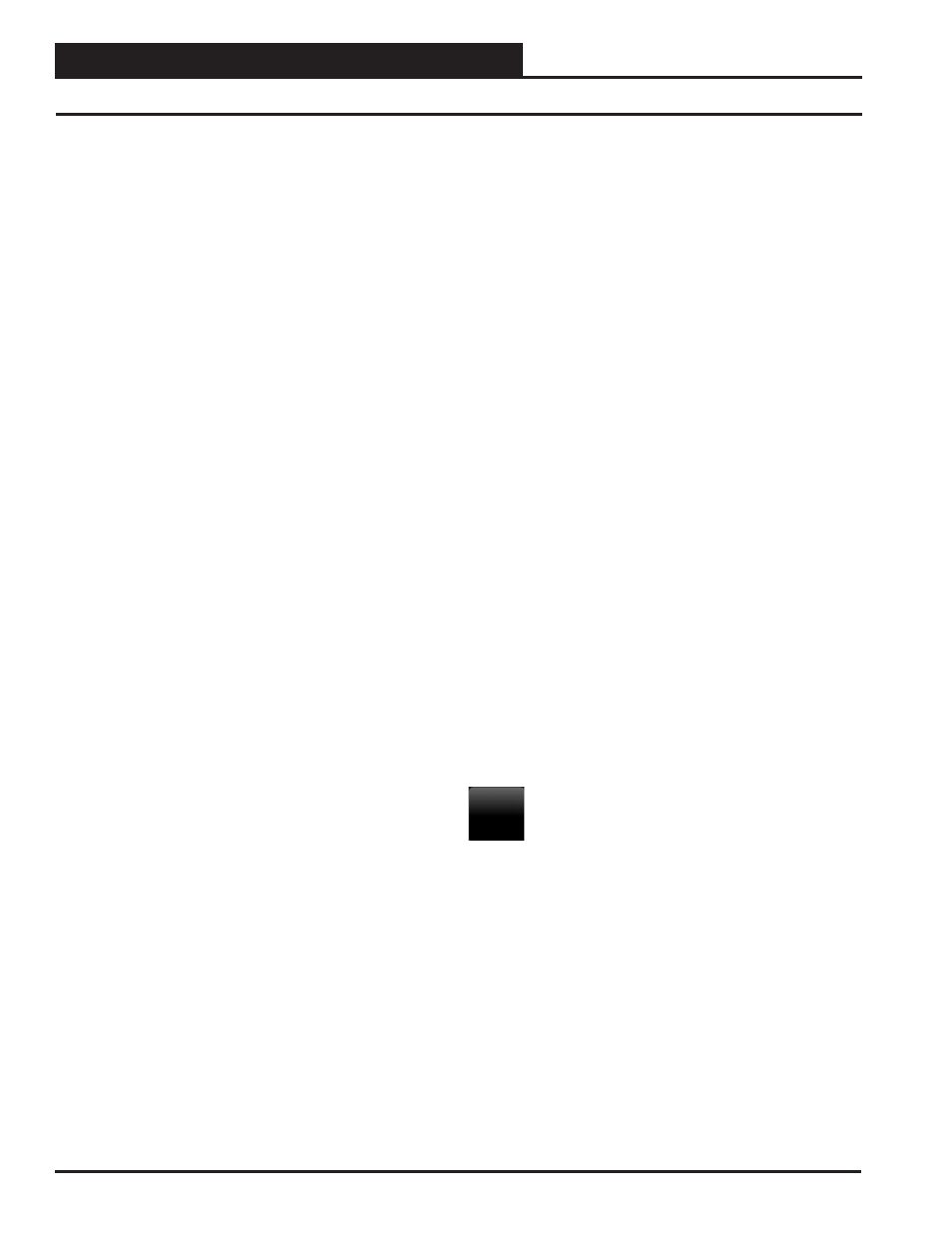
Zone
Zone
VCM, VCM-X & VCB-X Controllers
SMTS Technical Guide
44
VCB-X Controllers
VCB-X Static Setpoints & Staging Delays
Building Pressure Control
The VCB-X can maintain Building Static Pressure anytime the Supply
Fan is operating. A Building Pressure Transducer must be connected to
the VCB-X EM1 Expansion Module. The following are the available
control options.
Direct Acting Building Pressure Control
•
On/Off Exhaust Fan—
If an On/Off Exhaust Fan is
being used, a relay output must be confi gured for
“Exhaust Fan”. This relay will energize whenever the
Building Pressure rises above the Building Pressure
Setpoint by the Deadband amount. The relay will de-
energize when the Building Pressure falls below the
Building Pressure Setpoint by the Deadband amount.
•
Exhaust Fan VFD or Modulating Exhaust
Damper—
If confi gured for Modulating Exhaust, a user-
adjustable voltage output (AOUT1 – Building Pressure
Output on the VCB-X EM1 Expansion Module) will
be used to control this fan or damper. An Exhaust Relay
can be confi gured if necessary to enable the fan or
damper. Whenever the Building Pressure rises above
the Building Pressure Setpoint by the Deadband amount,
the Exhaust Fan Relay will energize and the Modulat-
ing Signal will activate to control to the Building
Pressure Setpoint. If the Building Pressure falls below
the Building Pressure Setpoint by the Deadband amount,
the Modulating Signal will modulate towards 0% as it
attempts to maintain the Building Pressure Setpoint.
The Exhaust Fan Relay is energized whenever the
Modulating Signal is above 0%.
Reverse Acting Building Pressure Control
•
Outdoor Air Damper—
If this option is confi gured,
the VCB-X will use the user-adjustable Economizer/
Outdoor Air Damper output signal (AOUT2 –
Economizer Control Signal) to maintain the Building
Pressure Setpoint. Whenever the Building Pressure
falls below the Building Pressure Setpoint by the
Deadband amount, the modulating Economizer Output
Signal will modulate the damper open to control to
the Building Pressure Setpoint. If the Building Pressure
rises above the Building Pressure Setpoint by the
Deadband amount, the damper will modulate towards
closed as it attempts to maintain the Building Pressure
Setpoint. When this option is selected, no Economizer
free cooling or CO
2
IAQ operation will be available.
•
Supply Fan VFD
– Contact WattMaster regarding this
Reverse Acting Building Pressure Control option. It
should not be used in most applications. If this option
is selected, the user-adjustable Supply Fan VFD Output
(AOUT1 on the VCB-X) will be used to control the
Supply Fan VFD to maintain the Building Pressure
Setpoint in similar fashion to the Outdoor Air Damper
control described above.
Outside CFM Intake Area
For the controller to properly calculate the Outside Air CFM, you need
to enter the inside area (sq. ft.) of the Outdoor Air Duct/Damper. When
measuring the Outdoor Air Damper area, be sure to measure the inside
dimensions of the damper. The more accurate the measurements, the
more accurate the CFM reading will be. This value needs to be accu-
rate to 2 decimal places. High limit = 200 sq. ft.; Low limit = 0 sq. ft.;
Default = 0 sq. ft.
Exhaust CFM Area
For the controller to properly calculate the Exhaust Air CFM, you need
to enter the inside area in square feet of the Exhaust Air duct/damper.
When measuring the Exhaust Air damper area, be sure to measure the
inside dimensions of the damper. The duct size needs to be accurate to
two decimal places. The more accurate the measurements, the more
accurate the CFM reading will be. High limit = 200 sq. ft.; Low limit =
0 sq. ft.; Default = 0 sq. ft.
Supply CFM Area
For the controller to properly calculate the Supply Air CFM, you need
to enter the area in square feet of the Supply Air Duct/Damper. When
measuring the Supply Duct Damper area, be sure to measure the inside
dimensions of the damper. The more accurate the measurements, the
more accurate the CFM reading will be. This value needs to be accurate
to 2 decimal places. High limit = 200 sq. ft.; Low limit = 0 sq. ft.
Return CFM Area
For the controller to properly calculate the Return Air CFM, you need
to enter the area in square feet of the Return Air Duct/Damper. When
measuring the Return Air Damper area, be sure to measure the inside
dimensions of the damper. The more accurate the measurements, the
more accurate the CFM reading will be. This value needs to be accu-
rate to 2 decimal places. High limit = 200 sq. ft.; Low limit = 0 sq. ft.;
Default = 0 sq. ft.
Staging Delays Setpoints
Touch the
< Staging Delays>
button to access the Staging
Delays Setpoint Screens.
Cooling Stage Up Delay Time
This is the amount of time that must elapse between each Compressor
activation to prevent all Compressors from activating at the same time
due to large cooling demands. High limit = 15 minutes; Low limit = 3
minutes; Default = 3 minutes.
Cooling Stage Down Delay Time
This is the amount of time that must elapse between each Compressor
deactivation to prevent all Compressors from deactivating at once as
the cooling demand decreases. High limit = 15 minutes; Low limit = 1
minute; Default = 1 minute.
Cooling Minimum Run Time
This is the minimum amount of time the Compressors must remain on
once they have been activated. This overrides the Stage Down Delay if
that is not as long as this delay. High limit = 15 minutes; Low limit = 5
minutes; Default = 5 minutes.
Staging