2 operating modes, Operating modes – Research Concepts RC2000A User Manual
Page 15
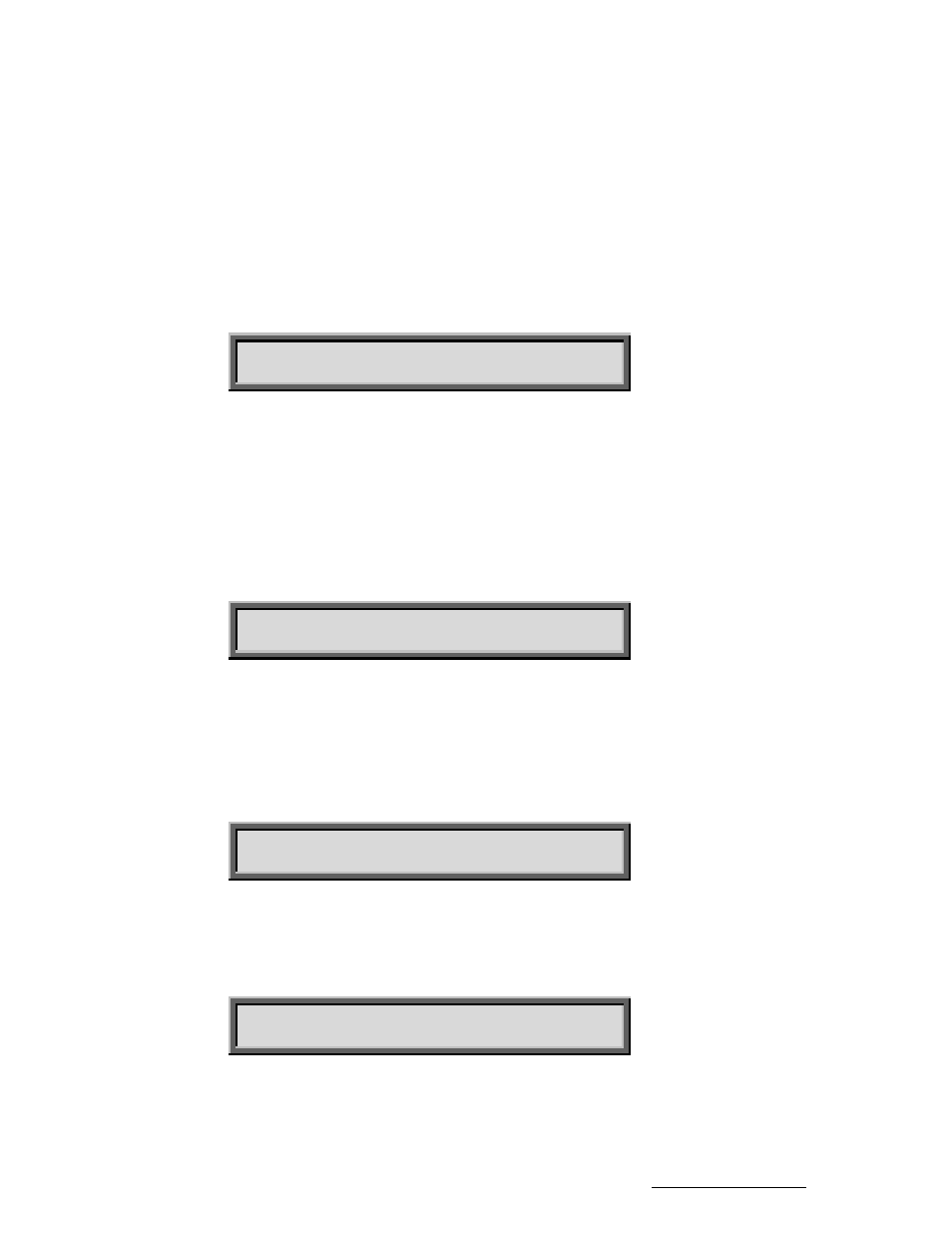
RC2000A Dual Axis Antenna Controller
Chapter 2
Basic Functions
15
2.2 Operating
Modes
The mode system on the RC2000A antenna controller resembles the menu system used with many
personal computer (PC) programs. On a PC program a menu system allows the user to perform
operations or to enter in data. The user must navigate through the menu structure to the particular
menu which allows access to the function or data that the user wishes to manipulate.
On the RC2000A, the mode which is currently active is always displayed in the upper right hand corner
of the LCD. The MODE key is used to switch between modes. User access to all operations performed
by the controller and all data maintained by the controller is governed by the mode system. Here is a
summary of the modes implemented on the RC2000A.
MANUAL
AZ: 1291 EL: 0 P0L: 15 H MANUAL
SAT: SBS 2 97.0 W SPEED:FAST
This mode allows the user to jog the antenna in elevation and azimuth using the ARROW KEYS, toggle
the speed from fast to slow (and vice versa) with the SPEED key, jog the polarization with the CCW/CW
keys, and use the H/V keys to toggle between the preset H and V polarizations of the satellite located
closest to the antenna's present position. When MANUAL mode is active, the following information is
displayed on the top row of the LCD - azimuth position (AZ), elevation position (EL), and polarization
position (POL). The bottom row of the LCD displays the name and longitude of the satellite on which
the antenna is currently aligned and either the FAST or SLOW banner to indicate the speed which will
be used for jogging the antenna. Note that if the AutoPol feature (described later in this chapter) is
enabled, the user will not have control over the polarization functions and the 'POL:' display banner will
be replaced with 'RCV:'.
AUTO
SELECT A SATELLITE: PANAMSAT-1 AUTO
USE SCROLL UP/DOWN, ENTER TO SELECT
This mode allows the user to select a satellite which has previously been stored in memory and
automatically position the antenna on that satellite. In this mode the SCROLL UP/DOWN keys are used
to scroll through the list of satellites which have been programmed in by the user (via SETUP mode).
When the name of the desired satellite appears the ENTER key is hit to initiate the automatic move.
While movement is in progress the STOP key can be hit to terminate the move. When the antenna
reaches the target position the polarization is adjusted to the horizontal polarization position associated
with the desired satellite.
REMOTE
AZ: 1291 EL: 0 P0L: 15 H REMOTE
SAT: SBS 2
In this mode, the controller receives and acts on commands received via the communications port. This
mode can only receive control if enabled via a CONFIG mode item. The only key which is active is the
MODE key, which can be used to switch to a different mode. Note that REMOTE mode will become
active if a valid command is received via the serial port.
SETUP
POSITION ANTENNA, SELECT SETUP
SATELLITE USING SCROLL UP/DOWN,HIT ENTER
This mode allows the user to store satellite azimuth and elevation positions and horizontal/vertical
polarization values into the controller's non-volatile memory. Once stored in memory, the satellite is
available for recall by AUTO mode. When SETUP mode is invoked the user peaks the antenna up on
Research Concepts, Inc. • 5420 Martindale Road • Shawnee, Kansas • 66218-9680 • USA www.researchconcepts.com