6 delete mode, 7 re-sync mode, Delete mode – Research Concepts RC2000A User Manual
Page 37: Re-sync mode
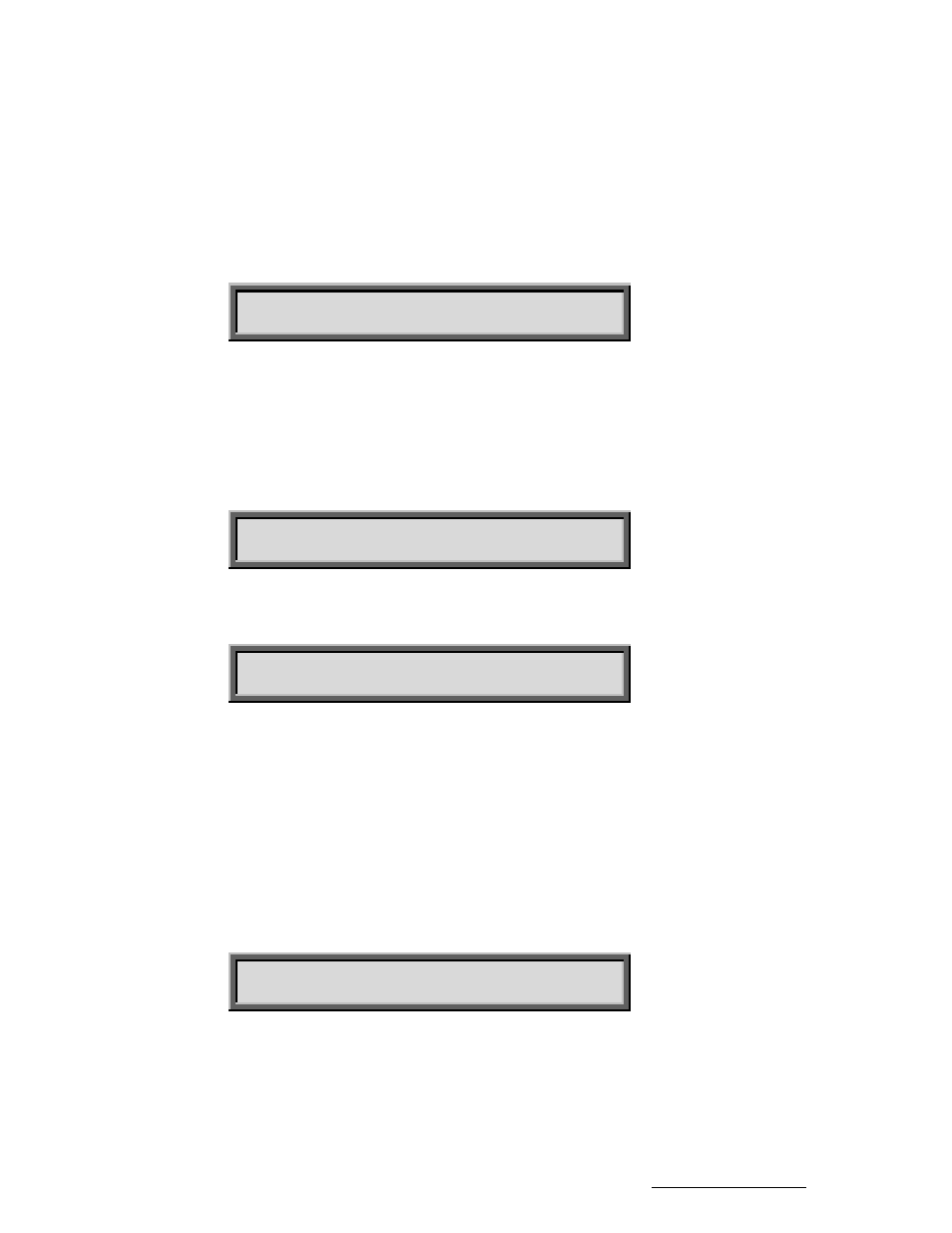
RC2000A Dual Axis Antenna Controller
Chapter 4
Modes
37
register as a sensor error. Polarization movement in the wrong direction should only occur
during setup (polarization axis only).
Note that the azimuth, elevation, and high power polarization axis are also protected from over-currents
by a circuit breaker located on the back of the controller. If the circuit breaker opens, the controller will
report a JAMMED condition. Note that if simultaneous azimuth and elevation movement is enabled, the
total current draw for both axes cannot exceed 8 amps. If the total current draw for both axis exceeds 8
amps, disable simultaneous azimuth and elevation movement.
4.6 DELETE
Mode
SELECT A SATELLITE: PANAMSAT-1 DELETE
USE SCROLL UP/DOWN, ENTER TO SELECT
This mode is used to delete a satellite entry. This mode can only activated if the Expert Access Flag
set. Refer to section 2.5 for more information on the expert access system. To delete a satellite from
the controllers non-volatile memory:
1. Proceed to DELETE mode.
2. Scroll through the ASSIGNED satellite names.
3. When the desired satellite name is shown, press ENTER. The system will display the message
A SAT DATA DELETION HAS BEEN REQUESTED
BKSP TO CONFIRM, ANY OTHER KEY TO EXIT
Pressing BKSP will automatically delete this satellite from memory.
4.7 RE-SYNC
Mode
SELECT A SATELLITE: PANAMSAT-1 RE-SYNC
USE SCROLL UP/DOWN, ENTER TO SELECT
The RE-SYNC feature allows the controller to make a graceful recovery from sensor failure or in the
unlikely event of an errant pulse count. By using this feature, the user simply has to correct for one
satellite location, and the RC2000A automatically will correct all others.
1. While in MANUAL mode, jog the antenna to a satellite whose location was previously stored in
memory. (NOTE: Do not re-sync using an inclined orbit satellite!) Use a K band satellite if
possible.
2. Proceed to RE-SYNC mode.
3. Scroll through the list of assigned satellites (in alphabetical order) until the correct satellite name is
displayed.
4. Press the ENTER key. The system will respond with the message
AN AZ/EL RE-SYNC HAS BEEN REQUESTED
BKSP TO CONFIRM, ANY OTHER KEY TO EXIT
5. Press BKSP to recalibrate all stored satellite locations. The system will confirm with the message
Research Concepts, Inc. • 5420 Martindale Road • Shawnee, Kansas • 66218-9680 • USA www.researchconcepts.com