Research Concepts RC2000A User Manual
Page 17
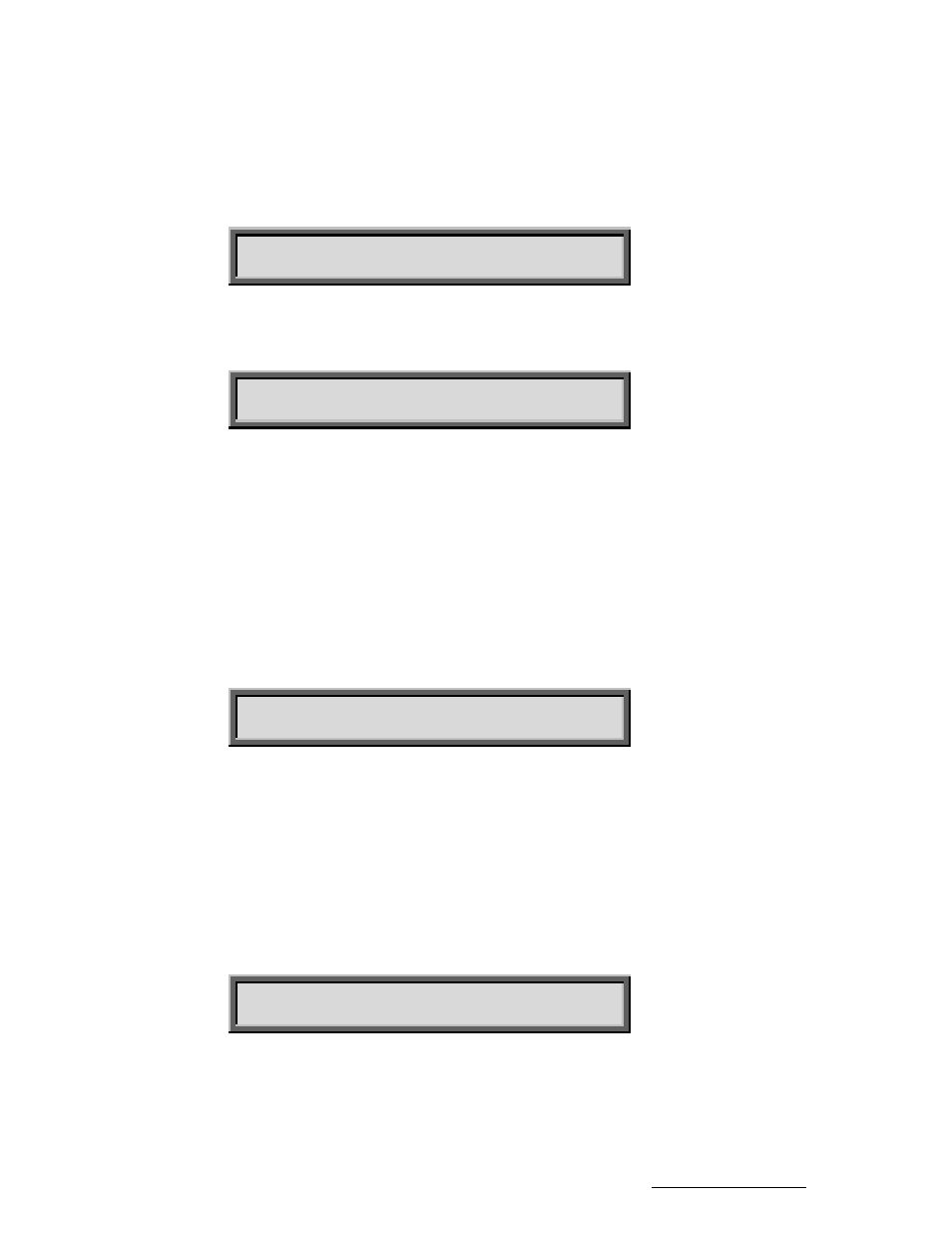
RC2000A Dual Axis Antenna Controller
Chapter 2
Basic Functions
17
UP/DOWN keys. The user selects a slow speed code and then jogs the antenna to test the selection.
When a satisfactory slow speed has been found the ENTER key may be used to store that slow speed
code into non-volatile memory. Note that after the slow speed has been changed through the use of the
SCROLL UP/DOWN keys and the antenna is jogged in azimuth to test out the selection, it may take a
while for the azimuth slow speed to settle to its final value.
ELEV SLOW
EL: 1452 SPEED:160 ELEV SLOW
USE SCROLL UP/DOWN, ^v, ENTER TO SET
This mode is similar to the AZIM SLOW mode. It allows the user to specify, test, and set the elevation
slow speed. See the description of the AZIM SLOW mode described above.
CONFIG
AUTOPOL ENABLE:* CONFIG
0-DISABLE, 1-ENABLE ENT,BKSP,SCRLL ^v
This mode allows the user to view and enter configuration data into the controller. This data is stored in
non-volatile memory and is used to set certain parameters and enable or disable certain controller
options. The following parameters and options are controlled or configured via data entered into the
controller from CONFIG mode: AUTOPOL (described below), simultaneous azimuth/elevation
movement, the communication port parameters, the geo elevation position, azimuth/elevation angle
display parameters, polarization options, and az/el drive options.
In CONFIG mode, the SCROLL UP/DOWN and ENTER keys as well as the numeric keypad are active.
The SCROLL UP/DOWN keys are used to select the parameter to be viewed or modified. If asterisks
are displayed in the parameter field it means that the present value for the parameter is invalid. The
parameter can be modified using the numeric keypad to key in a new value. For the modification to
take effect, the numeric entry must be terminated with the ENTER key. A message in the lower left
hand corner of the display gives the user data entry instructions.
LIMITS
AZ: 5000 EL: 5000 LIMITS
7 - SET CCW LIMIT 9 - SET DOWN LIMIT
This mode allows the user to jog the antenna to any azimuth or elevation position without regard to any
existing limits, and initialize the azimuth clockwise and counter-clockwise and/or down and up limits.
Once the limits are set the antenna cannot be moved (except in LIMITS mode) to a position that is not
within the region defined by the down, up, azimuth clockwise and azimuth counter-clockwise limits.
To set the azimuth limits, the user would first move the antenna to the desired azimuth counter-
clockwise limit, set the limit, then move the antenna to the desired azimuth clockwise limit and set that
limit. When the limits for a particular axis are initialized the position count for that axis is also reset.
Whenever the azimuth (or elevation) limits are reset the azimuth counter-clockwise (or down) limit is
assigned a position count of 30. If the down and up elevation limits have been reset, the user is then
prompted to set the GEO ELEV POSITION. This feature is described later in this chapter.
POL LIMITS
POL: 745 POL LIMITS
USE CW,CCW - 5 TO SET FIRST POL LIMIT
If the optional RC2KPOL or RC2KHPP daughterboards are installed in the RC2000A, the controller can
support a rotating feed with potentiometer feedback. In this mode the user can set the polarization
limits for the optional polarization motor. The user will be able to access this mode only if the Rotating
Research Concepts, Inc. • 5420 Martindale Road • Shawnee, Kansas • 66218-9680 • USA www.researchconcepts.com