To perform a complete rc2000 system reset – Research Concepts RC2000A User Manual
Page 57
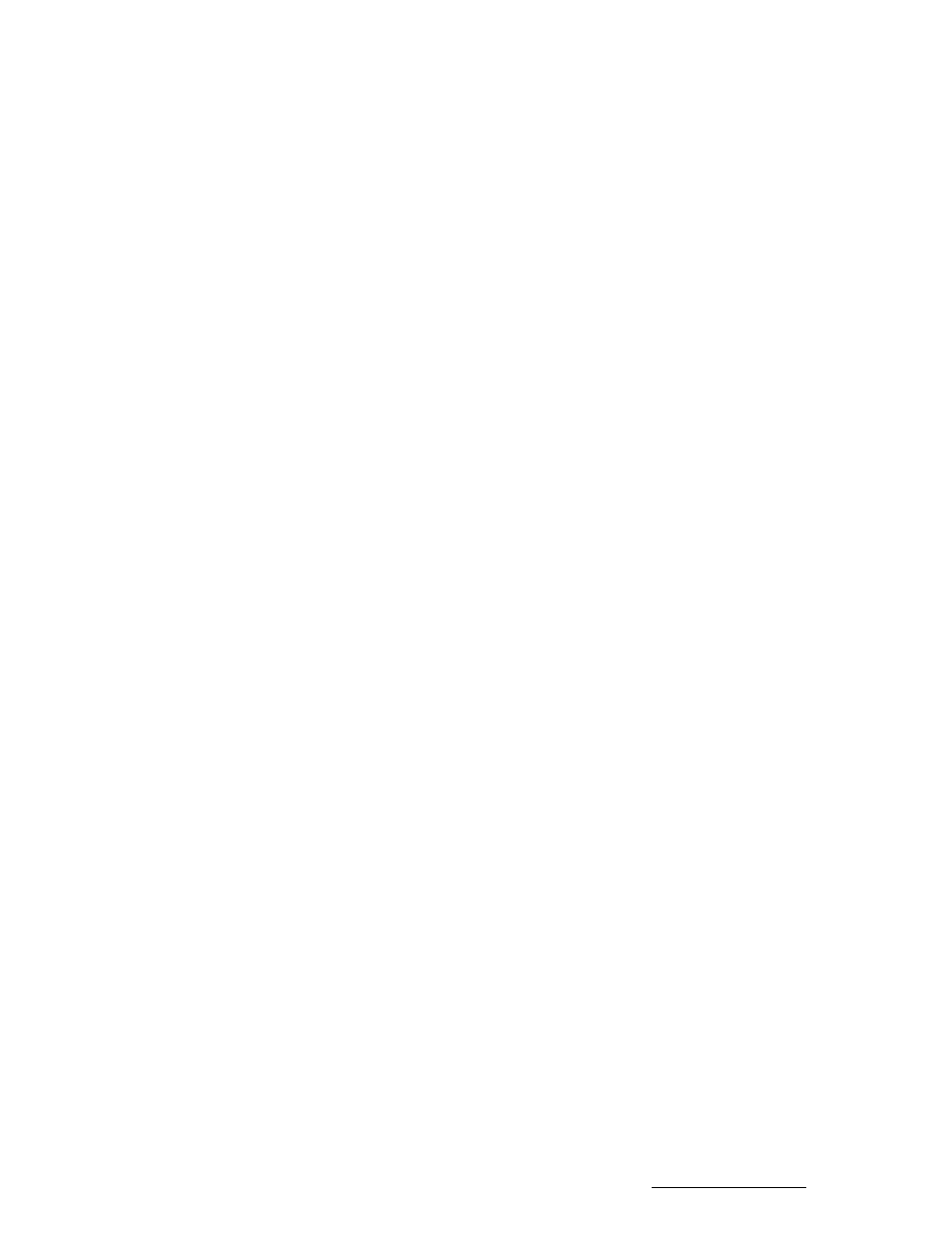
RC2000A Dual Axis Antenna Controller
Appendix B
Field Upgrading
57
11. Power-up the RC2000 and verify the start-up banner and subsequent manual mode. If the unit
comes up in LIMITS mode or is flashing an error message, the non-volatile memory has been
corrupted and the following steps must be performed to restore memory. If the unit comes up
normally, go to step 16.
12. Go to Limits Mode. WITHOUT MOVING THE ANTENNA, set the down and east limits. AFTER
THE CCW AND DOWN LIMITS HAVE BEEN SET, jog the antenna to the position count values for
the CW and up limits recorded in step 4 above. After the limits have been set exit the limits mode
by hitting the mode key.
13. If the optional rotating feed is installed, go to POL LIMITS mode and restore the worksheet values
recorded in step 5.
14. Go to CONFIG mode and key-in the data recorded in Step 1. Each entry must be terminated with
the ENTER key. After the data has been entered, scroll through the CONFIG mode items and
verify correct data entry. See Section 4.10 for a description of the CONFIG mode.
15. Go to SETUP mode. Position the antenna on each of the satellites that were recorded in Step 2.
Select the satellite name, enter the longitude and move the polarization to the recorded H and V
positions in response to the SETUP mode prompts. Return to MANUAL mode.
16. Using Auto mode, recall each of the geostationary satellites stored in memory. Verify that the
antenna moves to each satellite correctly. If the angle display feature for Az/El or Pol was enabled
previously, modify those config mode items now. This completes the procedure.
To Perform a Complete RC2000 System Reset
1. This procedure should be followed only in the case of the requirement to bring the unit software to
its factory shipped condition. (e.g. in the event of changing antenna sites) Resetting the RC2000
has the effect of deleting all satellites in memory and returning all CONFIG mode items to their
factory state.
2. If any data from the previous installation is required, be sure to log it on the RC2000 Non-Volatile
Memory Items Worksheet. (See Steps 1 through 5 above.)
3. From CONFIG Mode, scroll to the RESET SYSTEM DATA item. Key in the 6 digit code “41758”
followed by the ENTER key. The Controller will return in Manual Mode. All CONFIG mode items
will be reset to their factory state. All stored satellites will be deleted from memory. The Date and
Time will remain unchanged. You may now follow Steps 12 through 16 above to restore the non-
volatile memory.
To Convert the RC2000 from 115VAC to 230VAC Operation:
Switch the power off at the front panel. Remove the IEC power cord from the back panel power entry
module. Refer to the diagram below when converting the operating voltage.
With a small straight-blade screwdriver, remove the fuse drawer from the power entry module. With the
same tool, remove the small plastic circuit card. Rotate the card so that the desired operating voltage
will be displayed through the front of the fuse drawer and reinsert the card so that it firmly seats into the
power entry module. Replace the fuse with one of the appropriate size for the new operating mains
voltage (fuse ratings may be found in the manual and on a back panel placard)
Research Concepts, Inc. • 5420 Martindale Road • Shawnee, Kansas • 66218-9680 • USA www.researchconcepts.com