3 remote mode, 4 setup mode, Remote mode – Research Concepts RC2000A User Manual
Page 34: Setup mode
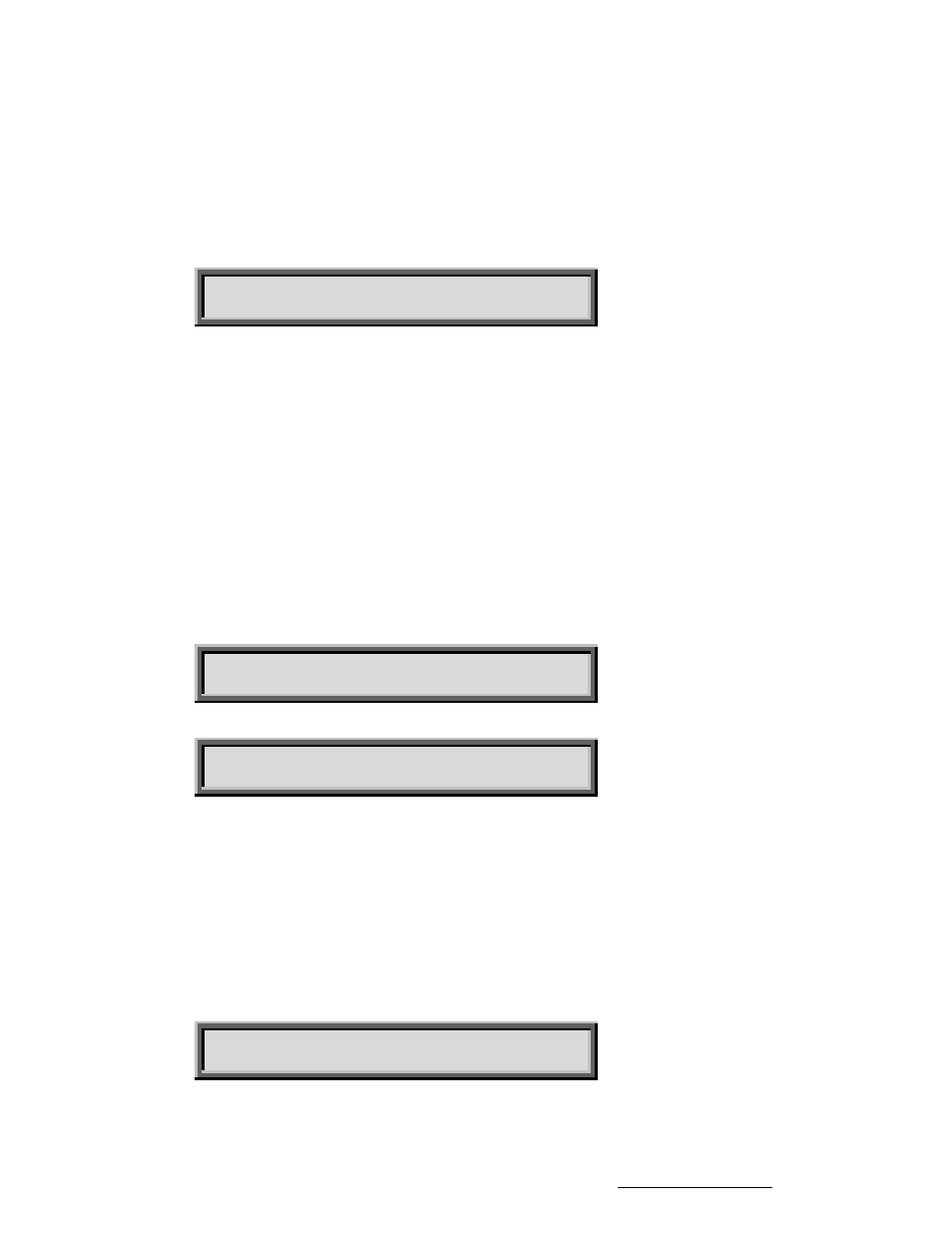
34
RC2000A Dual Axis Antenna Controller
Chapter 4
Modes
Simultaneous azimuth and elevation movement should only be enabled if the total current draw of the
two axes is less than 8 amps under all operating conditions.
NOTE: WHEN THE POWER IS TURNED OFF, THE POLAROTOR PROBE MAY SLIGHTLY SHIFT
POSITIONS. WHEN THE POWER IS RE-APPLIED, THE POLAROTOR PROBE WILL MOVE BACK
TO THE POSITION IT WAS AT BEFORE POWER WAS REMOVED. FOR THIS REASON, ALWAYS
LEAVE THE CONTROLLER ON.
4.3 REMOTE
Mode
AZ: 1291 EL: 0 POL: 15 H REMOTE
SBS 2
In REMOTE mode the controller will respond to commands received via the built-in RS-422 port.
REMOTE mode can only become active if the 'Remote Mode Enable' CONFIG mode item is enabled
(see CONFIG mode, section 4.10). If REMOTE is enabled via CONFIG mode, it can become active
either in response to the user manipulating the MODE key or upon the reception of a valid command at
the communications port.
Refer to the appendices for a description of the communications protocol. If the AutoPol feature is
active, the 'POL:' banner on the display is replaced with 'RCV:'. When the controller is in REMOTE
mode the only key that is active is the MODE key.
4.4 SETUP
Mode
SETUP mode allows a user to store a satellite name, azimuth and elevation antenna positions, and
horizontal and vertical polarization positions into non-volatile memory. Once stored in non-volatile
memory, a satellite position may be recalled via AUTO mode. SETUP mode is only accessible when
the Expert Access Flag is set. See section 2.5 for more information on the Expert Access Flag.
When SETUP mode is activated the following screen is displayed for approximately 5 seconds.
POSITION ANTENNA, SELECT SETUP
SATELLITE USING SCROLL UP/DOWN,HIT ENTER
The initial screen is replaced by the following screen.
AZ: 1292 EL: 10 PL: 66 H SETUP
SAT:TELSTAR301 SELECT:SBS 6 FAST
When this screen is displayed, the ARROW keys may be used to jog the antenna in elevation and
azimuth, the SPEED key may be used to toggle the azimuth and elevation jog speed, and the CW,
CCW, H and V keys may be used to adjust the polarization. (The H and V keys are active only if at least
one satellite has been previously stored in non-volatile memory.). The SCROLL UP and SCROLL
DOWN keys may be used to select the satellite name (in the 'SELECT:' field) which will be stored in
non-volatile memory. If the user selects the 'USER' entry from the satellite list, he or she will be
prompted to enter in a string of characters (after the ENTER key) is depressed. The entry of user
defined satellite names is described in section 4.4.1. While this screen is active the user peaks up the
antenna on the satellite which is to be stored in non-volatile memory. When the ENTER key is
depressed the user is usually prompted to specify the satellite longitude.
If the satellite name present in the 'SELECT:' field when the ENTER key was depressed is already
stored in non-volatile memory, the user is presented with the following screen.
SELECT:SBS 6 DUPLICATE ENTRY SETUP
OVERWRITE EXISTING DATA, USE YES/NO KEYS
If the user selects NO the initial screen is displayed and the selection process is repeated.
Research Concepts, Inc. • 5420 Martindale Road • Shawnee, Kansas • 66218-9680 • USA www.researchconcepts.com