Configuring the runaway sensing system, Compatibility – Research Concepts RC2000A User Manual
Page 45
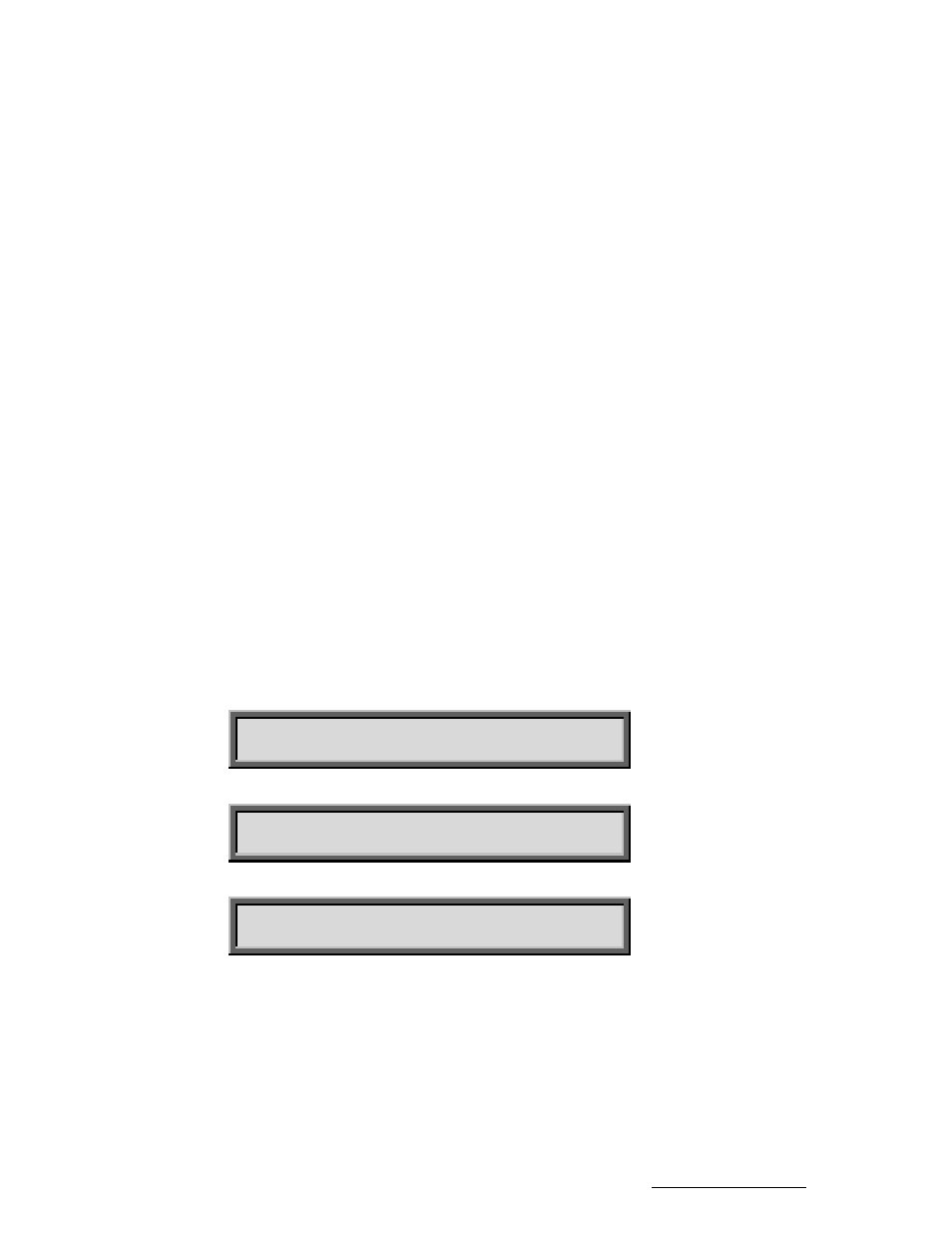
RC2000A Dual Axis Antenna Controller
Chapter 4
Modes
45
Configuring the Runaway Sensing System
The user can modify the operation of the runaway alarm sensing system via the values assigned to the
Azim Fast Deadband and Elev Fast Deadband CONFIG mode items. Each axis can be configured
separately.
If the value assigned to the Azim Fast Deadband CONFIG mode item ends in ‘40’ the controller will only
accumulate azimuth position counts when the antenna is moving about the azimuth axis or is in a coast
interval immediately proceeding an azimuth move. This effectively disables the runaway alarm for the
azimuth axis. The operation of the elevation runaway sensing system is configured via the Elev Fast
Deadband CONFIG mode item in a manner similar to that of the azimuth axis. Examples of ‘Fast
Deadband values that disable runaway sensing are 2040 and 940.
If the value assigned to the Azim Fast Deadband CONFIG mode item ends in ‘41’ through ‘49’ the
azimuth runaway count threshold will be assigned a value of 1 through 9, respectively. The azimuth
runaway count threshold is defined as the number of runaway counts that must be exceeded before an
azimuth runaway alarm is triggered. For example, if the Azim Fast Deadband CONFIG mode item has
a value of 1845 six runaway position counts must be accumulated before an azimuth runaway alarm is
triggered. The elevation axis is configured in a similar manner using the Elev Fast Deadband CONFIG
mode item.
Note that to obtain access to the Azim Fast Deadband and Elev Fast Deadband CONFIG mode items
the controller’s Az/El Drive Options Enable CONFIG mode item must be set to 1 and the Expert Access
Flag must be set.
Compatibility
This version of the software can be installed in controller’s currently running software versions 1.40
through 1.50 without upsetting the contents of the controller’s non-volatile memory. Note that whenever
IC’s are replaced there is a slight chance that the contents of non-volatile memory will be corrupted.
For this reason we recommend that the user make a record of the contents of the controller’s non-
volatile memory as listed in the upgrade instructions. It is also recommended that the user position the
controller at the antenna’s east (azim ccw) and down limit before powering the controller down to
replace the EPROM.
AZIM FAST DEADBAND:2000 CONFIG
175-5000 MSEC ENT,BKSP,SCRLL ^v
ELEV FAST DEADBAND:2000 CONFIG
175-5000 MSEC ENT,BKSP,SCRLL ^v
AZIM SLOW DEADBAND: 800 CONFIG
175-5000 MSEC ENT,BKSP,SCRLL ^v
Research Concepts, Inc. • 5420 Martindale Road • Shawnee, Kansas • 66218-9680 • USA www.researchconcepts.com