12 pol limits mode, Pol limits mode – Research Concepts RC2000A User Manual
Page 49
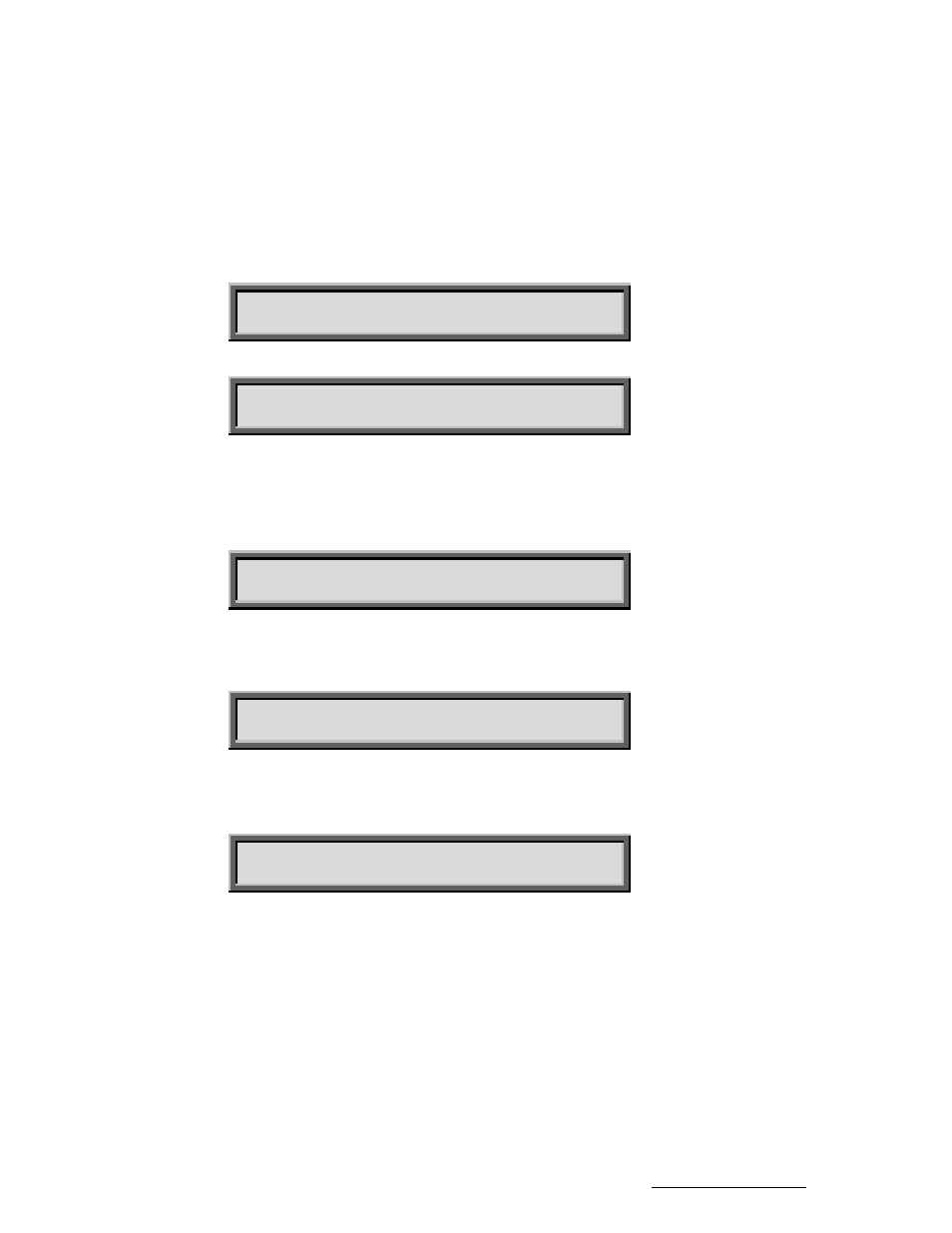
RC2000A Dual Axis Antenna Controller
Chapter 4
Modes
49
NOTE: If LIMITS mode is exited before both endpoints of a limit are set, the RC2000A will ignore the
partial limits and retain the previous values. If the controller powers down while LIMITS mode is
active, all limit data will be lost.
4.12 POL LIMITS Mode
This mode allows the user to set the limits for the optional motorized feed with potentiometer feedback.
To enter this mode the Expert Access Flag must be set (1), and the 'Rotating Feed Present?' CONFIG
mode item must be set to 1 (YES). When this mode is activated, the initial display presented to the user
is:
SET CW AND CCW POL LIMITS - SEE MANUAL
HIT ANY KEY TO CONTINUE
If the user hits any key (other than the MODE key), the following screen is displayed:
CAUTION!!! - THERE IS UNRESTRICTED POL
MOVEMENT HIT ANY KEY TO CONTINUE
At this point the user should stop and think about what this screen means. In this mode there are no
limits to polarization movement - extreme caution should be exercised to insure that the physical limits
of the potentiometer's movement are not exceeded. MANY POTENTIOMETERS HAVE BEEN
DESTROYED IN THIS MODE.
When the user hits any key (other than the MODE key), the following screen is displayed:
POL: 455 POL LIMITS
USE CW,CCW - 5 TO SET FIRST POL LIMIT
At this point the CW and CCW keys are active. When the CW key is depressed, the polarization
position MUST decrease. If this does not occur, the sensor REF and ground connections need to be
reversed. The user should position the polarization motor at a limit and then hit the 5 key. When this
occurs the user will be prompted with the following screen:
POL: 153 POL LIMITS
USE CW,CCW - 5 TO SET SECOND POL LIMIT
The user should position the polarization motor at the other limit and then hit the 5 key. The user is next
prompted to verify the selection with the following screen:
THE POL LIMITS ARE ABOUT TO BE RESET
BKSP TO CONFIRM, ANY OTHER KEY TO EXIT
The selection can be confirmed with the BKSP key. Note that this mode (or any mode) can be exited at
any time by depressing the MODE key. Please see section 3.3 before using this mode to set the
polarization limits when the optional polarization control motor is present in the system.
Research Concepts, Inc. • 5420 Martindale Road • Shawnee, Kansas • 66218-9680 • USA www.researchconcepts.com