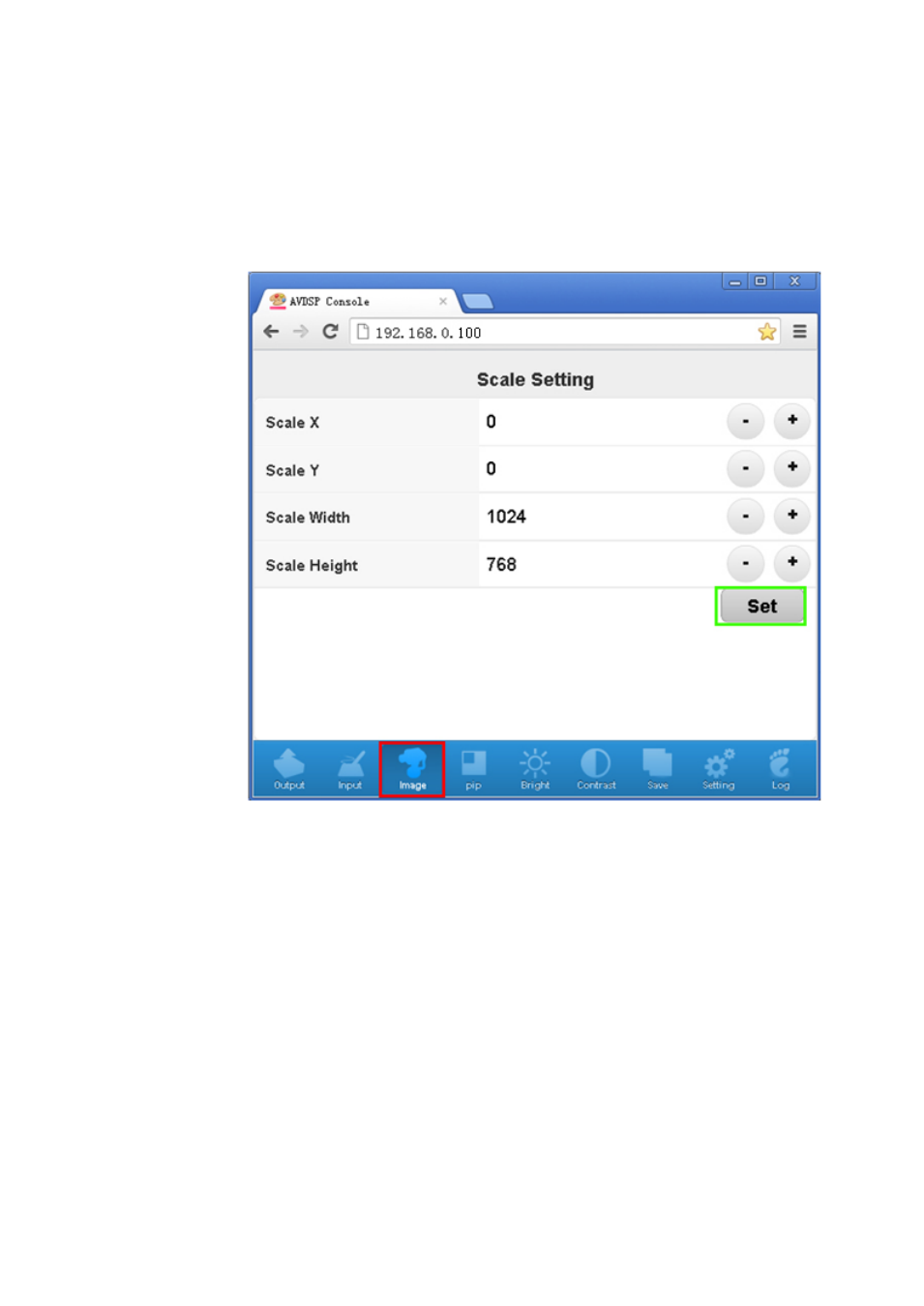
VSP 628S User Manual 111
Step 4: Select "Image" icon in title bar to scale the image, user can modify
digital setting parameters and image size and position easily through "-+"
icon. Click "Set" after modify the digital, VSP 628S image will display the
latest Settings;