System setup and operation – RGBLink VSP 628S User Manual User Manual
Page 84
Advertising
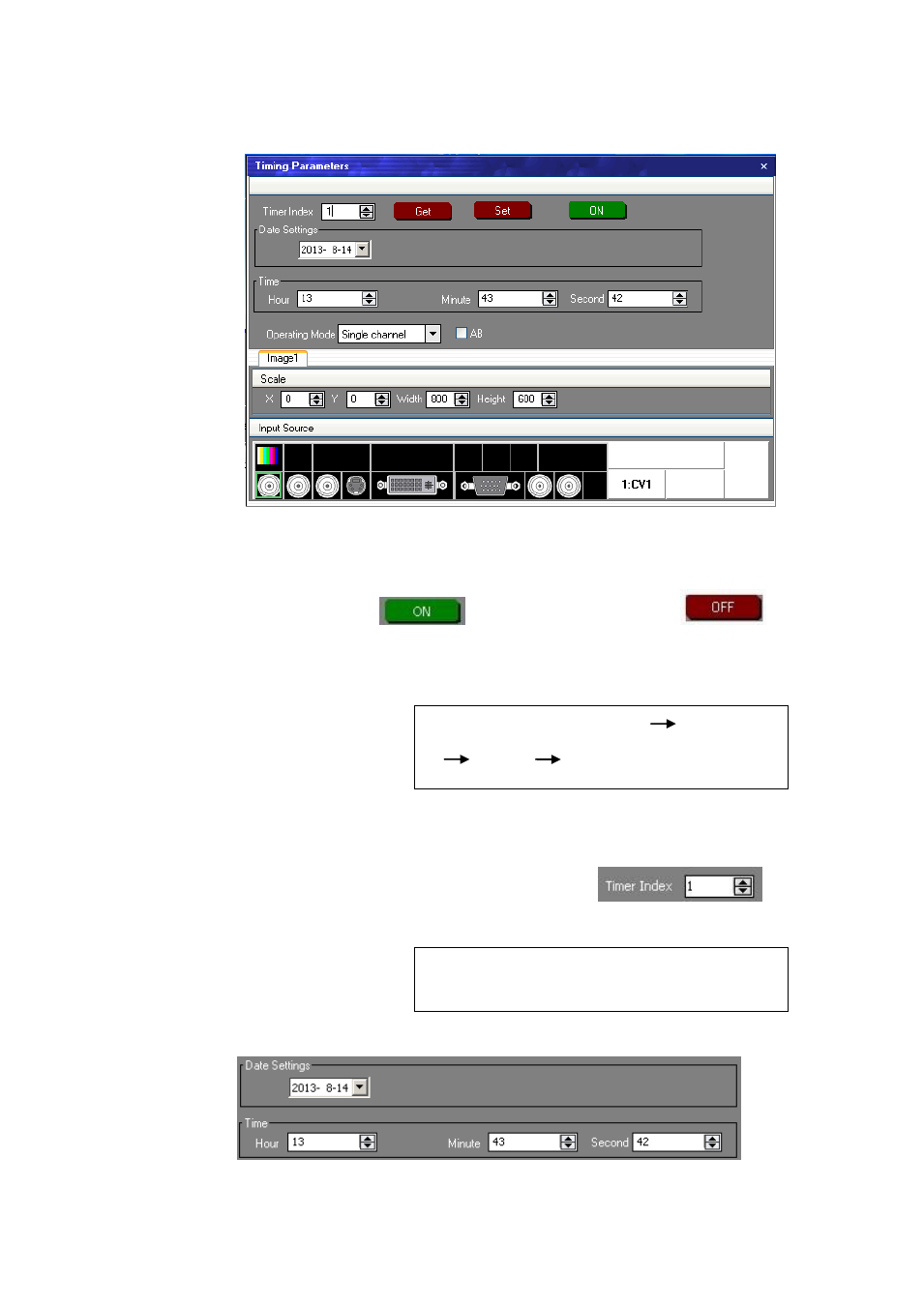
6.
SYSTEM SETUP AND OPERATION
How to Add Tasks
VSP 628S User Manual 84
1. Users need to start ―ON‖ before using‖ Timer Index‖. If you forget to start,
the setting may fail.
Clic
k ―start‖ button
, when the button changes to
, it
means time can start.
Note
It is also can do through:MENU SYSTEM
TIMER ENABLE.
2. When the timer count is set to 1, it indicates that the setting contents will
be stored in the ―Timer Index 1‖. If you need to set more, you can set up
one by one and saved in different ―Timer index‖.
Note
Equipment currently supports 10 task scheduler.
3.
Set ―task schedule‖ playing time, can up to second.
Advertising