Rs232 interface, Input interface, 5~7:cvbs input – RGBLink VSP 628S User Manual User Manual
Page 27: 8:s-video din 4, 9:vga input, 10:dvi input, 12:sdi loop out, Hardware orientation, 5~7 : cvbs input, 8 : s-video din 4
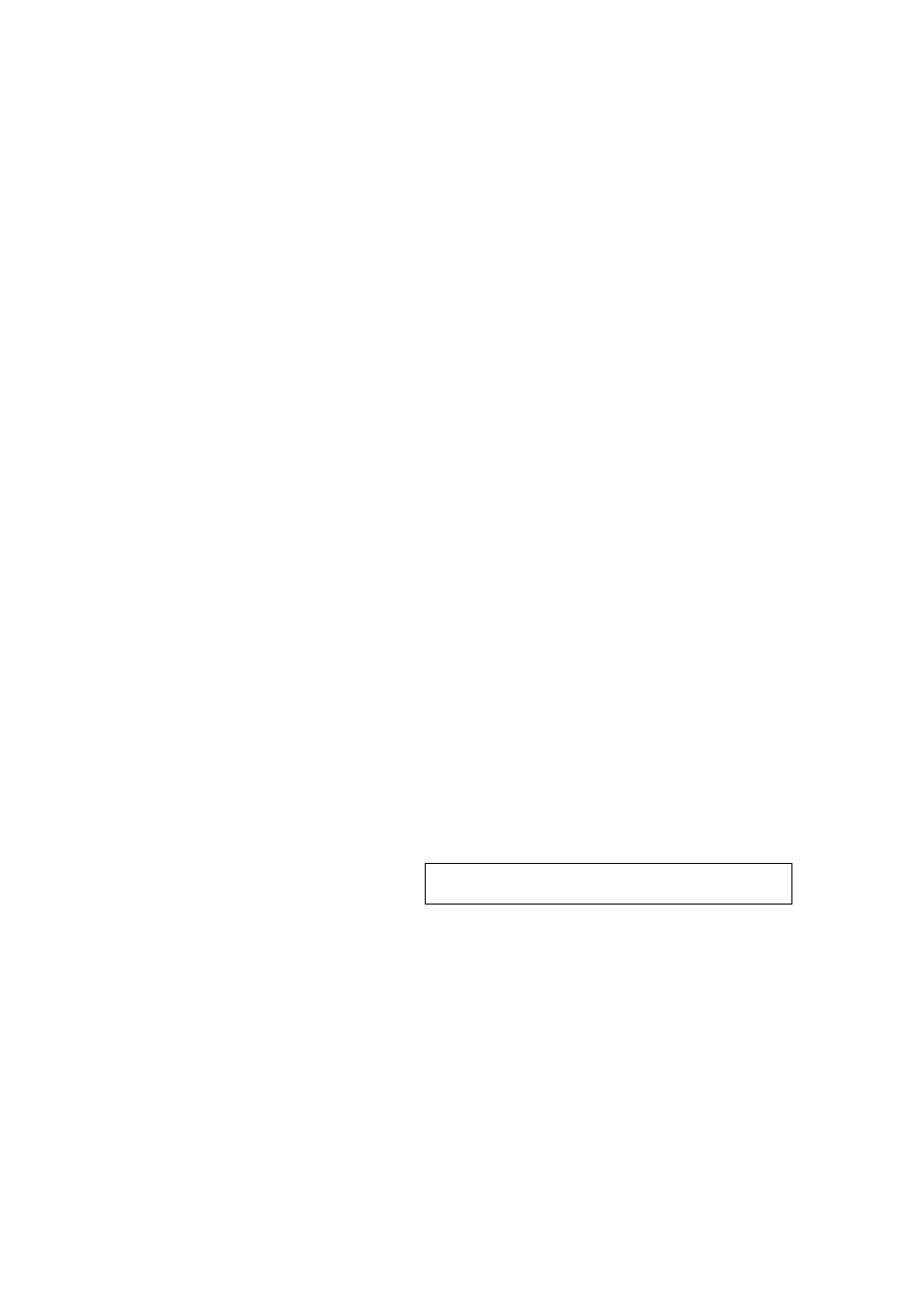
2. Hardware Orientation
VSP 628S Back Panel
VSP 628S User Manual 27
4. RS232 Interface
Used to connect the computer.
INPUT Interface
1) 3 CVBS inputs by BNC interfaces, 1 S video input;
2) 1 VGA input by DB15 interface. 1 DVI-I interface, can be compatible
with HDMI inputs;
3) 2 3G SDI input (SDI module), can complete all video input loop output.
5~7:CVBS Input
CVBS input. Can receive standard video signal from players, cameras etc.
Input supported resolution 480i and 576i via BNC. Supported standards
include: PAL, NTSC and SECAM.
8:S-Video DIN 4
S-Video DIN 4, used to input S-Video signal(PAL, NTSC, SECAM
compatible)
.
9:VGA Input
VGA Interface, input the video signal from HD player and Computer, etc.
Compatible with YPbPr signal, input signal via the DB15 interface.
Note
DVI-I is compatible with HDMI.
10:DVI Input
DVI input interface。Input the video signal from computer, DVI signal
generator. Connect to the same DVI interface on VSP 628S;
(This Connection does not support hot-plugging).
12:SDI Loop Out
SDI loop output, can connect the next level VSP 628S or the device with
SDI input.