RGBLink VSP 628S User Manual User Manual
Page 120
Advertising
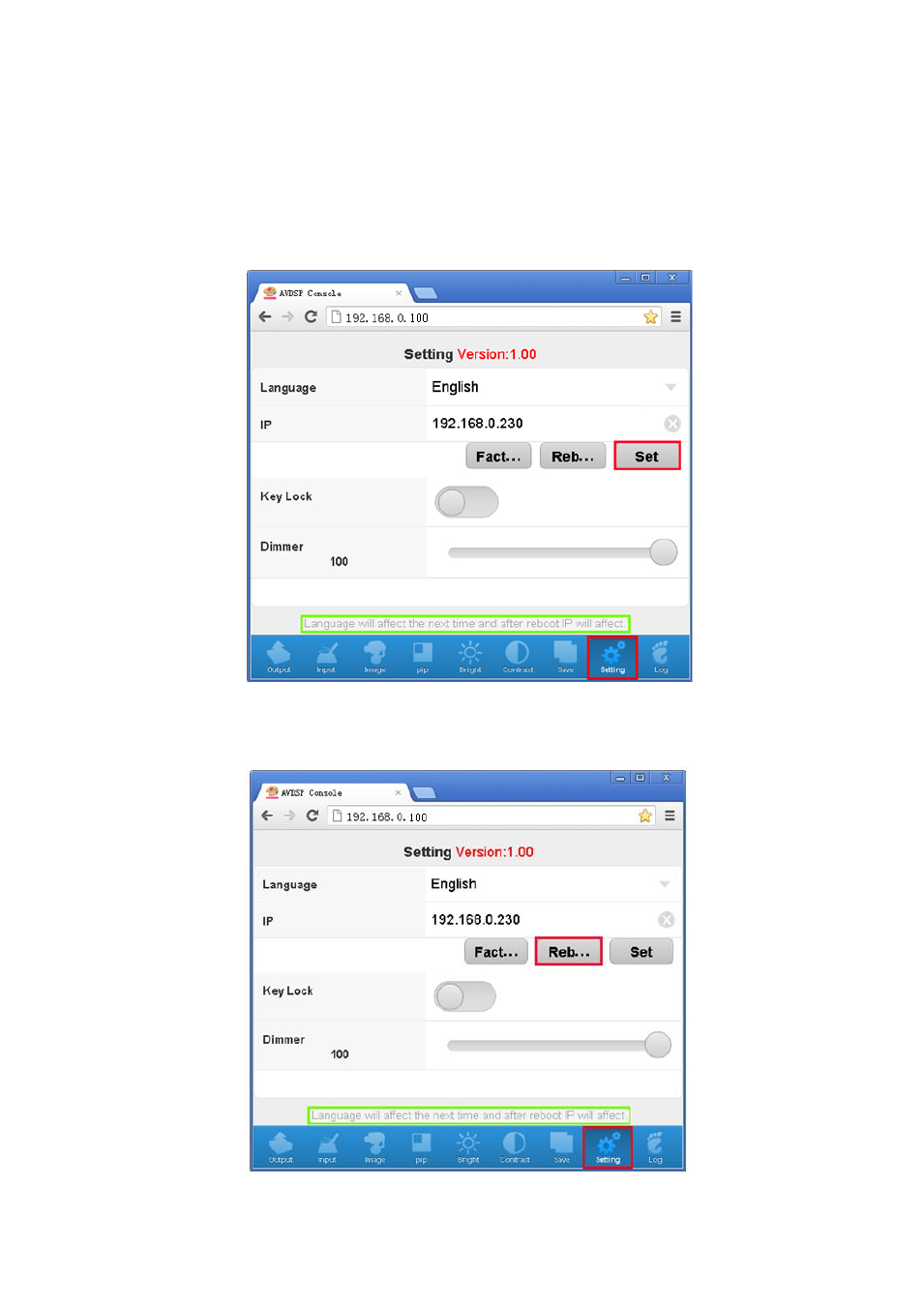
VSP 628S User Manual 120
Click "Set" after select the language (such as select Chinese), pay attention
to system prompt "Language will effect after the next time and after reboot
IP will affect" (at green box); Now you need to refresh the page to complete
the setting.
If need to modify IP address, user can press MENU - > SYSTEM - > IP
ADDRESS, it will take effect after restart the device.
Advertising