Communication software control guide – RGBLink VSP 628S User Manual User Manual
Page 74
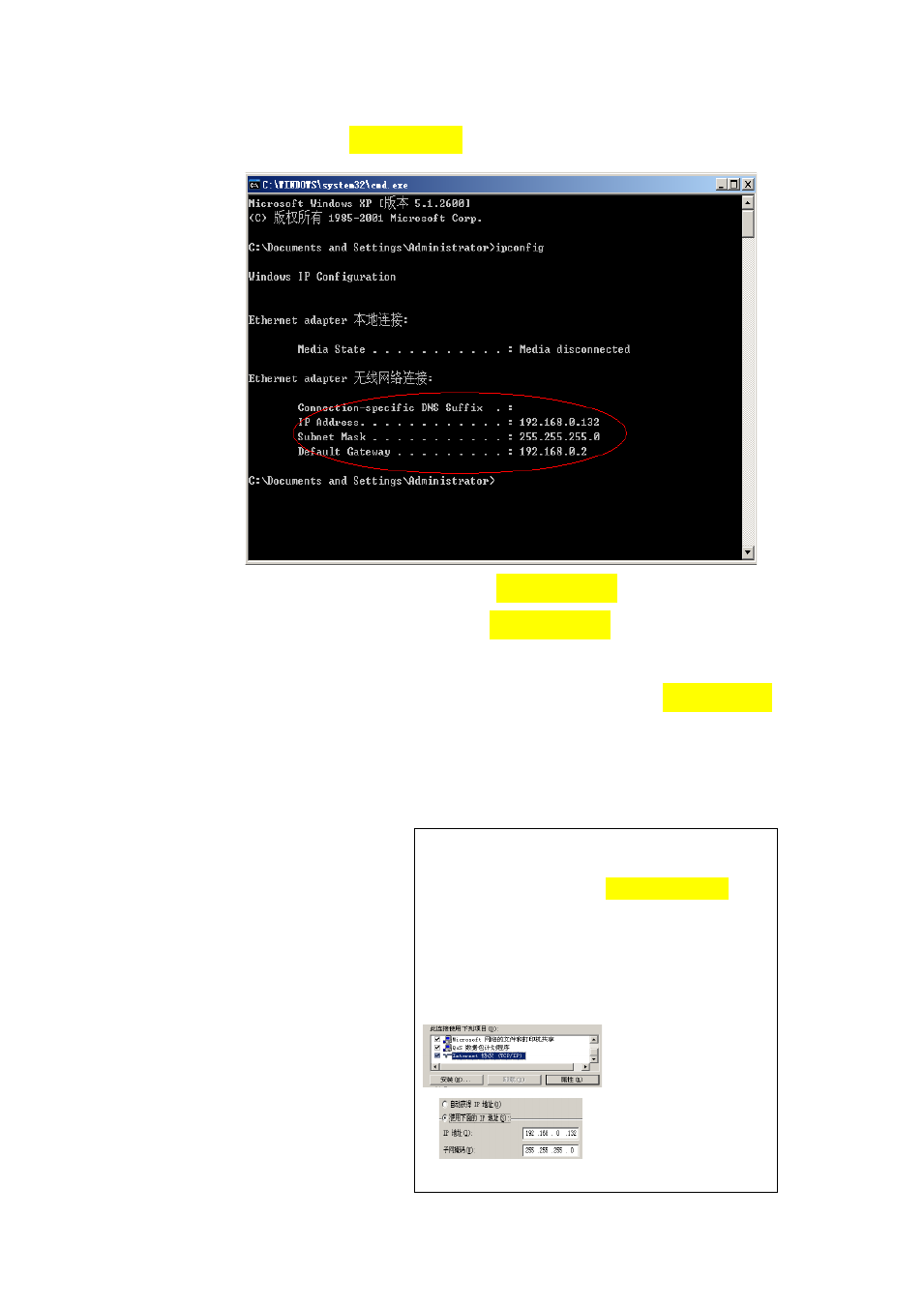
5.
Communication Software Control Guide
How to Connect PC through LAN Interface?
VSP 628S User Manual 74
the computer: 192.168.0.132 ;
The third step
: Equipment IP address :192.168.0.100;
Computer IP address :192.168.0.132;
The fourth step:
the two IP address are in the same band, i.e.192.168.0.XXX,
the fourth section numbers (XXX) will not repeat previos.
If so, the communication connection can be built by line CAT5.
Note
If computer IP address and equipment IP
address are not in same band, For example, the
computer IP address is 218.032.010.201;We
need to revise the computer IP address to
192.168.0.xxx.
Open network connections, right click on
properties.
Select
Internet
protocol
(TCP/IP),then Click properties,
,
,
, Now we can revise the
equipment IP address to the same band with