Hardware orientation – RGBLink VSP 628S User Manual User Manual
Page 34
Advertising
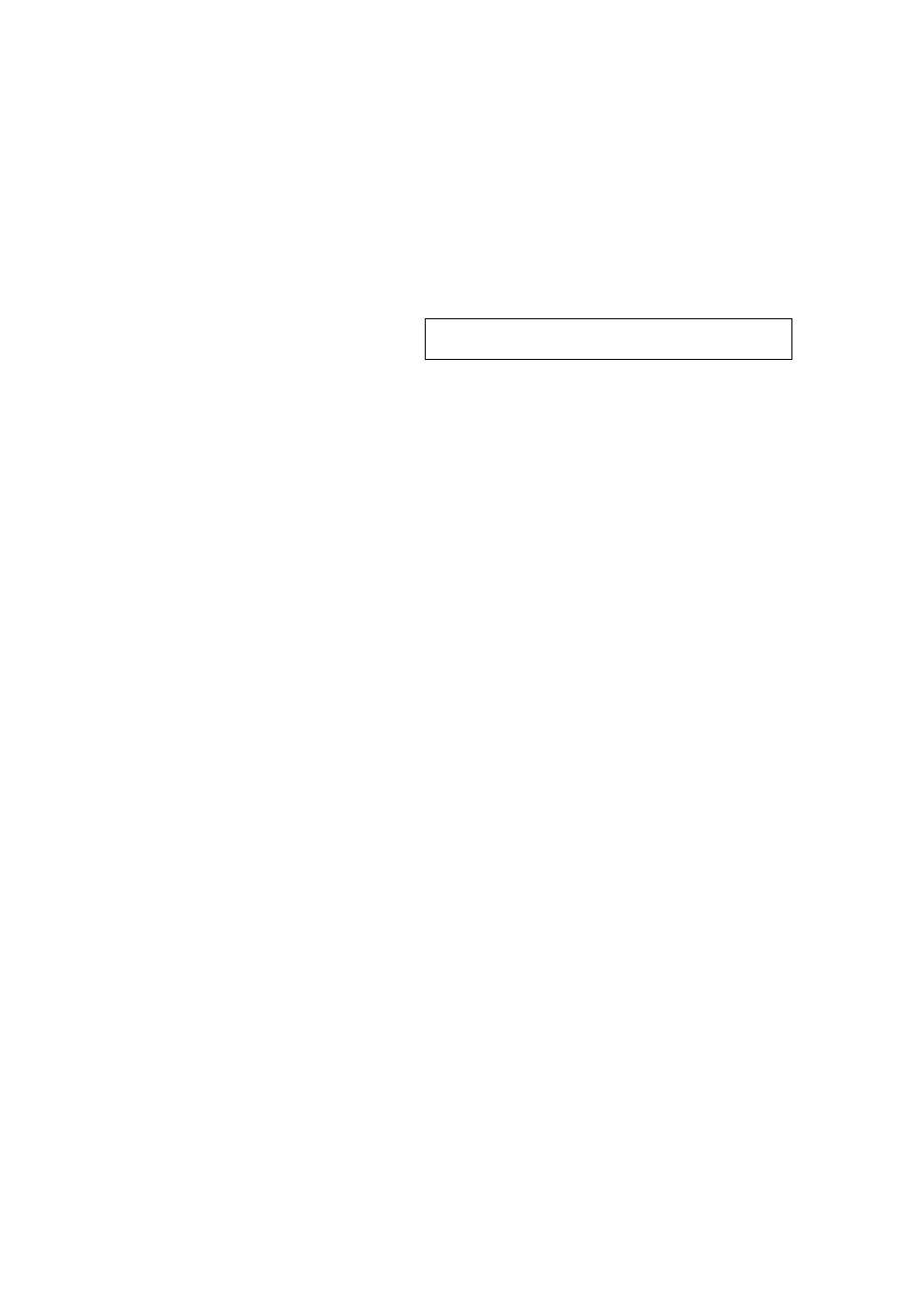
2.
Hardware Orientation
VSP 628S Front Panel
VSP 628S User Manual 34
again, LED light is out, regulating function is closed. Long press DIMMER
button for 2 seconds, transparency will be quickly transferred to 0, again
long press DIMMER button for 2 seconds long, and transparency will
quickly adjusted from 0 to 100.
Note
In PIP, operation is invalid.
Advertising