RGBLink VSP 628S User Manual User Manual
Page 112
Advertising
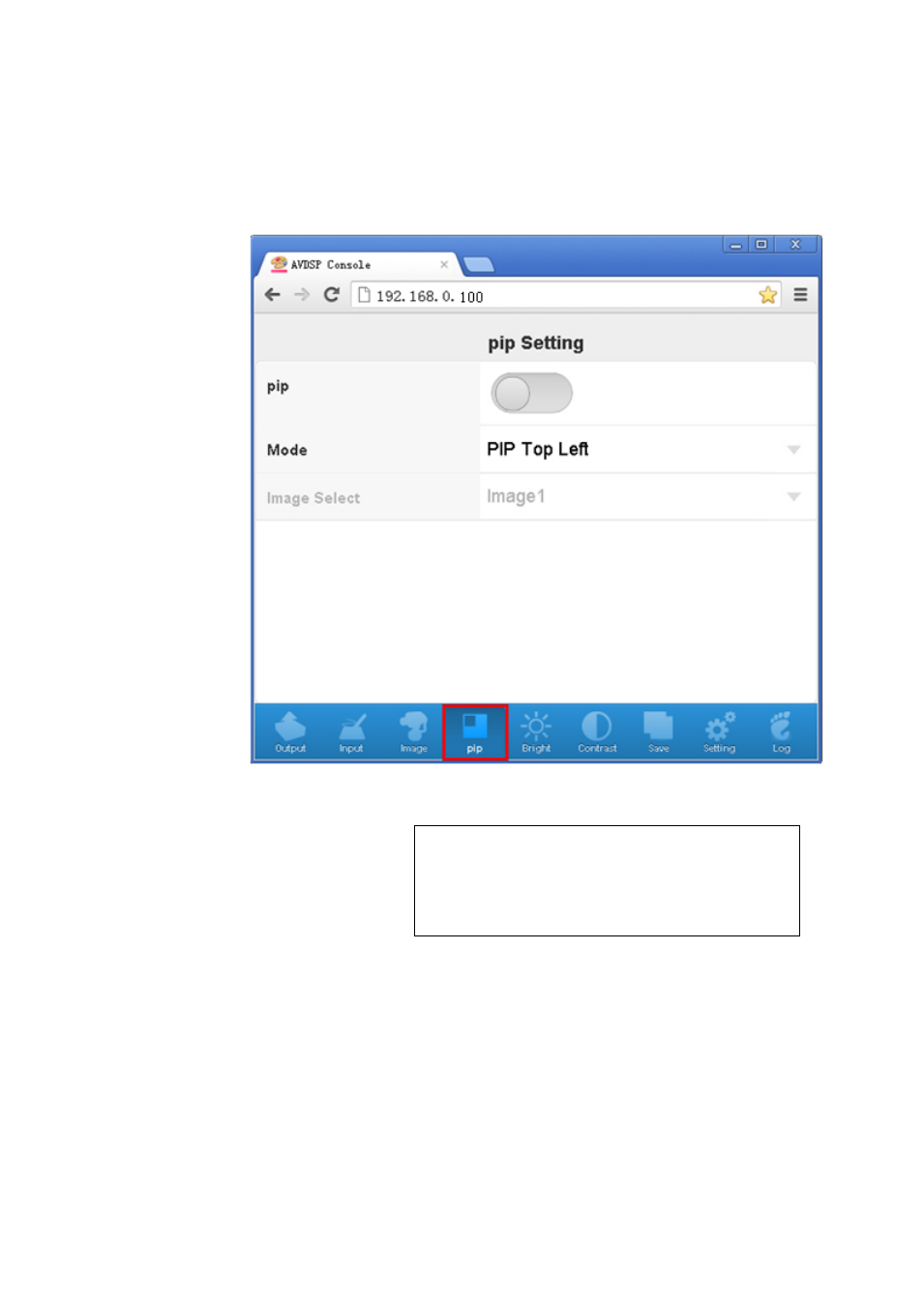
VSP 628S User Manual 112
Step 5: Select "PIP" icon in title bar. When the PIP sliding block icon is grey,
then it is single channel picture mode, and if image selection is gray, then
image 1 is default for single image output image, and can't be chosen.
Note
You can preset the image mode that switch the
current single picture mode to double-picture mode
and the position of the two images in the mode.
Advertising