Vsp 628s back panel, Cont interface, Dial switch – RGBLink VSP 628S User Manual User Manual
Page 26: 10/100m udp interface, Usb interface, Hardware orientation
Advertising
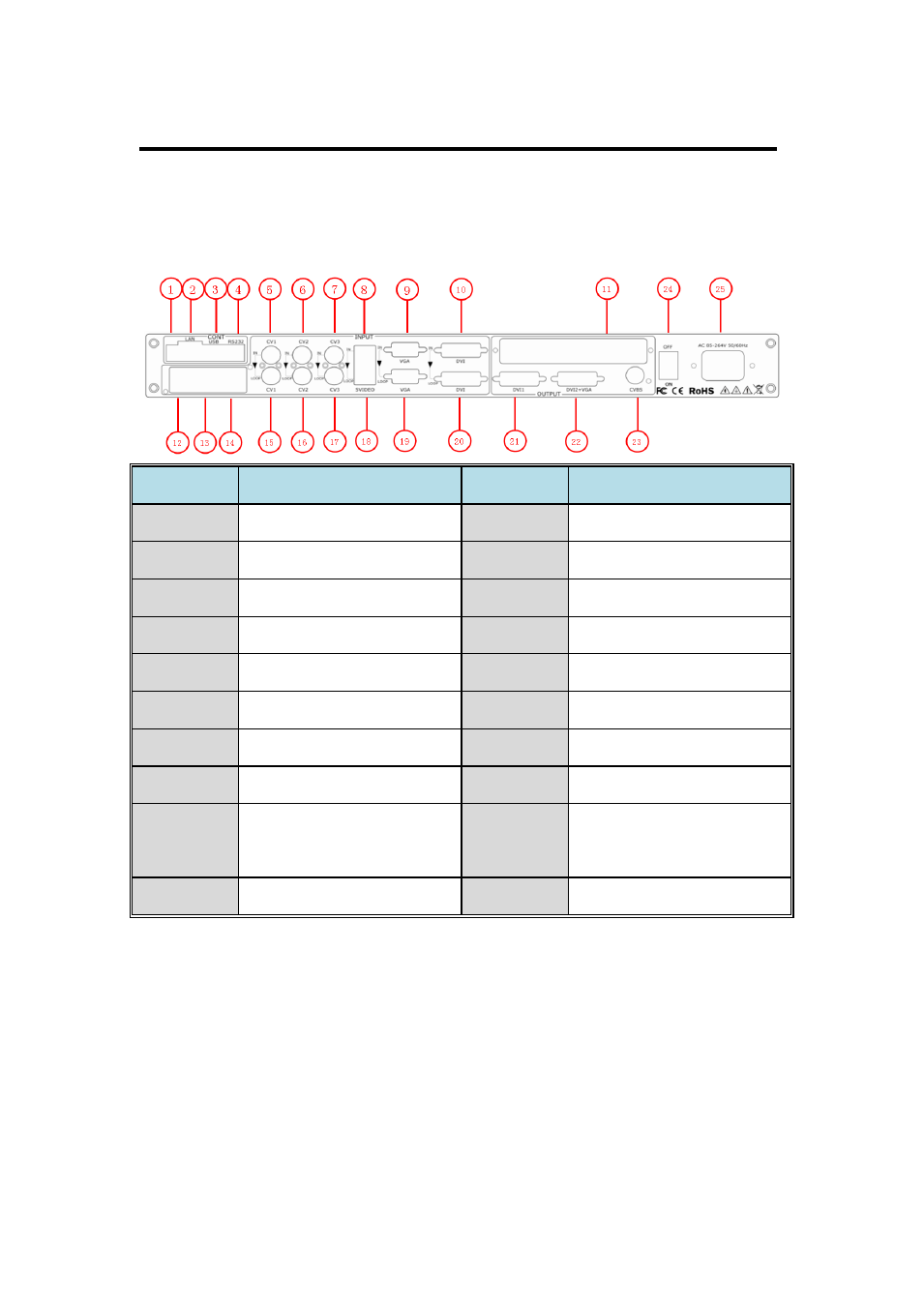
2. Hardware Orientation
VSP 628S Back Panel
VSP 628S User Manual 26
The figure below illustrates the professional interface and control signals of
VSP 628S back panel.
NO
INTERFACE
NO
INTERFACE
1
Dial the code switch
13.14
SDI Input
2
10/100M Interface
15.16.17
CVBS Loop Out
3
USB Interface
18
S-Video Loop Out
4
RS232 Interface
19
VGA Loop Out
5.6.7
CVBS Input
20
DVI Loop Out
8
S-Video DIN 4
21
DVI Output
9
VGA Input
22
DVI+VGA DVI Output
10
DVI Input
23
CVBS Output
11
Sending card/SDI output
module port
24.25
Switch and Power
12
SDI Loop Out
CONT Interface
1. Dial Switch
2. 10/100M UDP Interface
3. USB Interface
Remote communication device control interface, used to connect the
computer.
Advertising