How to connect pc through lan interface, Communication software control guide – RGBLink VSP 628S User Manual User Manual
Page 73
Advertising
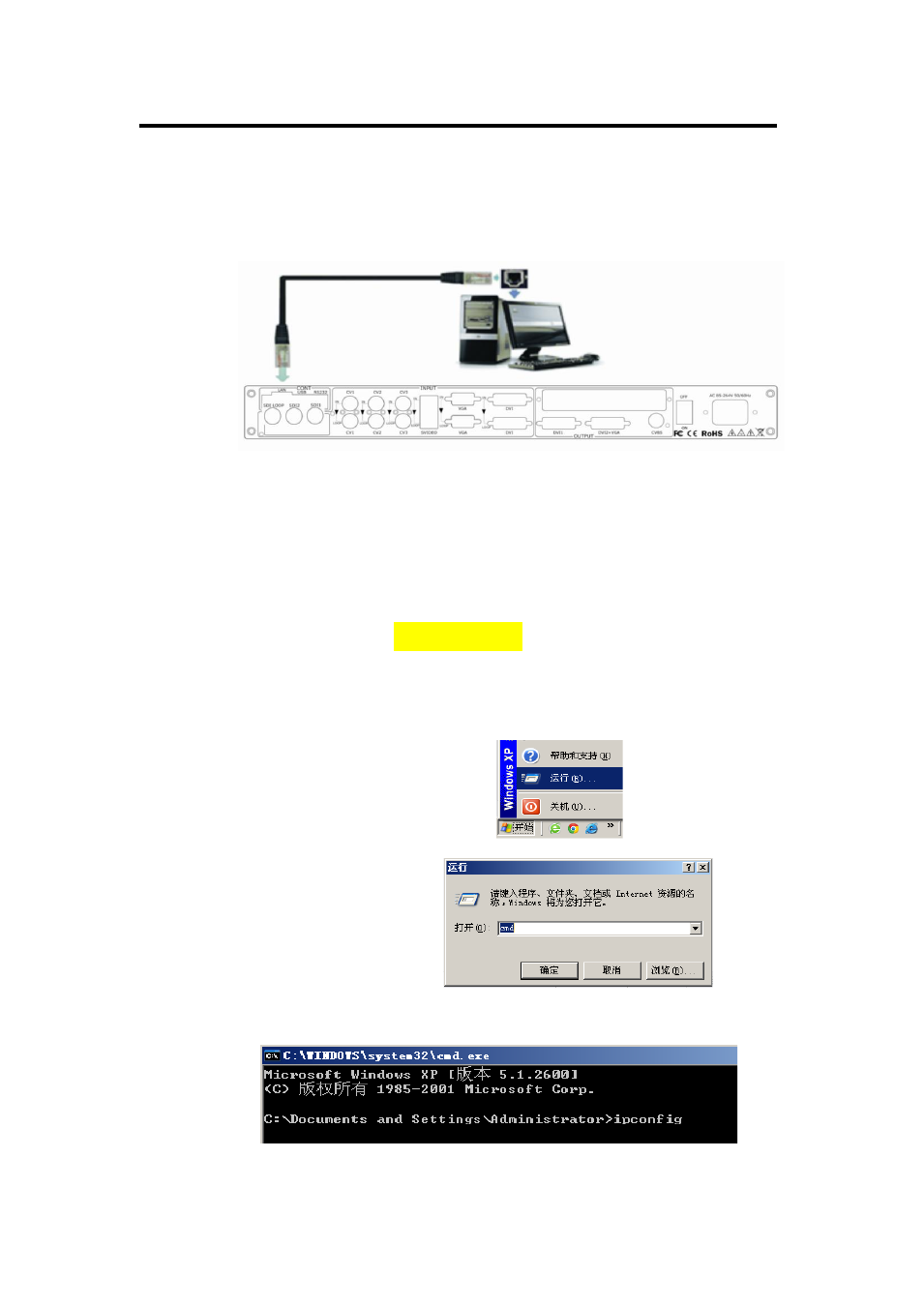
5.
Communication Software Control Guide
How to Connect PC through LAN Interface?
VSP 628S User Manual 73
How to Connect PC through LAN Interface?
First, install the windows control software to the control computer;
Connect VSP 628S and computer with cable, the connection diagram is
as follow:
Power on VSP 628S and start the network function, specific steps as
below:
The first step
: push MENU button, login MENU — SYSTEM —
ETHERNET,check the IP address of the equipment ,the equipment factory
default IP address : 192.168.0.100;
The second step:
check computer IP address:
Click start, then press button Run
,
Enter <cmd>,then click< ok>
,
Enter <ipconfig>
Then press <Enter> button, the IP address (the red circle) will display on
Advertising