0 main menu selections – RJS Inspector D4000 Auto Optic (FIRMWARE version A.05 and Earlier) User Manual
Page 16
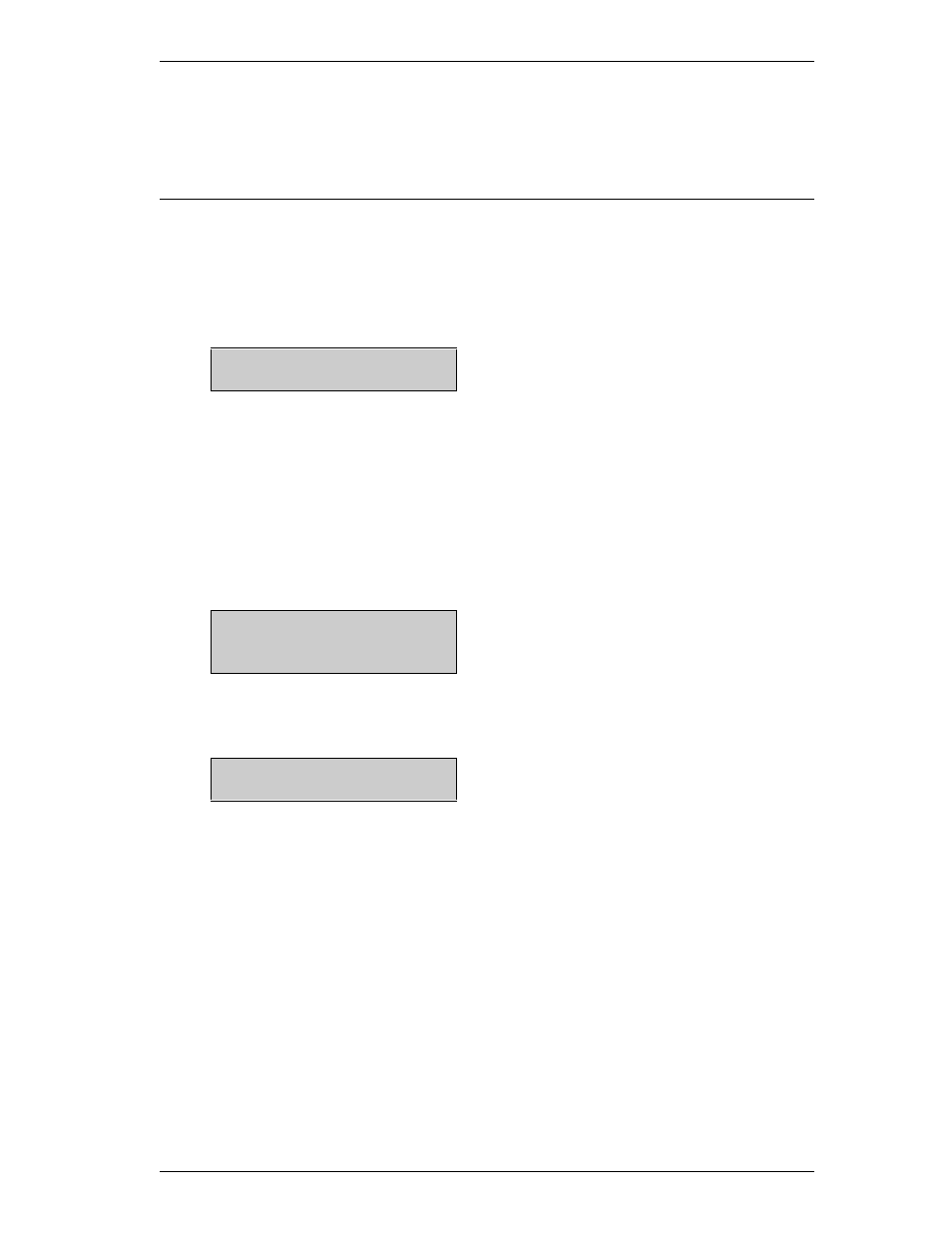
Operator
’
s Guide
Inspector 4000
™
002-5564
RJS, Minneapolis, MN
9
5.0 Main Menu Selections
5.1 Calibration
Power On
When the unit is
powered
on, the following “Ready Menu” will display after a few
seconds
:
Verifier Ready
XXX Aperture: YY
XXX = indicates the
wavelength
(color) of the light represented in nanometers
YY = indicates the aperture size in
mils
Example:
660 Aperture: 10
This display indicates that the installed wand uses red
light at 660 Nanometer wavelength and a 10 mil diameter
aperture size.
Press Enter and Select at the same time to
bring
up the Main Menu:
Scan Calib Setup
Storage Inactive
I4000 Ver.x.xx
x.xx = Indicates the Software Version.
Press Select until the cursor is on CALIB and press Enter.
Inspector 4000
Reflectance XX%