0 scanning symbols – RJS Inspector D4000 Auto Optic (FIRMWARE version A.05 and Earlier) User Manual
Page 26
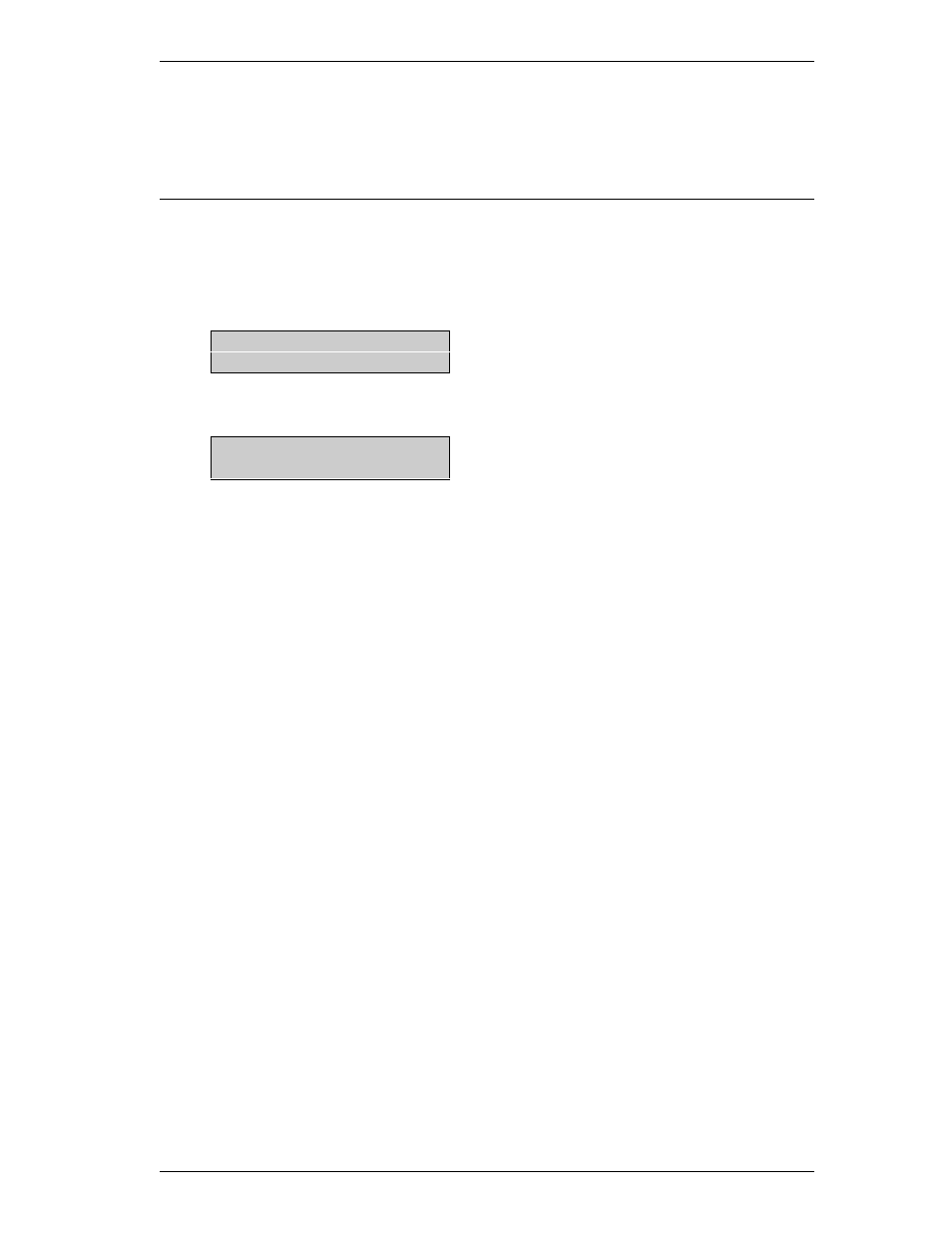
Operator
’
s Guide
Inspector 4000
™
002-5564
RJS, Minneapolis, MN
19
7.0 Scanning Symbols
After a bar-code is scanned, the
Inspector 4000
will respond with a crisp, chirp (or beep)
sou
n
d.
Decoded data and symbology type
will
display:
01928374
01 Scan Remain.
Press Enter to navigate to more
detailed
analysis screens:
Code 3of9
Acceptable
(See Pass/Fail
Analysis
Screen section)
7.1 Scanning Techniques
Lay the symbol to be scanned on a flat, non-reflective surface.
For greatest accuracy scan a symbol more than once, in both directions.
Begin a scan from the “quiet zone” as far from the symbol as possible. See Appendix I
for details.
Make sure the scan head is flat against the symbol.
Move the scan head across the symbol in a smooth motion. A constant speed of 5 to
10 inches per second is ideal. Scanning too fast will cause the LCD display to read
“Please Scan Slower.”