RJS Inspector D4000 Auto Optic (FIRMWARE version A.05 and Earlier) User Manual
Page 40
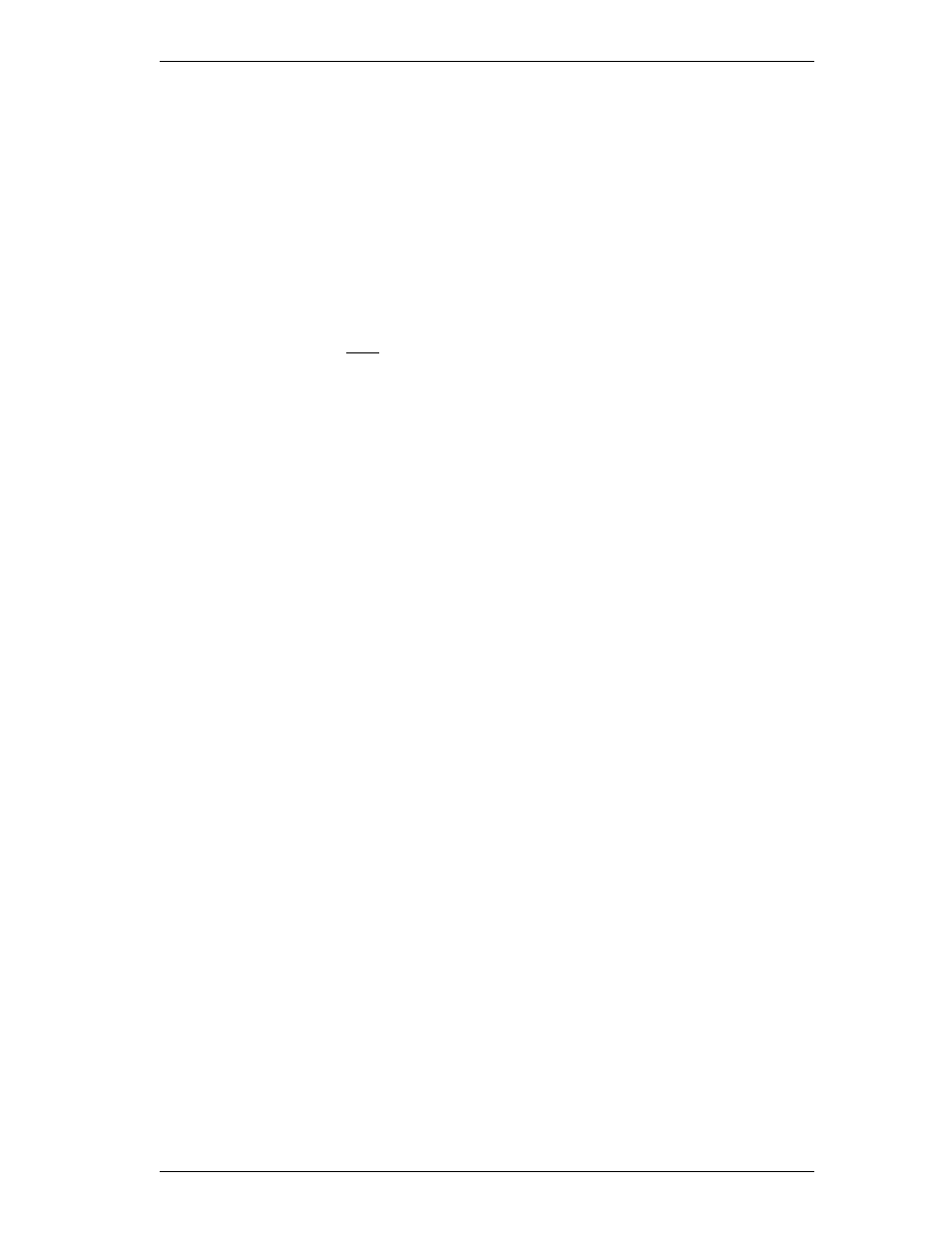
Operator
’
s Guide
Appendix A
002-5564
RJS, Minneapolis, MN
33
Due to the flexibility and nature of Code 128, it is difficult to display “printable” and
“non-printable” control codes side by side without confusion. However, the approach
taken here (detailed below) simplifies the displaying of this information.
As indicated before, each of the 3 subsets have “unique” features:
Subset A allows for encodation of control codes but not lower case characters.
Subset B allows for lower case characters but not control codes.
Subset C allows for only numeric data in a compressed format.
Code 128 also offers the flexibility to “shift” to other subsets in order to combine the
“unique” features into one condensed bar-code.
The encoded data occupies 2 rows on the LCD and is encoded in a columnar display
with one character above the other.
Display of Code 128 (Rules)
• The first character (column) displays the subset (*A = Subset A).
• The last character is a stop code (**).
• The second from the last is a mod 103 check character.
• Double characters beginning with alphanumeric characters designate non-printable
control codes applicable to all subsets.
• Double numeric characters designate the compressed digit mode in subset C only.
• Single characters will always be displayed on the lower row and are applicable to
only subsets A and B (normal printable characters.)