RJS Inspector D4000 Auto Optic (FIRMWARE version A.05 and Earlier) User Manual
Page 21
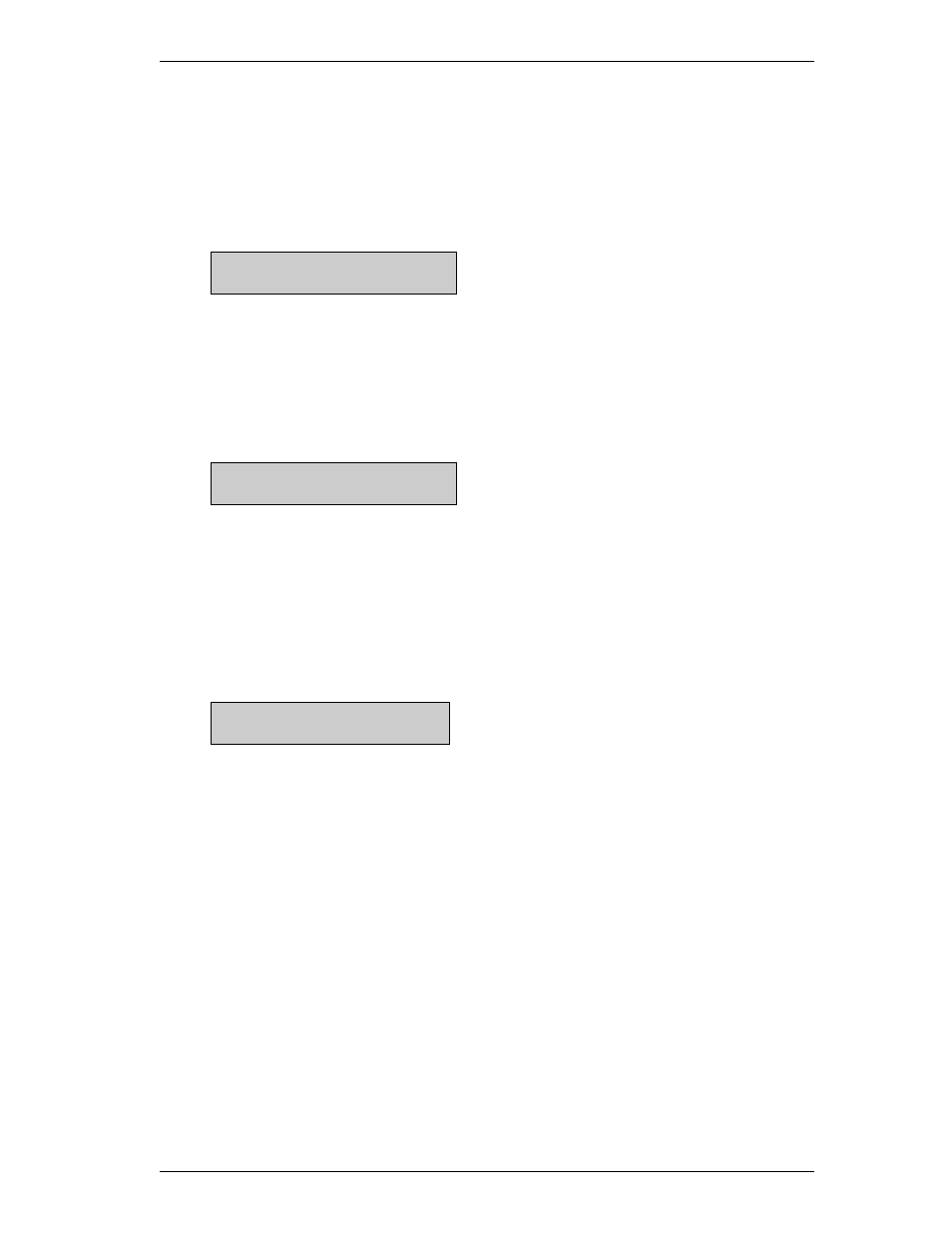
Operator
’
s Guide
Inspector 4000
™
002-5564
RJS, Minneapolis, MN
14
(See Appendix H for an
explanation
of Decodability grades.)
The next selection is Graph Resolution:
Graph Resolution
Choose either High or Low:
Select High to print all the data points gathered for a scan reflectance profile.
Select Low to print the same thing but in a more compressed format. This option will
save paper.
The next selection is “Auto Print Mode.”
Auto Print Mode
Analysis Profile
Three choices are available in Auto Print Mode:
1.
Analysis Only: (For the LP2042/Companion) Both ANSI and Traditional analysis
will be printed automatically after a symbol is scanned.
2.
Analysis Profile: (
For the LP2042
.) Scan reflectance profile graph will be added to
the analysis only printout.
3.
Off: You must press the print button to print. See Appendix F (Print Functions).
The next
selection
is Output Device:
Output Device
LP2042
Three output choices are
available:
When
LP2042
is
enabled
, the data is output in the
format required by a LP2042
printer
(The LP2042 supports graphics).