Appendix f (print functions) – RJS Inspector D4000 Auto Optic (FIRMWARE version A.05 and Earlier) User Manual
Page 53
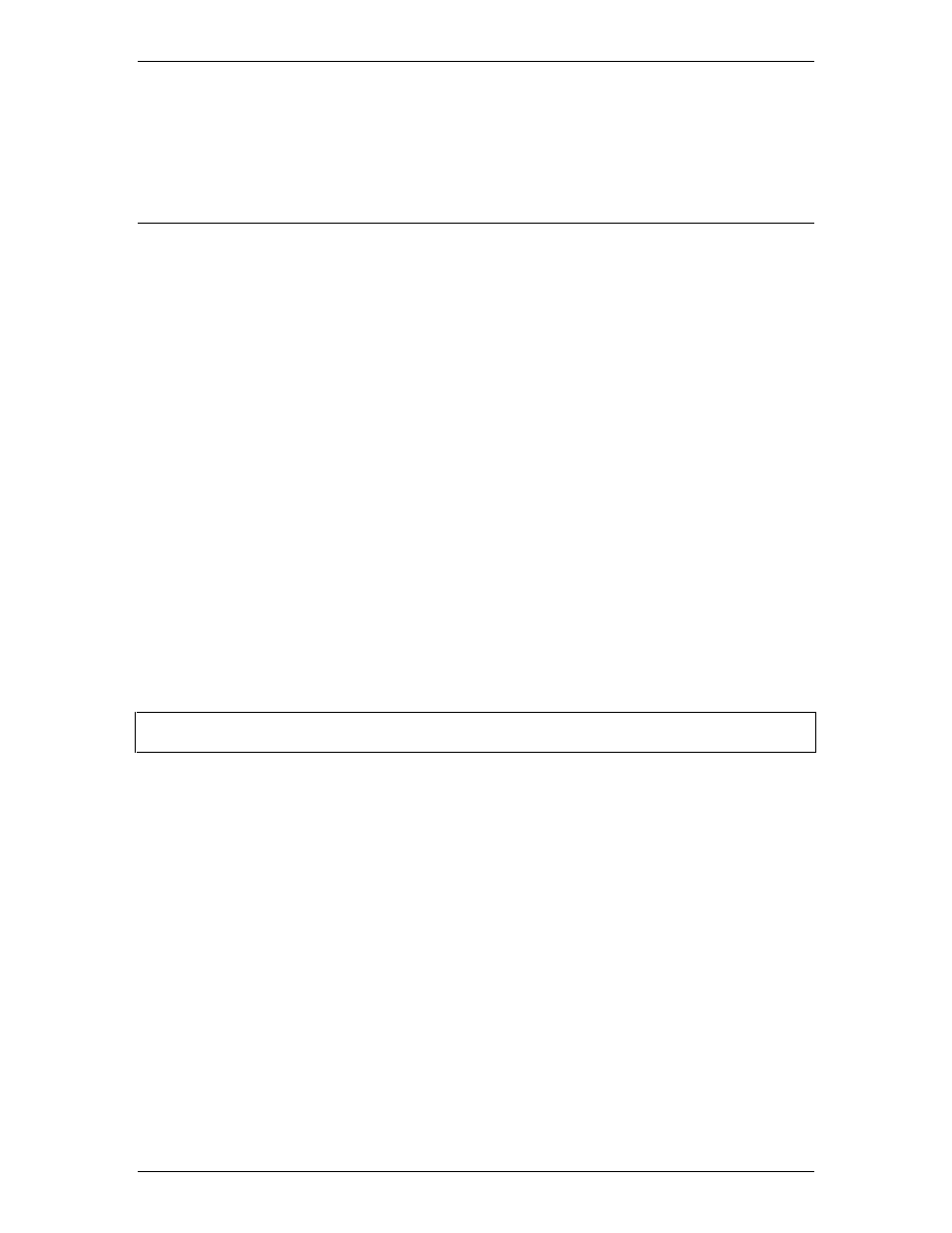
Operator
’
s Guide
Appendix F
002-5564
RJS, Minneapolis, MN
46
Appendix F (Print Functions)
Print Functions
Scanned data may be printed if the Inspector 4000 is connected to a printer with a serial
interface cable.
Press the Print button at any time to display “Printout Type” on the upper row of the display.
The lower row will contain one of two options that are scrolled with the Select button.
With the selected option chosen, press either Enter or Print to start printing. (The choice is
saved in non-volatile memory so that printing can be halted by pressing Select and Enter at
the same time, until the Main Menu displays.
Printout Options
Analysis
This option prints the analysis data for the last symbol scanned. This option can also be used
to print each individual symbol in the multiple scan mode prior to the last scan being
completed. (See the top part of Figure C-1.)
Analysis and Profile
This option is the same as Analysis but in addition prints an analog profile. (See Figure F-1.)
Note: Inverse text in figure F-1indicate from where the symbol
defects, decodability and Edge
Contrast (Min) grades were
derived. (The sample is not an actual scan however.)