0 pass/fail analysis screen – RJS Inspector D4000 Auto Optic (FIRMWARE version A.05 and Earlier) User Manual
Page 27
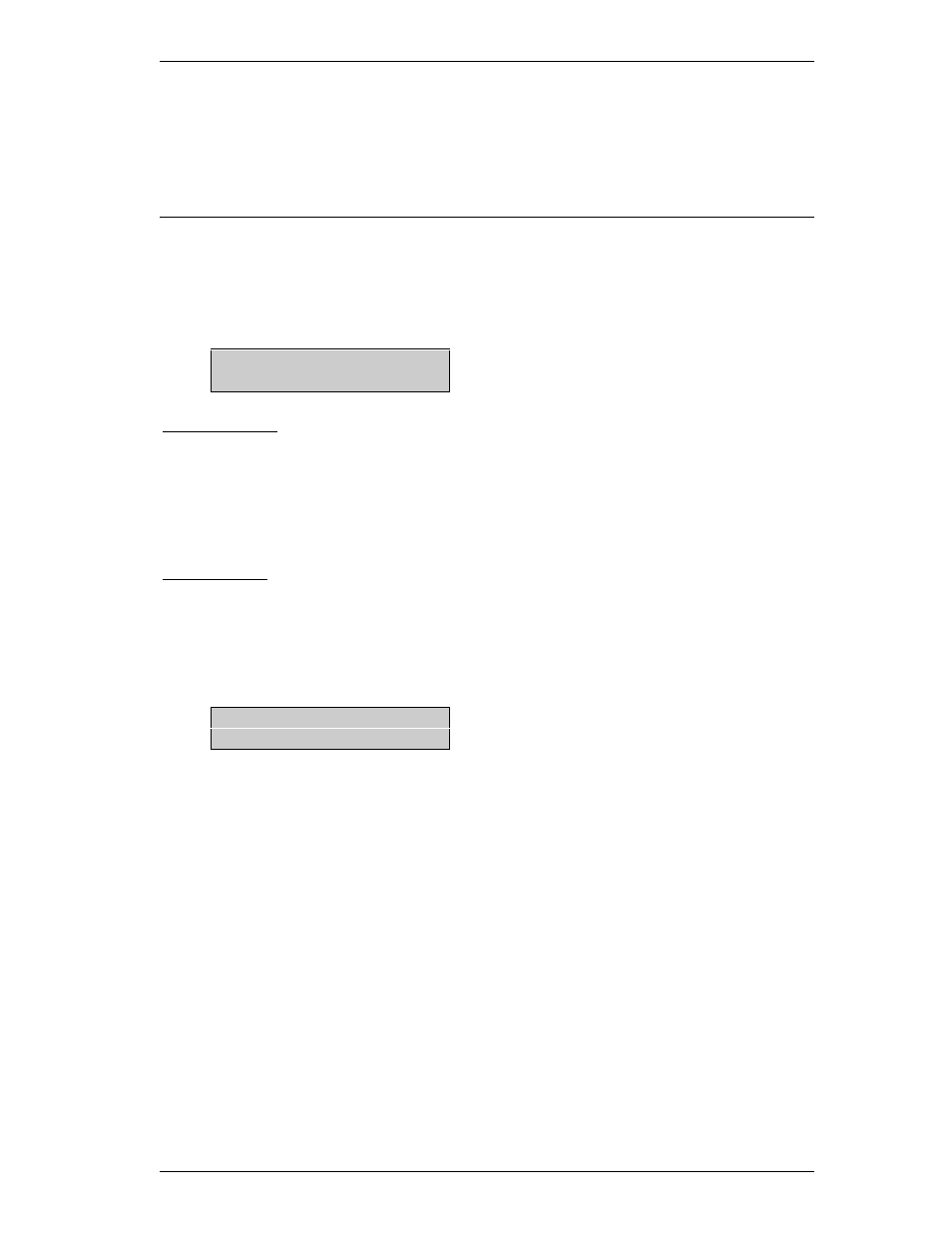
Operator
’
s Guide
Inspector 4000
™
002-5564
RJS, Minneapolis, MN
20
8.0 Pass/Fail Analysis Screen
(See 7.0 Scanning Symbols)
After the symbol is scanned the Pass/Fail Analysis Screen may be
displayed
.
An example of an analysis screen for an acceptable symbol is shown
below
:
* RJS INC *
3of9 Pass AB-CDF
The upper row is the decoded
data
. (If more than 16 characters are present, those
characters will wrap to the next row of the display.) Press Enter to scroll through the
data
.
If the symbology code is
128
or 93, only printable characters will be displayed. See
Appendices
A and B for descriptions of how these codes are
displayed
.
The lower row provides the following:
Symbology type (if symbol accepted) See Table 7-1.
Pass/Fail indication
The selected grades that pass or fail. Grades to the right of the dash fail
Below is a sample of a symbology type and rejected message.
UPC-A Reject Narr
Scans remaining in multiple scan mode if the last scan has not been completed.