Appendix e (magnifications) – RJS Inspector D4000 Auto Optic (FIRMWARE version A.05 and Earlier) User Manual
Page 52
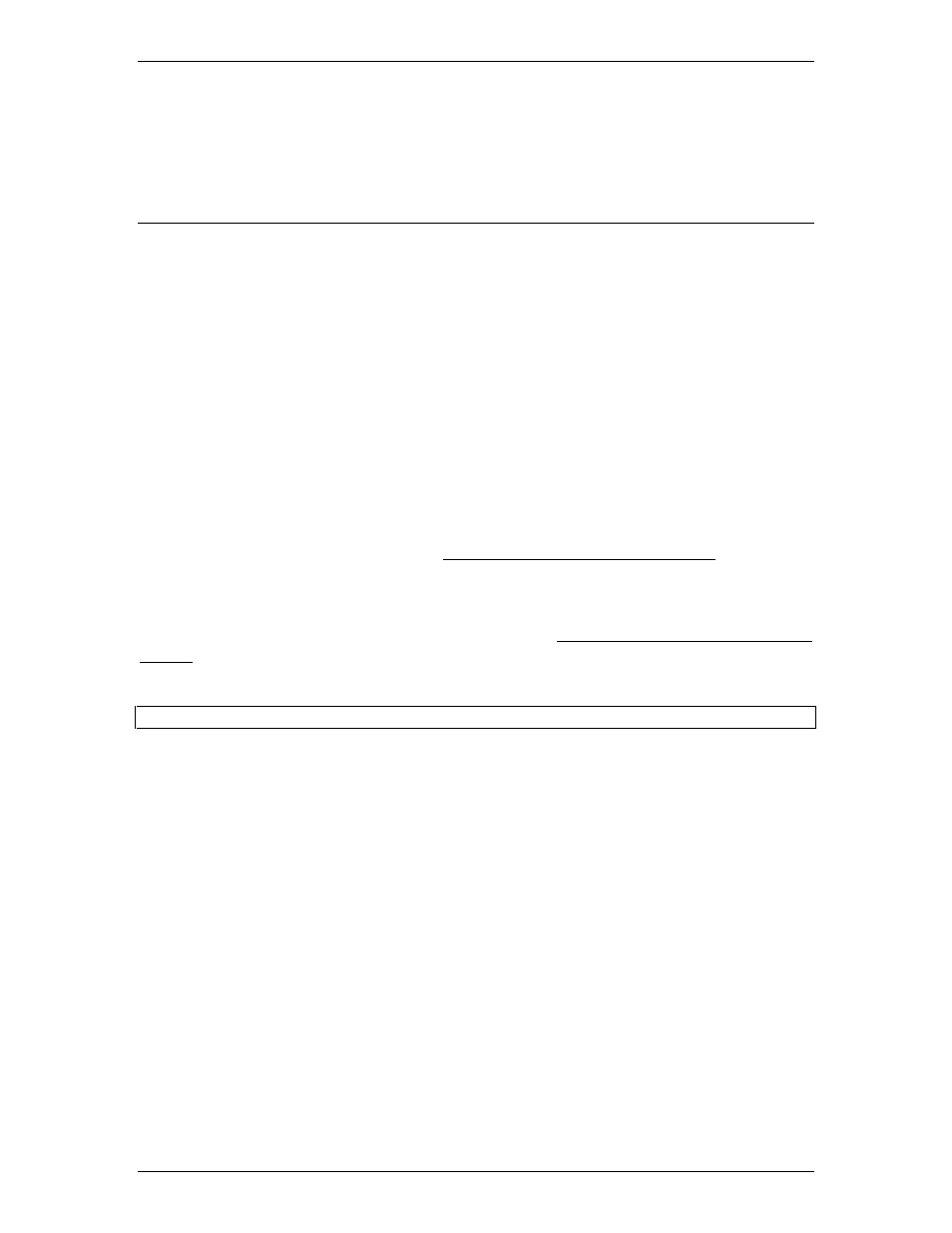
Appendix E
Operator
’
s Guide
002-5564
RJS, Minneapolis, MN
45
Appendix E (Magnifications)
UPC/EAN Magnifications & Bar Width Deviations
UPC and EAN symbols have fixed lengths and formats; therefore, the only way to change
their sizes is to magnify them. Specifications relative to bar/space tolerances are published
for 80% to 200% magnifications.
While the Inspector 4000 does not measure the bars and spaces to derive a magnification, it
does determine the relative sizes of the elements and therefore the bar width deviations.
When UPC and EAN symbols are analyzed, the approximate symbol magnification must be
known in order to most accurately determine if the symbol is within tolerance.
For example, if a range of 90 - 115% magnification is selected and a 200% symbol is
analyzed, there will be a greater chance of a warning message for the symbol (despite its
being within specification) because of the stricter tolerances of a smaller symbol.
Conversely, if a range of 151% - 200% magnification is selected and a 100% symbol is
analyzed, there will be a greater chance of an acceptance message for the symbol (despite its
possibly not being within specification) because of the more liberal tolerances of a larger
symbol.
Note: Magnification choices affect only the traditional bar width deviation analysis.