RJS Inspector D4000 Auto Optic (FIRMWARE version A.05 and Earlier) User Manual
Page 23
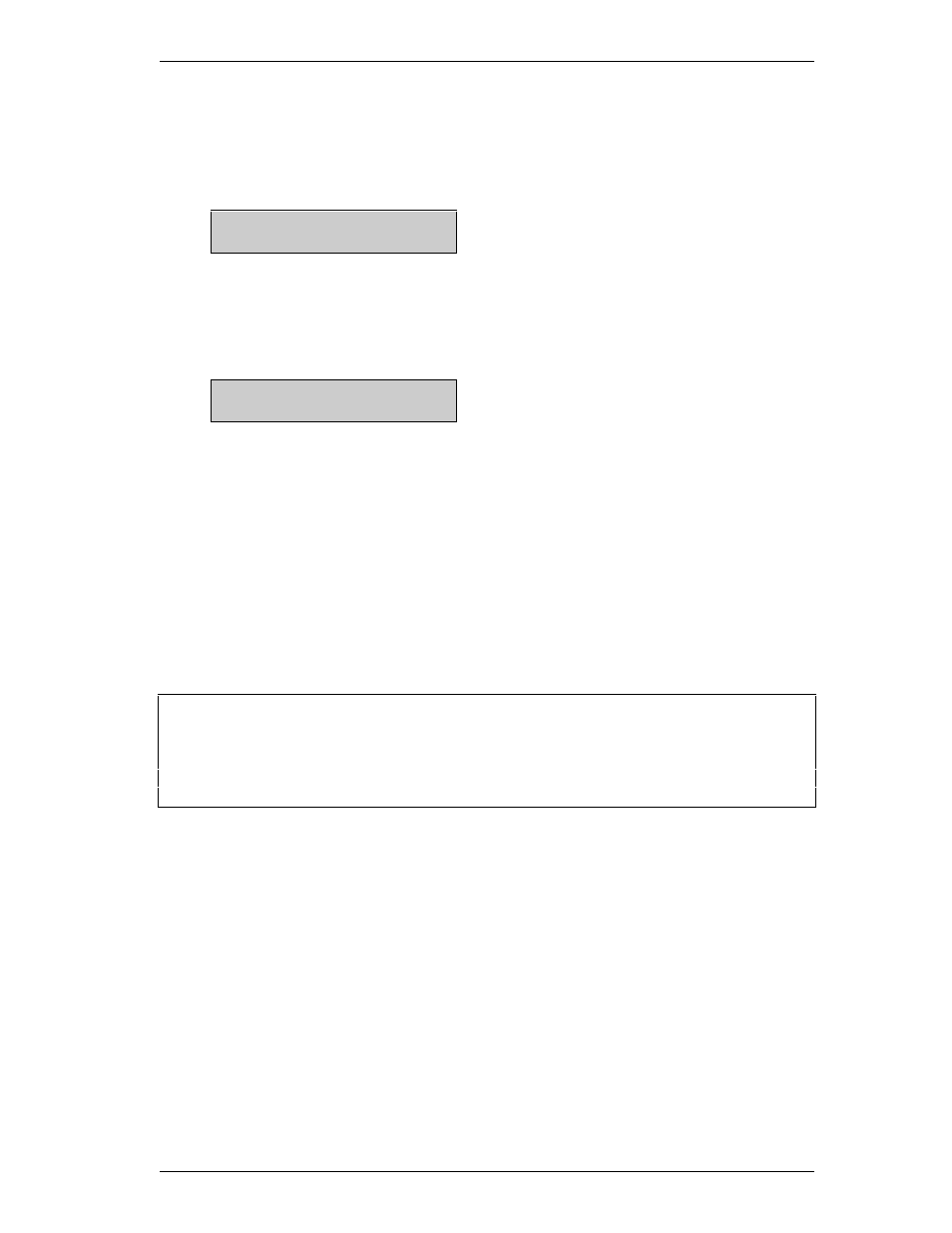
Operator
’
s Guide
Inspector 4000
™
002-5564
RJS, Minneapolis, MN
16
The next
selection
is:
Decode I 2of 5 as
Interlvd 2of5
The options are “
Case
Code” and “Interleaved 2 of 5.”
The next
selection
allows you to select a range of UPC/EAN symbol
magnifications
:
UPC/EAN Tol.
116 - 150% Mag.
The
magnifications
are:
80 - 89 % Mag
90 - 115 % Mag
116 - 150 % Mag
151 - 200 % Mag
Press Select to scroll the choices.
Press Enter to initiate processing for that option.
(See Appendix E for
an
explanation of magnifications.)
Note: Units with 10 mil wands do not allow the 80 - 89% option.
When all Setup selections have been made, the Inspector 4000 will navigate back to the Main
Menu automatically.
All setup parameters are retained in non-volatile memory and will
be saved until changed
by you—even if the power is turned off.