Seaward 300 PrimeTest User Manual
Page 21
Advertising
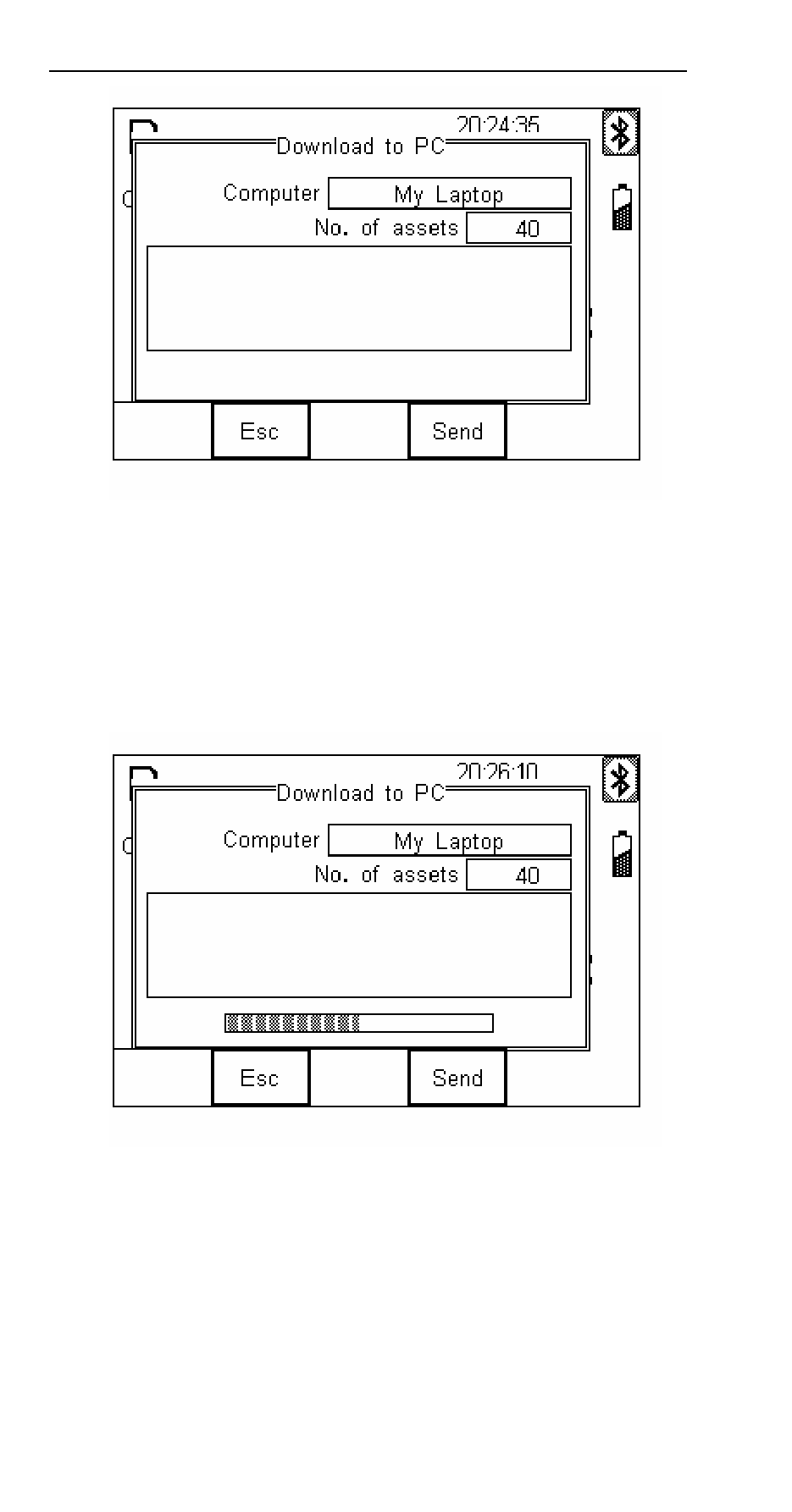
PrimeTest 300
Operating Instructions
- 20 -
The PrimeTest 300 is now ready to transfer data. No. of
assets shows the number of records that will be
downloaded. Ensure that the PC application is ready to
receive data then press Send (F4).
A progress bar, as shown below, will now follow the data
transfer until download is complete.
6.2 Upload from PC
Select the Upload from PC option from the Data
Transfer menu. The PrimeTest 300 will now attempt to
establish a Bluetooth connection to the PC as previously
described in 6.1 Download to PC. The PrimeTest 300 is
now ready to receive upload data from a PC.
Advertising