Seaward 300 PrimeTest User Manual
Page 70
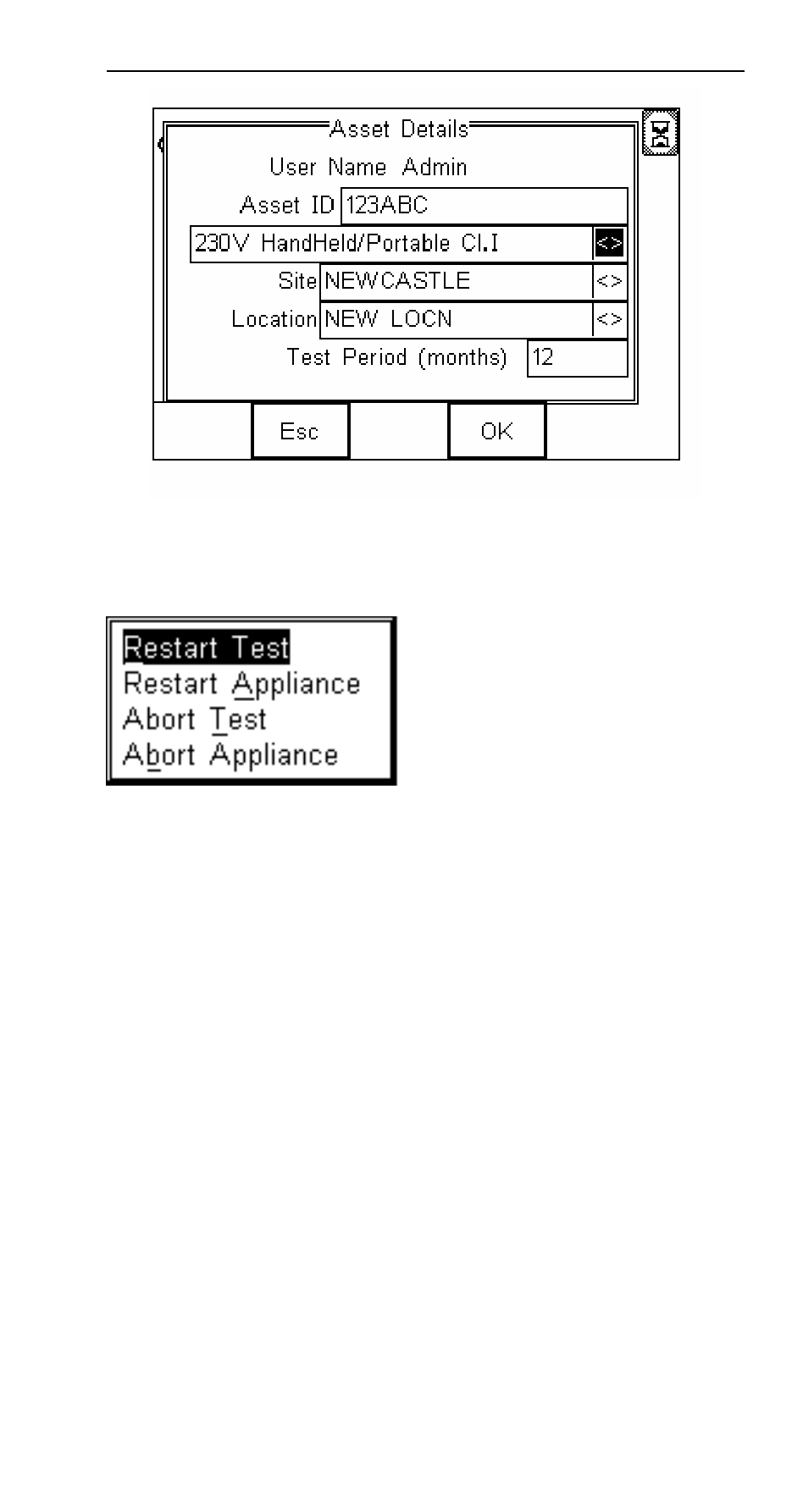
PrimeTest 300
Operating Instructions
- 69 -
If the red STOP key is pressed during a test then the
test is aborted and the abort menu appears as shown
below:
Restart Test will return to the beginning of the test that
was aborted.
Restart Appliance will return to the beginning of the test
sequence.
Abort Test will skip the test that was aborted and
proceed to the next test in the sequence.
Abort Appliance will abort the test sequence.
The first test in this sequence is a visual inspection. The
default Visual Test consists of a ten-point inspection of
the appliance. After performing the inspection, the
appropriate PASS/FAIL results are entered using the
function keys
Pass (F3), Fail (F1) or N/A (F2). Function
key
Pass All (F4) allows a PASS result to be entered for
all points of the inspection.