Seaward 300 PrimeTest User Manual
Page 78
Advertising
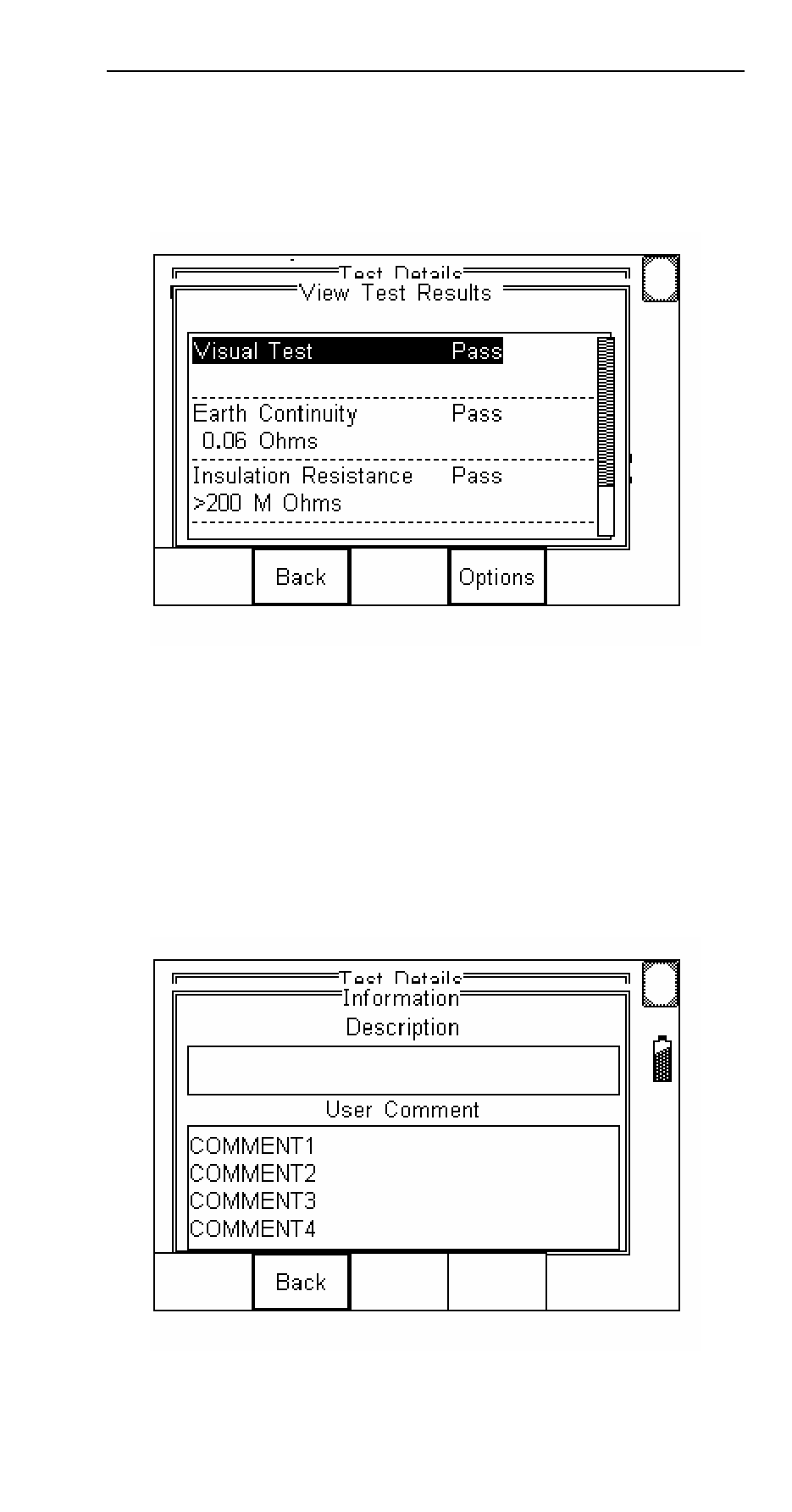
PrimeTest 300
Operating Instructions
- 77 -
13.7.1 View Results
This will display the results for each test in the sequence
as shown below.
The Up and Down arrows can be used to scroll through
the test results. The scroll bar on the right hand side of
the display shows the position of the results in the
display window.
13.7.2 Information
This will display the asset description and comment as
shown below.
Note: Asset Description is entered using the Upload
facility on Seaward PATGuard Elite.
Advertising