Seaward 300 PrimeTest User Manual
Page 66
Advertising
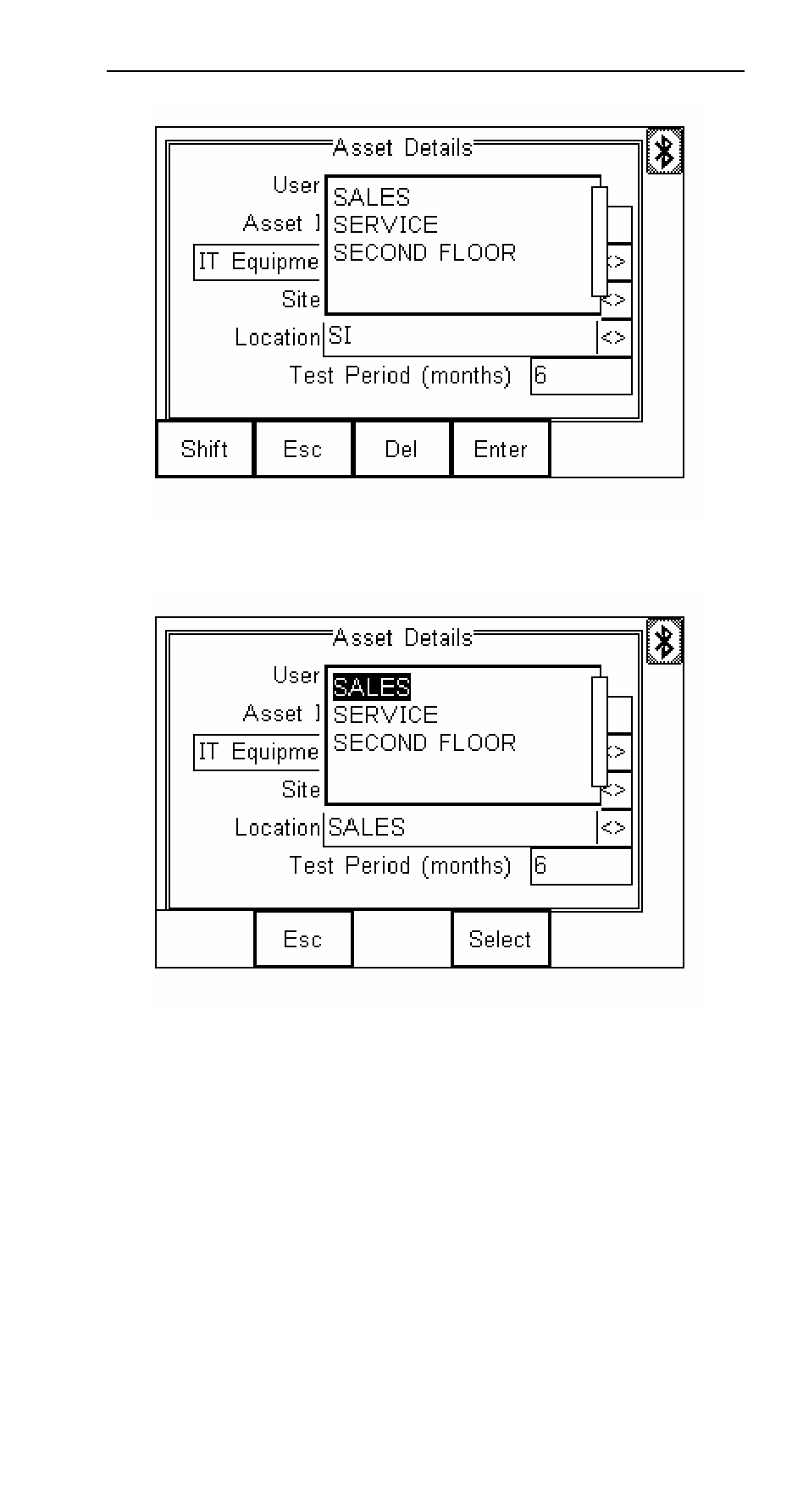
PrimeTest 300
Operating Instructions
- 65 -
Select the desired Location from the list using the
UP/DOWN arrows and press Select (F4) to confirm.
Note: Section 6.2.1 gives details on how to transfer
Location lists from a PC to the PrimeTest 300
memory.
13.3.2 Adding a new Location
If the required Location is not already in memory,
simply use the keypad to enter the new Location name.
Advertising